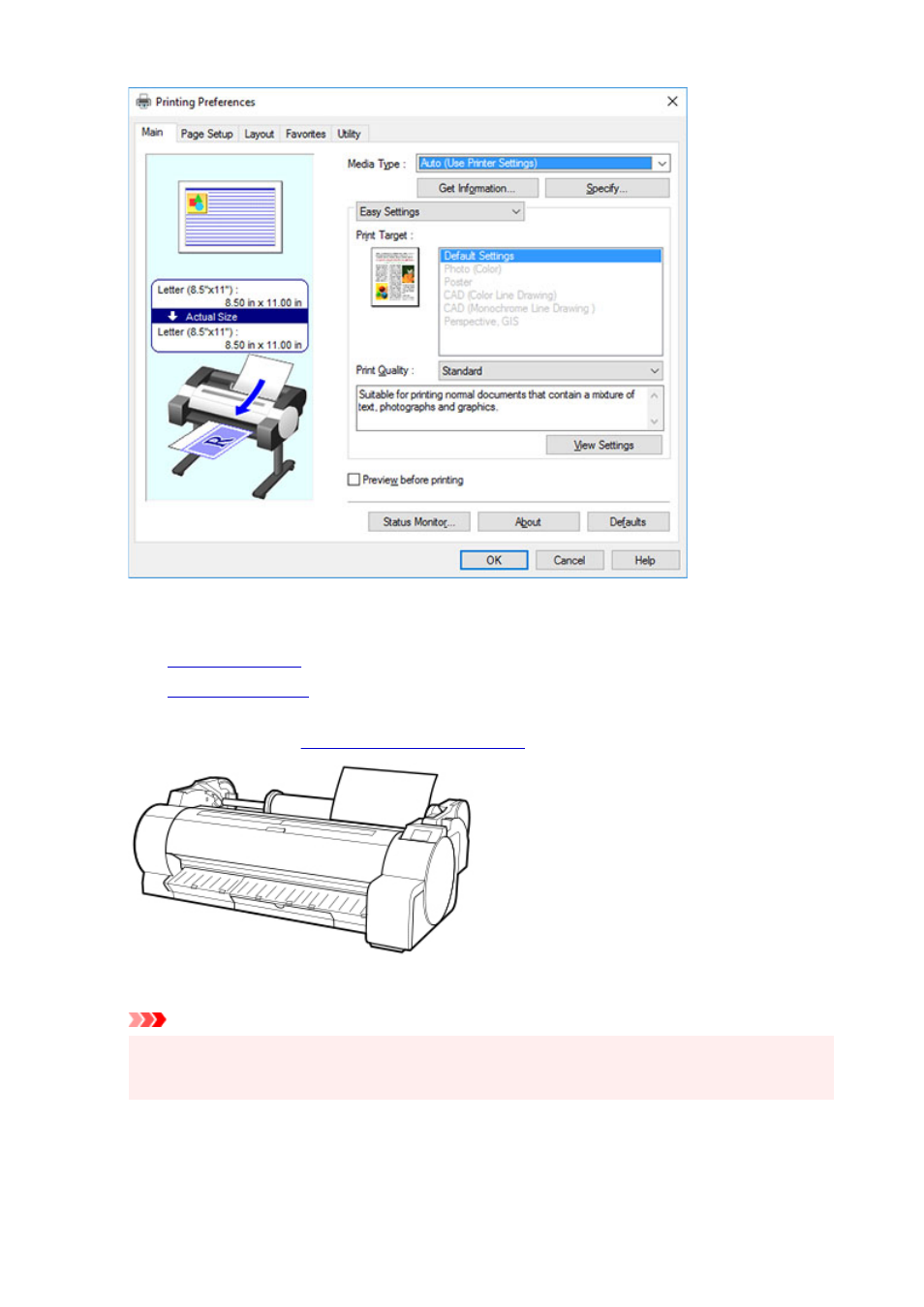
3.
Send the print job.
•
Printing in Windows
•
Printing from macOS
4.
Load the sheet. (See "
Loading Sheets in the Printer
.")
Start printing.
Important
• Do not move the release lever until instructions (guidance) for removing the paper are displayed.
Moving the release lever during printing will cause printing to stop.
477