Setting accounting information – Canon imagePROGRAF TA-20 MFP 24" Large Format Printer with L24ei Scanner and Stand Kit User Manual
Page 609
Advertising
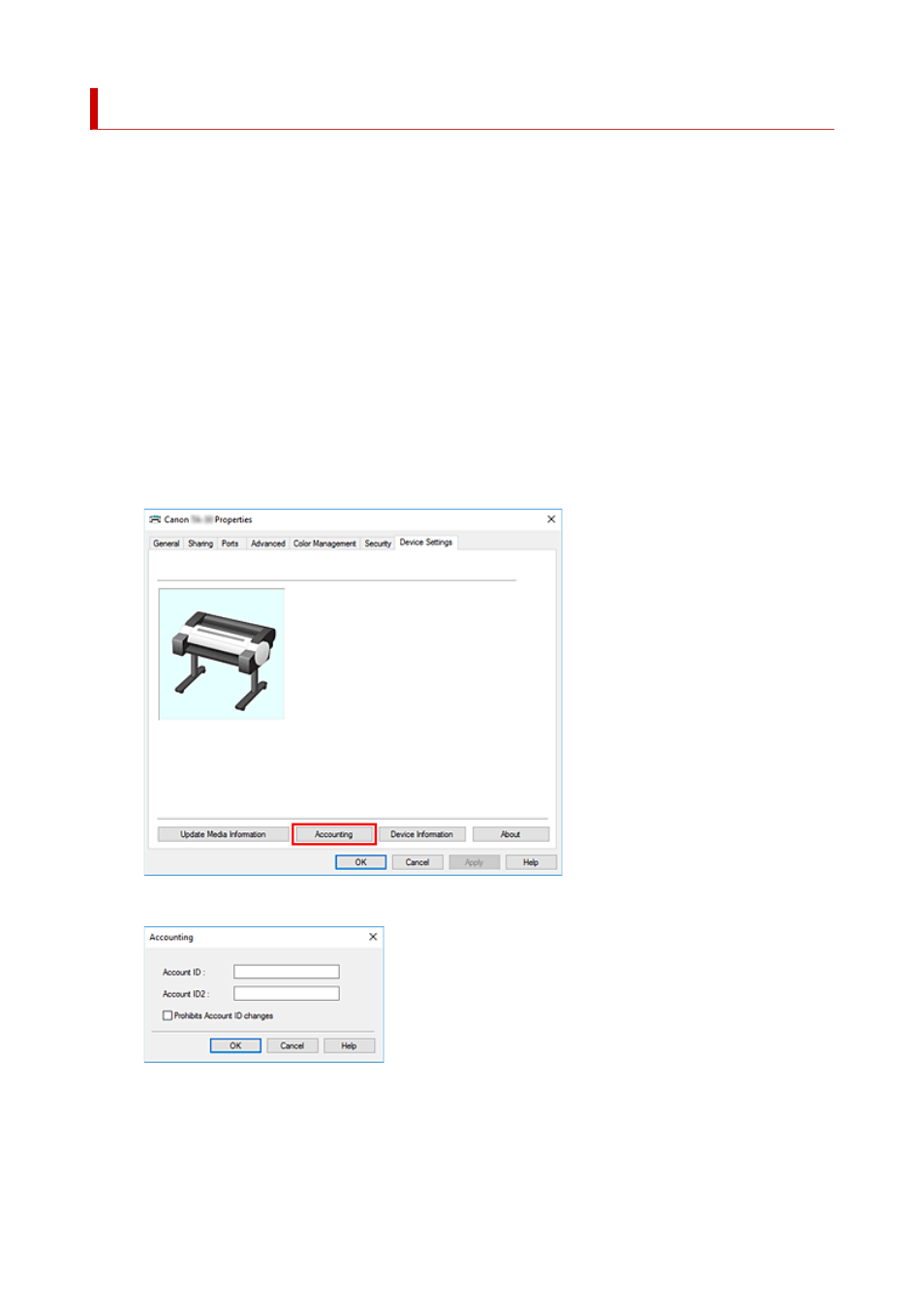
Setting Accounting Information
By setting accounting information, you add IDs to print jobs, and use the printer and cost management tool
to tabulate print history information for any ID.
The procedure for setting accounting information is described below.
1.
Display the
Devices and Printers
window
Select the
Control Panel
->
Hardware and Sound
(
Hardware
) ->
Devices and Printers
.
The
Devices and Printers
window is displayed.
2.
Display setup window
Right-click the "Your model name" icon, and select
Printer properties
.
The printer's properties window appears.
3.
Click
Accounting
on the
Device Settings
tab
The
Accounting
dialog box opens.
4.
If necessary, complete the following settings:
609
Advertising