Checking generated server certificate – Canon imagePROGRAF TA-20 MFP 24" Large Format Printer with L24ei Scanner and Stand Kit User Manual
Page 244
Advertising
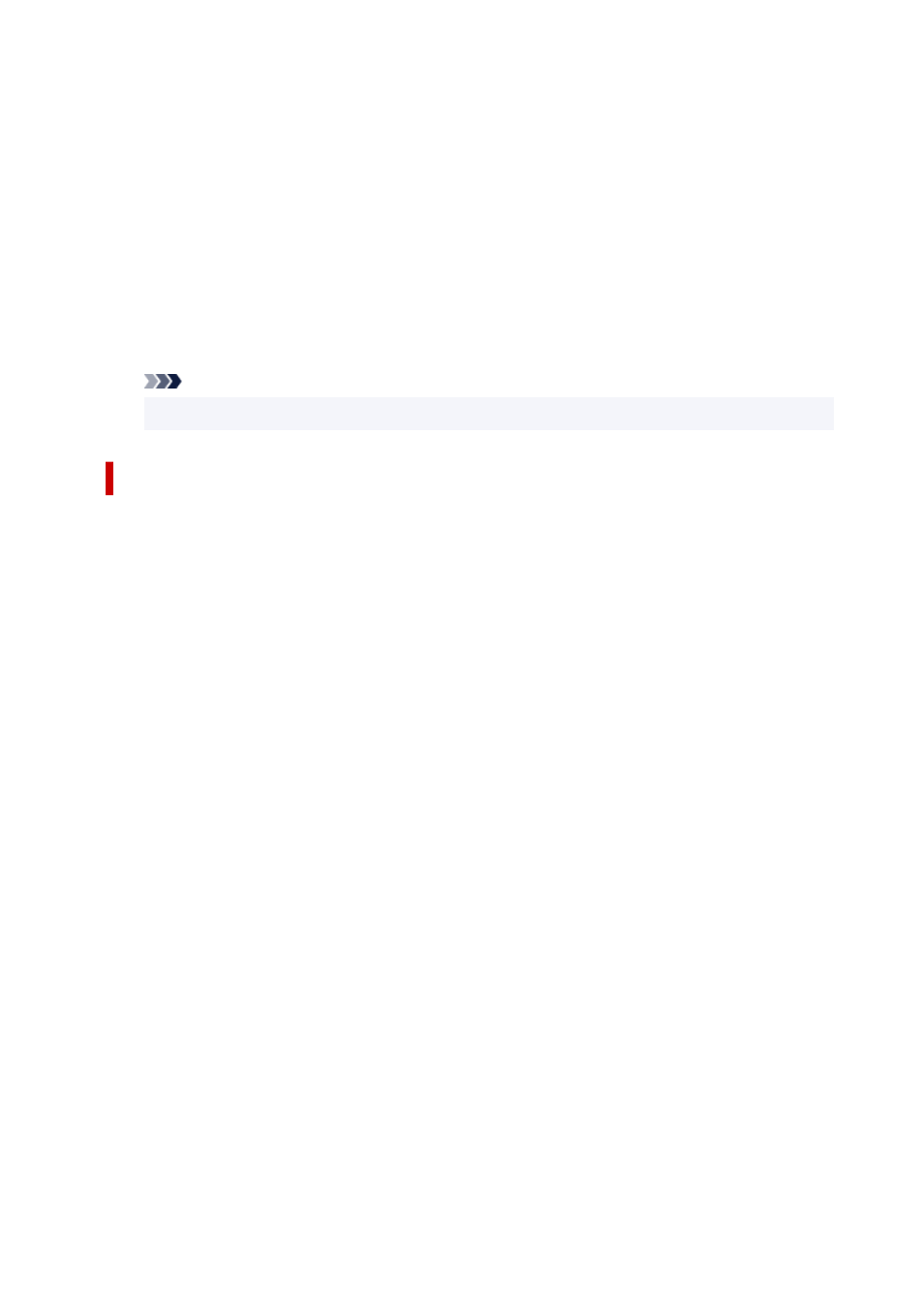
You need not enter anything on
Country
,
State or province
,
Locality
,
Organization
, or
Organizational unit
.
9.
Select
Generate
.
The server certificate starts to be generated.
When the server certificate has been generated,
Generated a self-signed certificate.
appears.
10.
Select
Restart LAN
.
LAN will be restarted.
When LAN has been restarted,
Printer status
on Remote UI appears.
Note
• If you cannot access to Remote UI after you restart LAN, reload your web browser.
Checking Generated Server Certificate
1.
Select
Security
on Remote UI.
2.
Select
SSL/TLS settings
.
3.
Select
Check key and certificate
.
Make sure the issuer of the root certificate is displayed on
Issued by
, and the value you entered is
displayed on
Common name
on
Subject
.
244
Advertising