Language selection – Canon imagePROGRAF TA-20 MFP 24" Large Format Printer with L24ei Scanner and Stand Kit User Manual
Page 159
Advertising
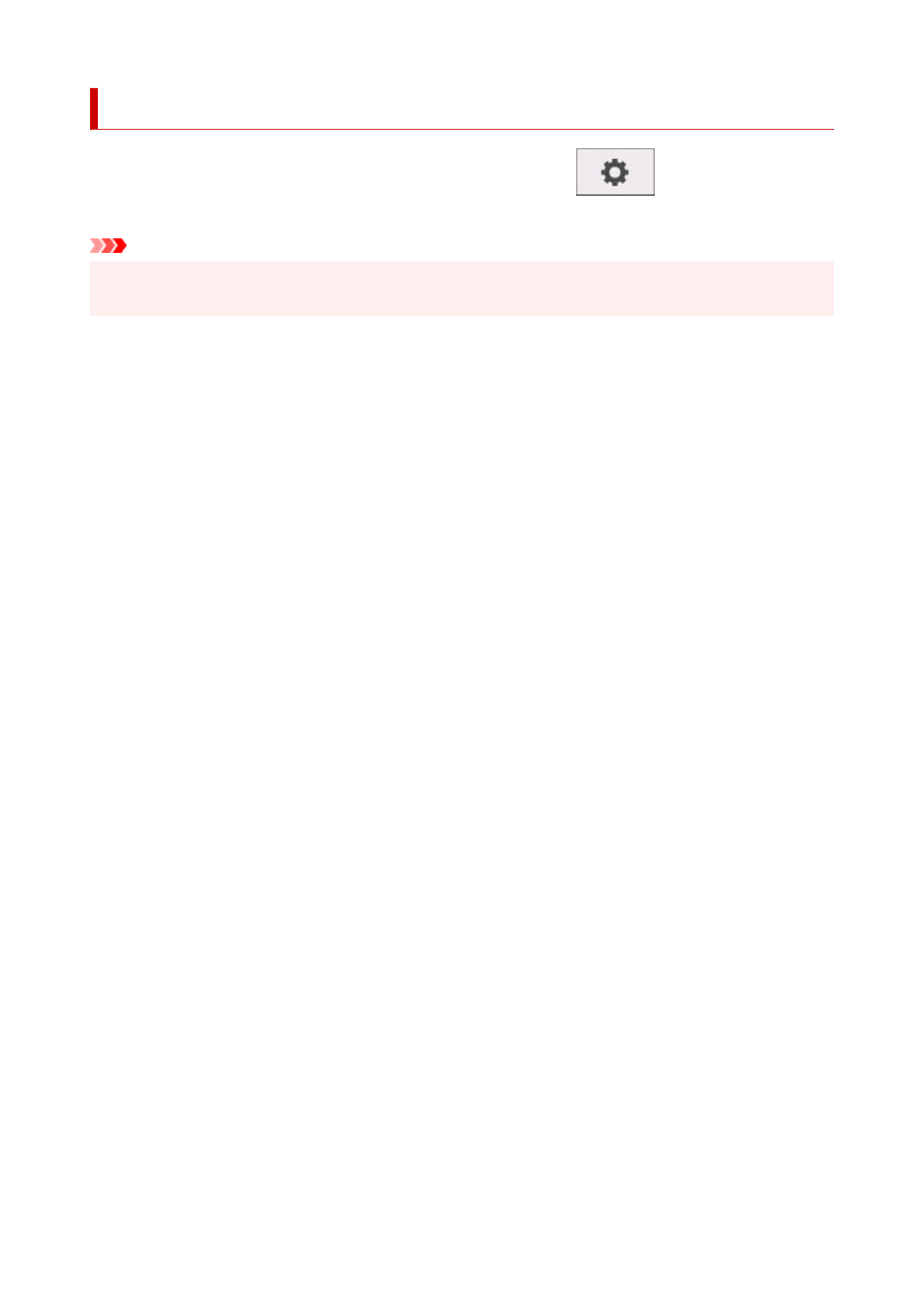
Language selection
This setting item is displayed by tapping
Device settings
after tapping
(
Setup
) on the HOME
screen.
Important
• The administrator password is required to change settings if it is enabled for changing settings using
the operation panel.
Changes the language for the messages and menus on the touch screen.
159
Advertising