Smooth, Smoothing examples – Canon imagePROGRAF TA-20 MFP 24" Large Format Printer with L24ei Scanner and Stand Kit User Manual
Page 195
Advertising
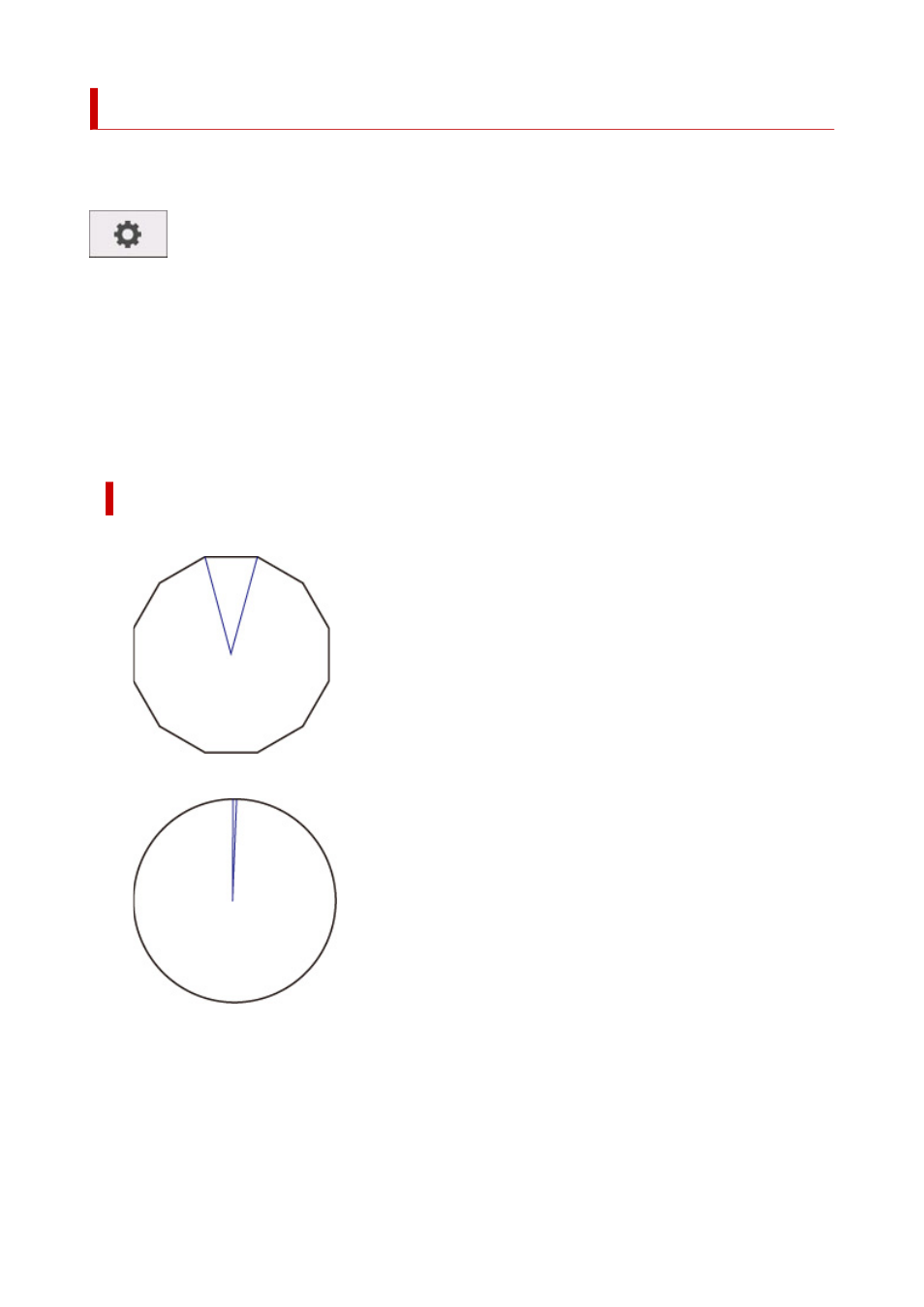
Smooth
Makes arc drawing smoother.
This setting item is displayed by tapping in the following order.
(
Setup
) >
Device settings
>
Print settings
>
HP-GL/2 print settings
>
Line & pen manager
•
Software (Initial setting)
Draws arcs using HP-GL/2 data settings.
Default value of the central angle of an arc in HP-GL/2 is 5° (Regular 72-sided polygon) if the angle is
not specified using a HP-GL/2 command.
•
Smoothing
Draws curves that are smoother than arcs with a central angle of 1°.
SMOOTHING EXAMPLES
• When
Software
is selected:
• When
Smoothing
is selected:
195
Advertising