Enlarge/reduce (scaling) and auto rotation, Enlarge/reduce (scaling) and auto rotation example – Canon imagePROGRAF TA-20 MFP 24" Large Format Printer with L24ei Scanner and Stand Kit User Manual
Page 211
Advertising
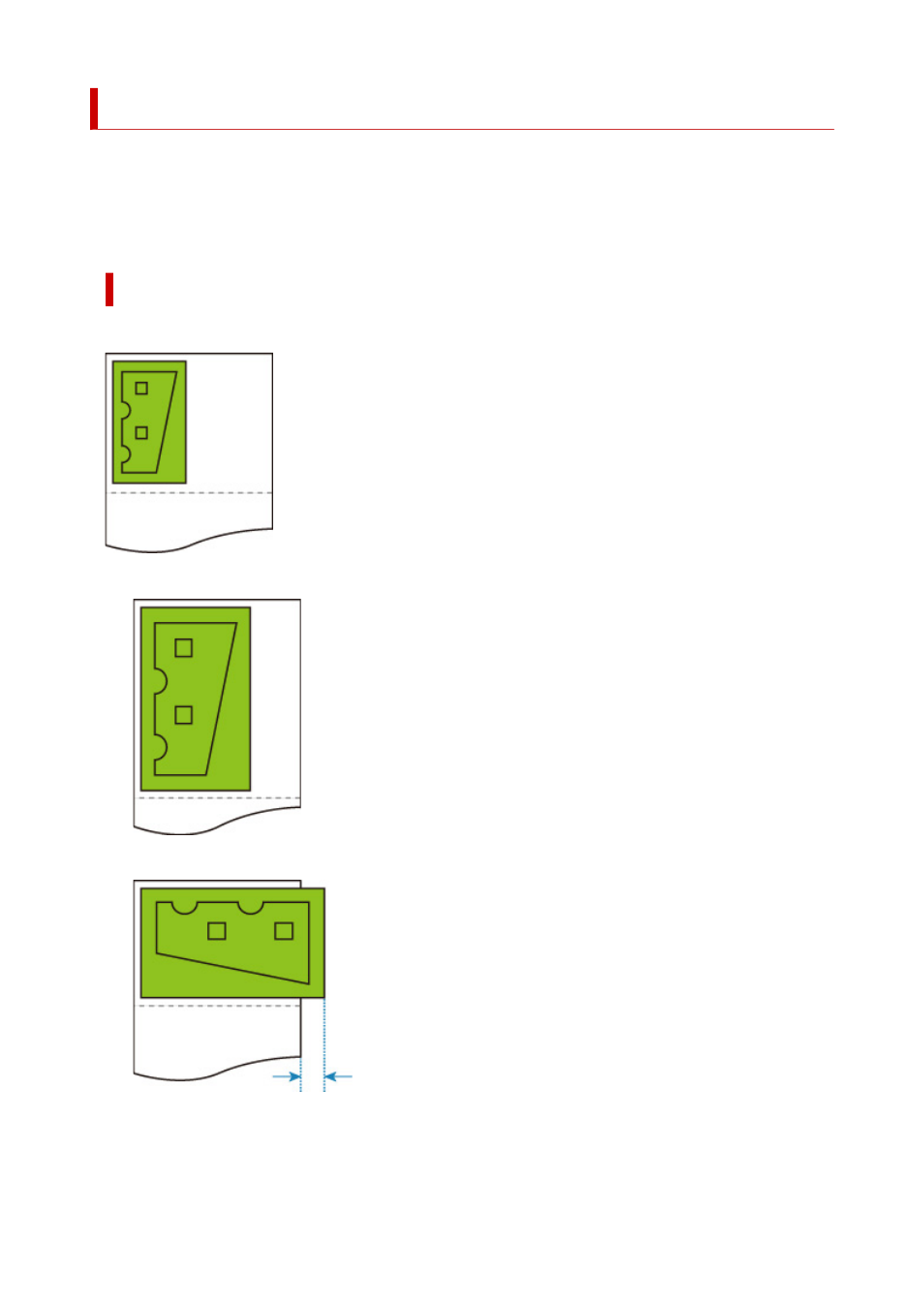
Enlarge/Reduce (Scaling) and Auto rotation
When both
Enlarge/Reduce
(
Scaling
) and
Auto rotation
are specified,
Enlarge/Reduce
(
Scaling
) is done
first and then
Auto rotation
is done to determine if printing is possible.
Printing is done without
Auto rotation
if the size of the image after doing
Enlarge/Reduce
(
Scaling
) would
cause the image to run off the edge of the paper were
Auto rotation
executed.
Enlarge/Reduce (Scaling) AND Auto rotation EXAMPLE
Print data (image drawing range)
• Printed image with
Enlarge/Reduce
(
Scaling
) only.
• Printed image when the image runs off the edge of paper.
Auto rotation is not performed.
211
Advertising