Loading sheets in the printer – Canon imagePROGRAF TA-20 MFP 24" Large Format Printer with L24ei Scanner and Stand Kit User Manual
Page 90
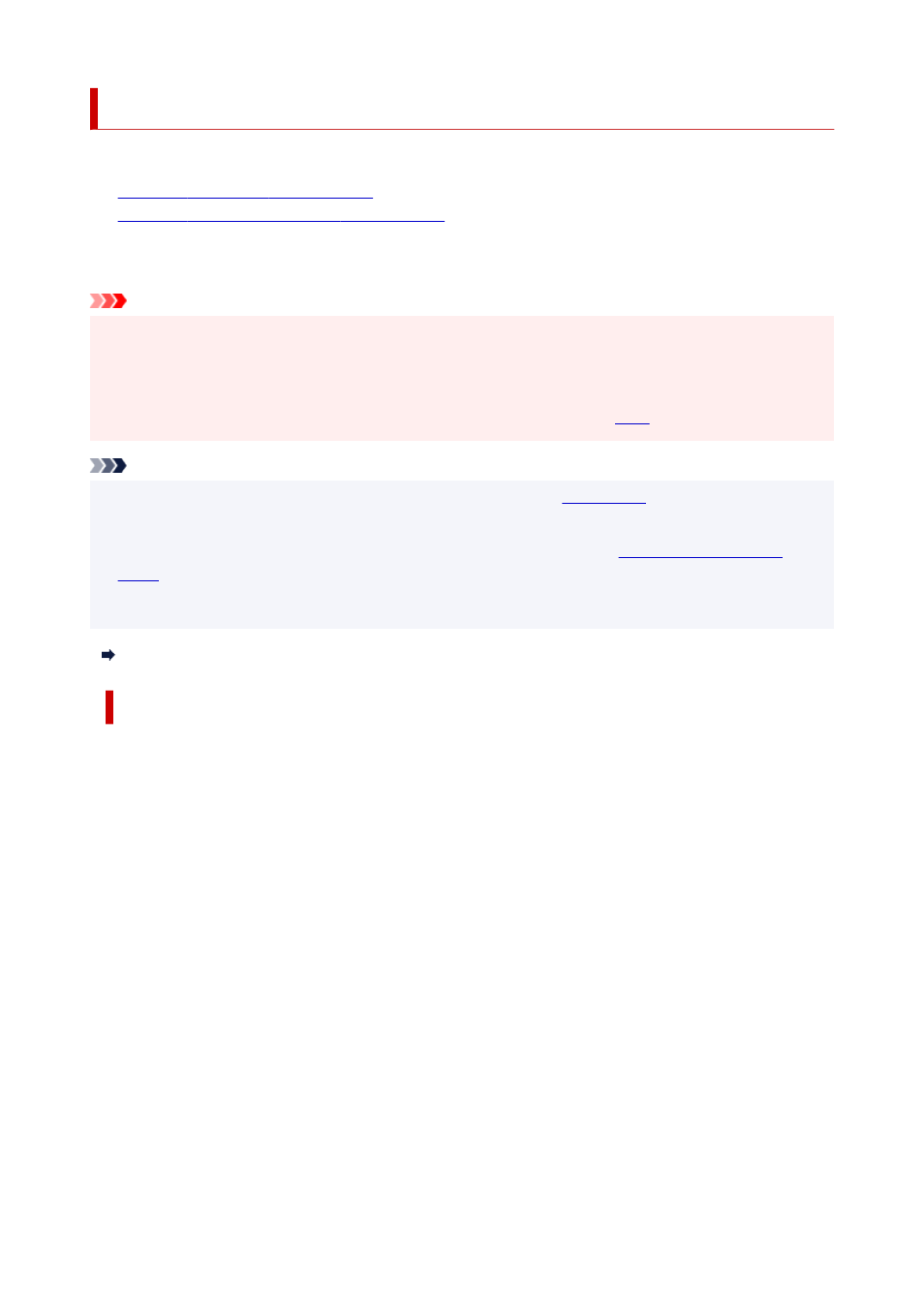
Loading Sheets in the Printer
The following are two ways to load sheets into the printer.
•
Using the Roll Holder to Load Sheets
•
Using the Paper Alignment Line to Load Sheets
If using the roll holder to load sheets does not work well, try using the paper alignment line to load the
sheets.
Important
• One sheet of paper can be loaded in the feed slot at a time. Do not load more than one sheet at a time.
This may cause paper jams.
• Paper that is wrinkled or warped may jam. If necessary, straighten the paper and reload it.
• Load the paper straight. Loading paper askew will cause an error. (See "
Note
• For details on the sheet sizes that can be used, see "Sheets" in "
• Before loading cut sheets, check whether or not the inside of the top cover or the output guide is soiled.
If these areas are dirty, we recommend cleaning them in advance. (See "
.").
• Store unused paper in the original package, away from high temperature, humidity, and direct sunlight.
Watch the movie
Using the Roll Holder to Load Sheets
1.
Attach the roll holder.
Attach the roll holder, which holds the loaded roll paper, to the printer.
90