Canon imagePROGRAF TA-20 MFP 24" Large Format Printer with L24ei Scanner and Stand Kit User Manual
Page 127
Advertising
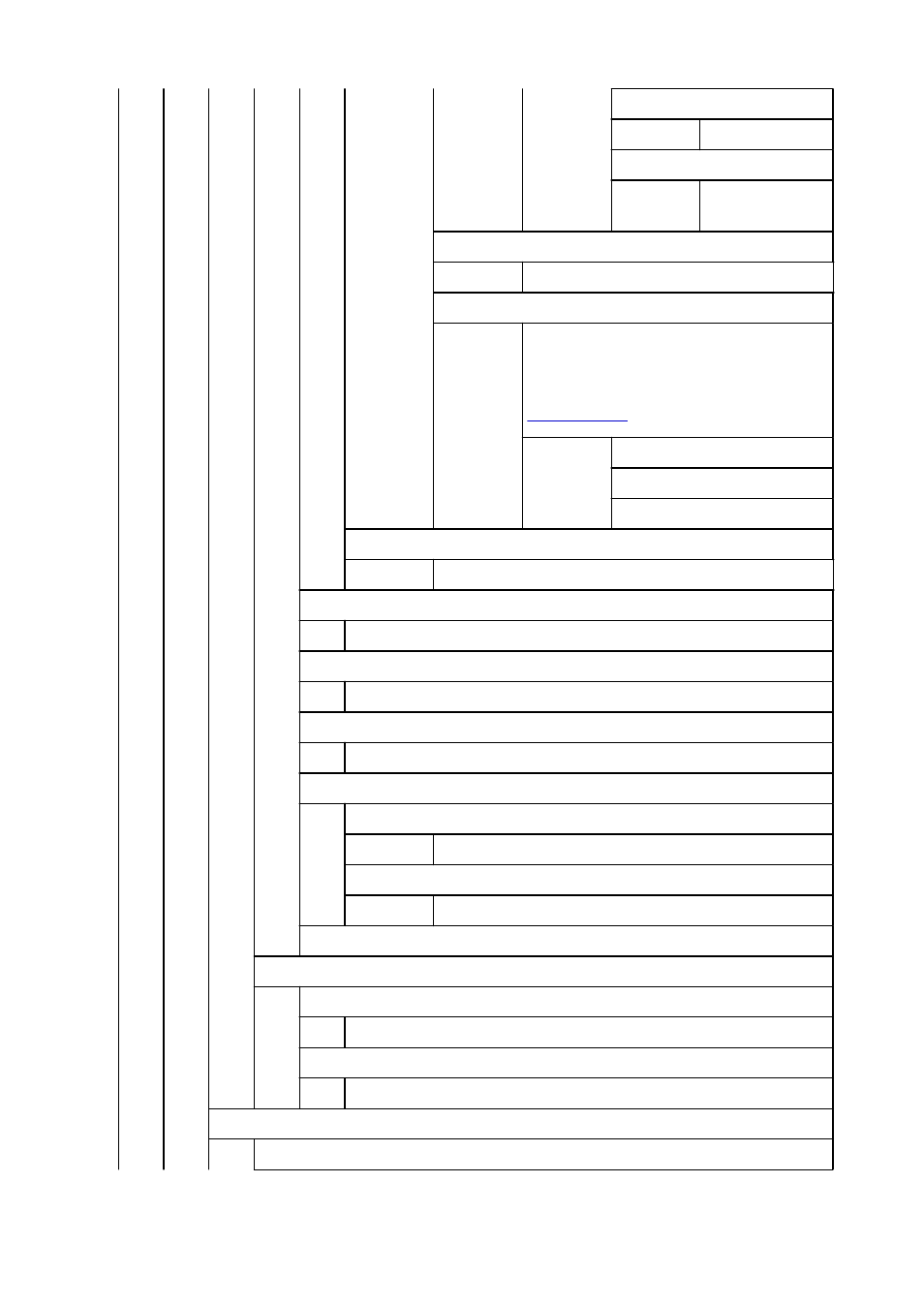
Color
0 to 255
Line attributes
No setting
/
Circle
setting
Palette B
Menu structure same as
Palette A
Factory
Pen 0
to
Pen 15
*
Pen 0
to
Pen 15
have the same menu struc-
ture.
Width
Color
Line attributes
Reset palette
All palettes
/
Palette A
/
Palette B
Smooth
Software
* /
Smoothing
Thicken fine lines
ON
/
OFF
*
Adjust faint lines
ON
/
OFF
*
Width correction
Black/gray
-20
/
-19
/ ... /
-1
/
0
* /
1
/ ... /
19
/
20
Color
-20
/
-19
/ ... /
-1
/
0
* /
1
/ ... /
19
/
20
Print color list for palettes
Processing options
Warning display
Enable
/
Disable
*
Detect image size
OFF
* /
Command priority
Direct print settings from FTP
Print settings 1
127
Advertising