Paper src – Canon imagePROGRAF TA-20 MFP 24" Large Format Printer with L24ei Scanner and Stand Kit User Manual
Page 174
Advertising
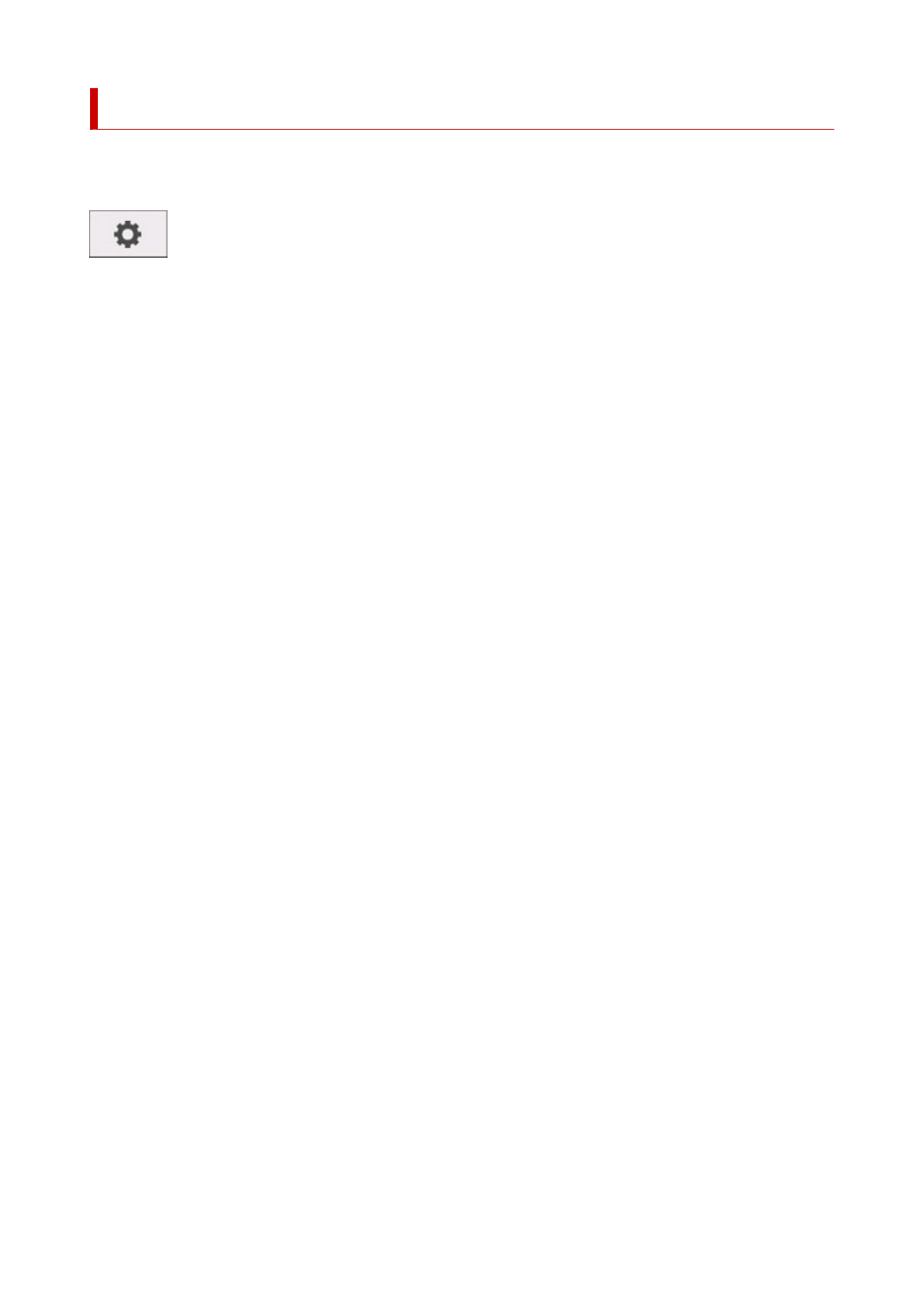
Paper src
Specifies the paper type (sheet or roll) for HP-GL/2 data printing.
This setting item is displayed by tapping in the following order.
(
Setup
) >
Device settings
>
Print settings
>
HP-GL/2 print settings
>
Paper settings
•
Auto select (Initial setting)
Select an appropriate paper source automatically.
•
Roll paper
Select this setting to print on the roll paper.
•
Manual
Select this setting to print on the sheets.
174
Advertising