Preparing to transfer the printer, Preparing for transportation – Canon imagePROGRAF TA-20 MFP 24" Large Format Printer with L24ei Scanner and Stand Kit User Manual
Page 432
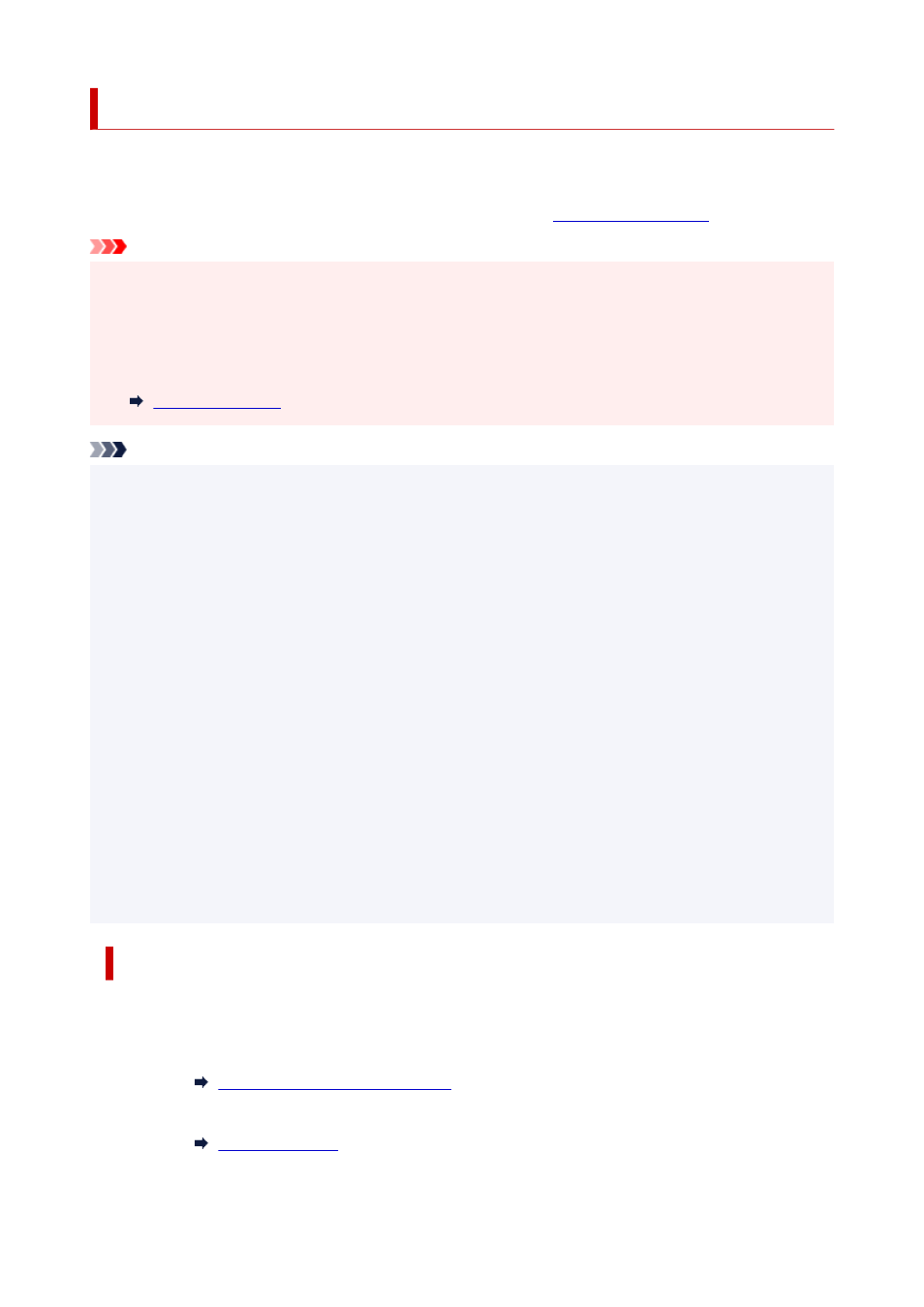
Preparing to Transfer the Printer
To protect the internal parts in transit, always follow these steps before transferring the printer to a new
location.
For details on packing the printer and installing it after transfer, see
.
Important
• Avoid tilting the printer excessively in transit. This may cause ink in the printer to leak and cause stains.
• When moving the printer, make sure that the basket does not rub against the floor. If the basket rubs on
the floor, it may get dirty or damaged.
• When you select
Prepare to move
, any registered web services will be canceled. After moving your
printer, set up your web services again.
Note
• The maintenance cartridge replacement may be required when you execute the
Prepare to move
menu. Prepare the maintenance cartridge in advance while referring below. The number of
maintenance cartridge required varies depending on the amount remaining in the maintenance
cartridge being used.
• If you can move the printer in a level state using casters or something similar, you do not need to
execute
Prepare to move
.
• Always follow the instructions of the service representative when preparing to transfer the printer.
The following lists transport restrictions by type of transport.
Move on the same floor
Usage Examples: Move indoors by carrying
• Transport and storage in low temperature environments: No
• Required maintenance cartridges: 1
Transport outdoors
Usage Examples: Transport by vehicle
• Transport and storage in low temperature environments: Yes
• Required maintenance cartridges: 1
Preparing for Transportation
1.
Remove the paper.
• Rolls
Removing the Roll from the Printer
• Sheet
432