Change the printer setting to wi-fi connection – Canon imagePROGRAF TA-20 MFP 24" Large Format Printer with L24ei Scanner and Stand Kit User Manual
Page 600
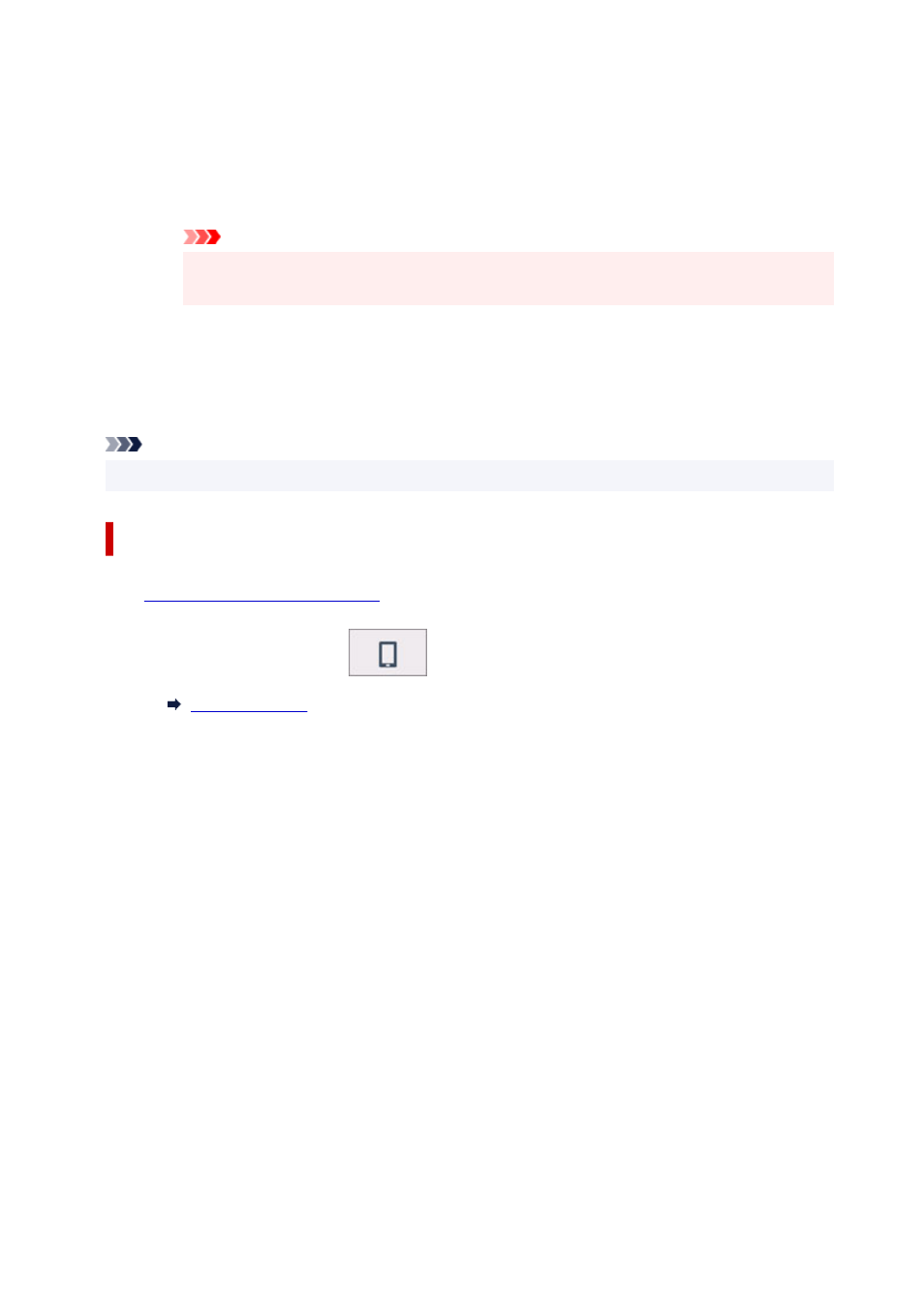
• To change the confirmation screen setting when a Wi-Fi Direct compatible device is connecting
to the printer
Tap
Connection request confirmation
to display the confirmation screen.
If you want the printer to display the screen to inform you a Wi-Fi Direct compatible device is
connecting to the printer, tap
Yes
.
Important
• To prevent an unauthorized access, we recommend you should not change the setting from
the default.
When you finished performing the settings, the printer returns to the
Wireless Direct settings
screen.
6.
Touch
HOME
button.
The HOME screen appears.
Note
• If you change the wireless direct setting on the printer, also change the setting on the device.
Change the Printer Setting to Wi-Fi Connection
1.
Make sure printer is turned on.
2.
On the HOME screen, tap
(
Network
).
3.
Tap
Wi-Fi
.
4.
Tap
Settings
.
5.
Tap
Enable/disable Wi-Fi
and tap
Enable
.
6.
Confirm displayed message and tap
OK
.
600