Canon imagePROGRAF TA-20 MFP 24" Large Format Printer with L24ei Scanner and Stand Kit User Manual
Page 177
Advertising
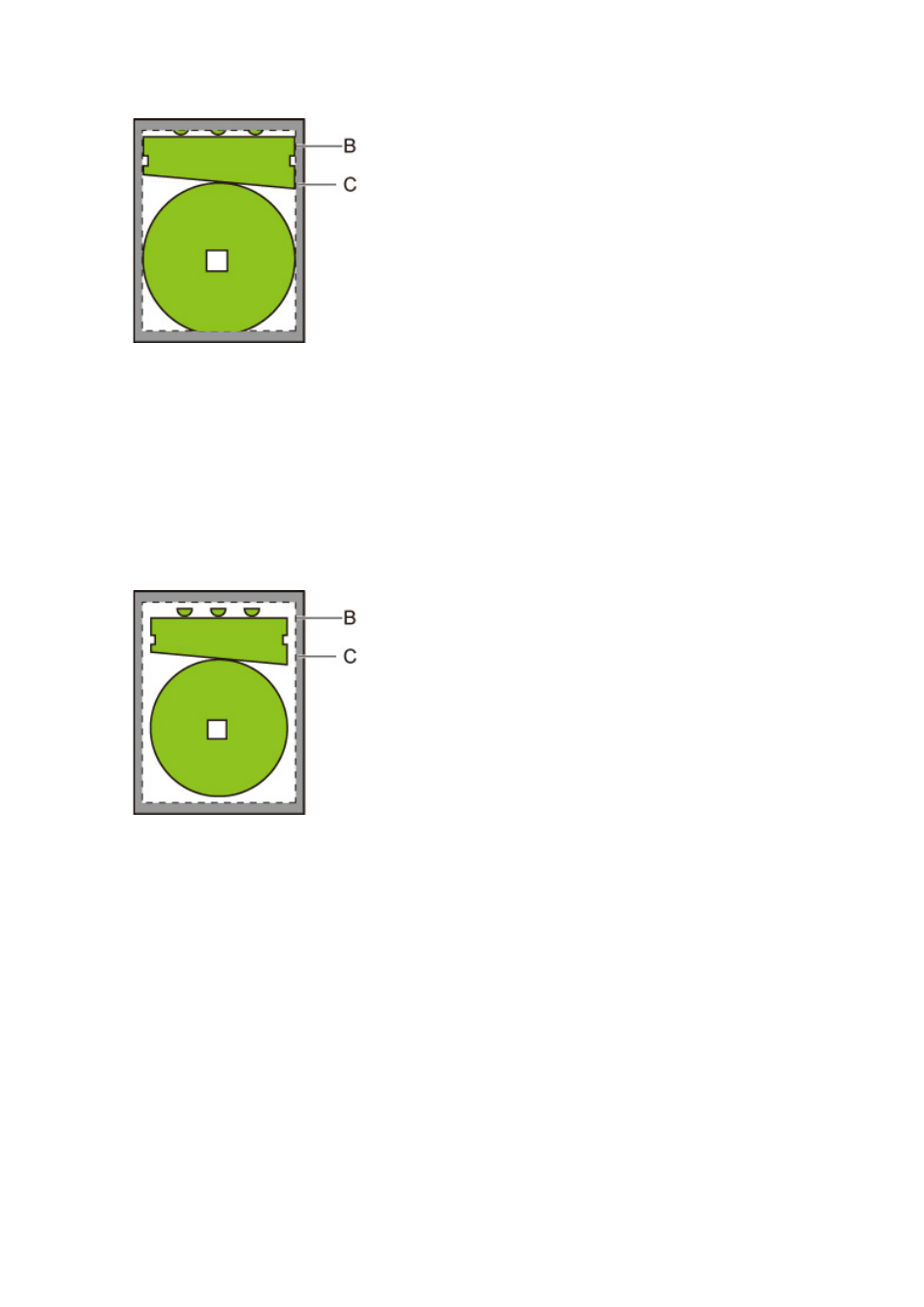
Margins are added to the inside of the image drawing range.
B. Image drawing range
C. Margins
If the actual drawing image is smaller than the specified image drawing range, the image is not cut off
by the margins.
• When
Enable
is selected:
Printing is performed based on the image drawing range. The origin is specified on the upper left of
the paper.
Margins are added to the outside of the image drawing range.
B. Image drawing range
C. Margins
When you specify the paper size for printing, select the size which covers both the image drawing
range and margins.
177
Advertising