Canon imagePROGRAF TA-20 MFP 24" Large Format Printer with L24ei Scanner and Stand Kit User Manual
Page 130
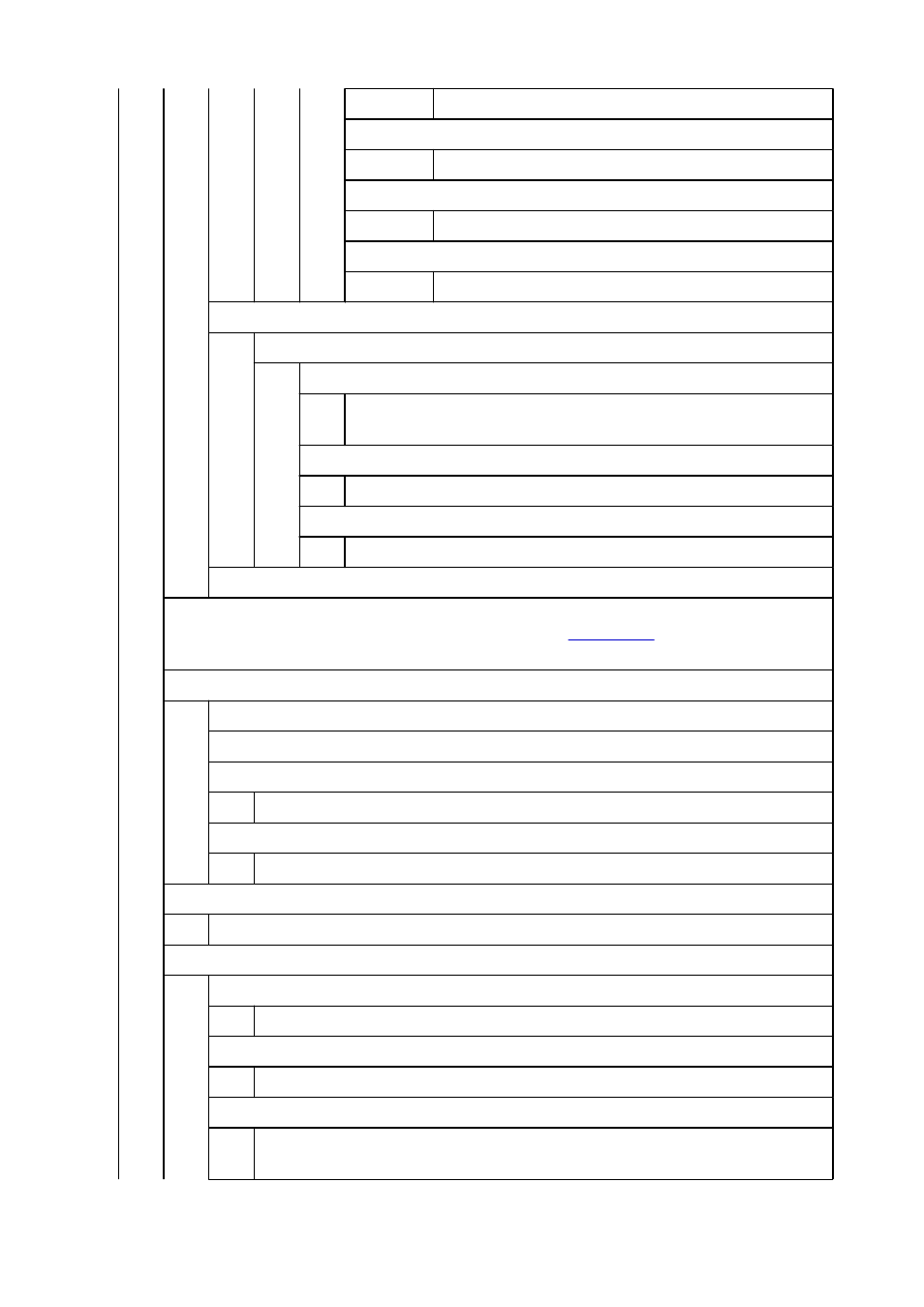
3mm
* /
5mm
Border
Borderless
/
Bordered
*
Rotate
0 degrees
* /
90 degrees
Enlarge/Reduce
Fit paper size
* /
Same size
/
Scaling
Default print settings
Print quality settings
Color mode
Color (perceptual)
/
Color (saturation)
* /
Color (correct off)
/
Mono-
chrome
/
Monochrome BMP
Print quality
5 (Fast)
/
4
/
3
* /
2
/
1 (High)
Print target
Photo
* /
Line drawing
Print setting print
LAN settings
The lower items of this menu are the same as the lower items of
Net-
work
icon.
Web service setup
Web service usage registration
/
Web service usage cancellation
Issue registration code
DNS server setup
Auto setup
* /
Manual setup
Proxy server setup
Use
/
Do not use
*
Web service inquiry
Print from Canon server
Paper-related settings
Keep media type
Enable
/
Disable
*
Manage remaining roll amount
Barcodes
/
Warning message only
/
Disable
*
Roll amount warning setting
Roll amount 6 (earlier warning)
/
Roll amount 5
/
Roll amount 4
/
Roll amount 3 (stand-
ard)
* /
Roll amount 2
/
Roll amount 1 (later warning)
130