Dent in the tip of paper – Canon imagePROGRAF TA-20 MFP 24" Large Format Printer with L24ei Scanner and Stand Kit User Manual
Page 691
Advertising
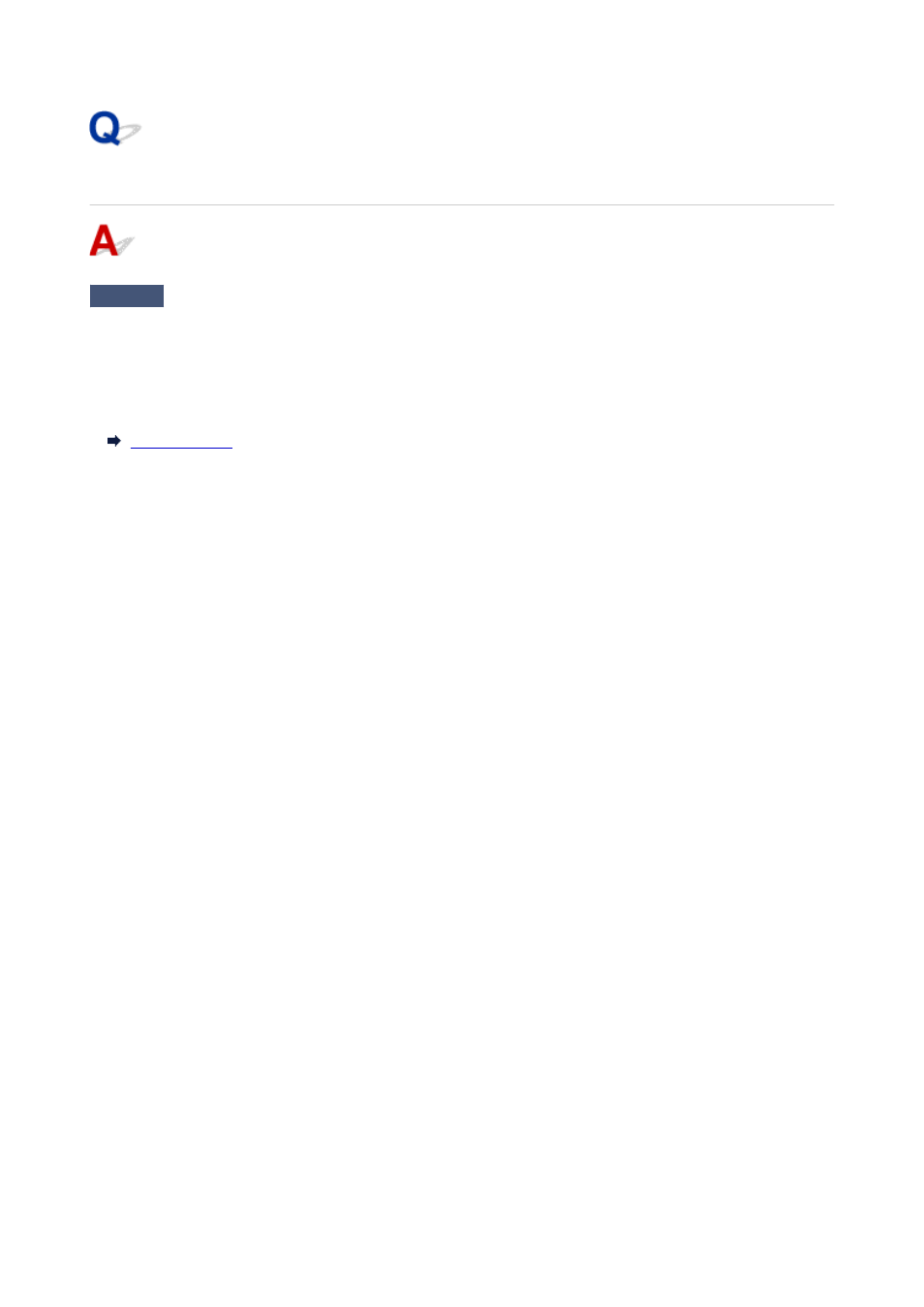
Dent in the Tip of Paper
Check
Are you keeping the roll in the printer for a long time without printing on it?
Doing so may leave a dent on the tip of paper and it remains when you print on the paper the next time.
When printing quality is most important, we recommend cutting the paper tip before printing.
On the HOME screen, selecting
Feed/Cut
>
Cut paper
>
Yes
enables the printer to cut the paper tip at the
shortest length.
691
Advertising