The tnc search function – HEIDENHAIN TNC 620 (81760x-02) ISO programming User Manual
Page 106
Advertising
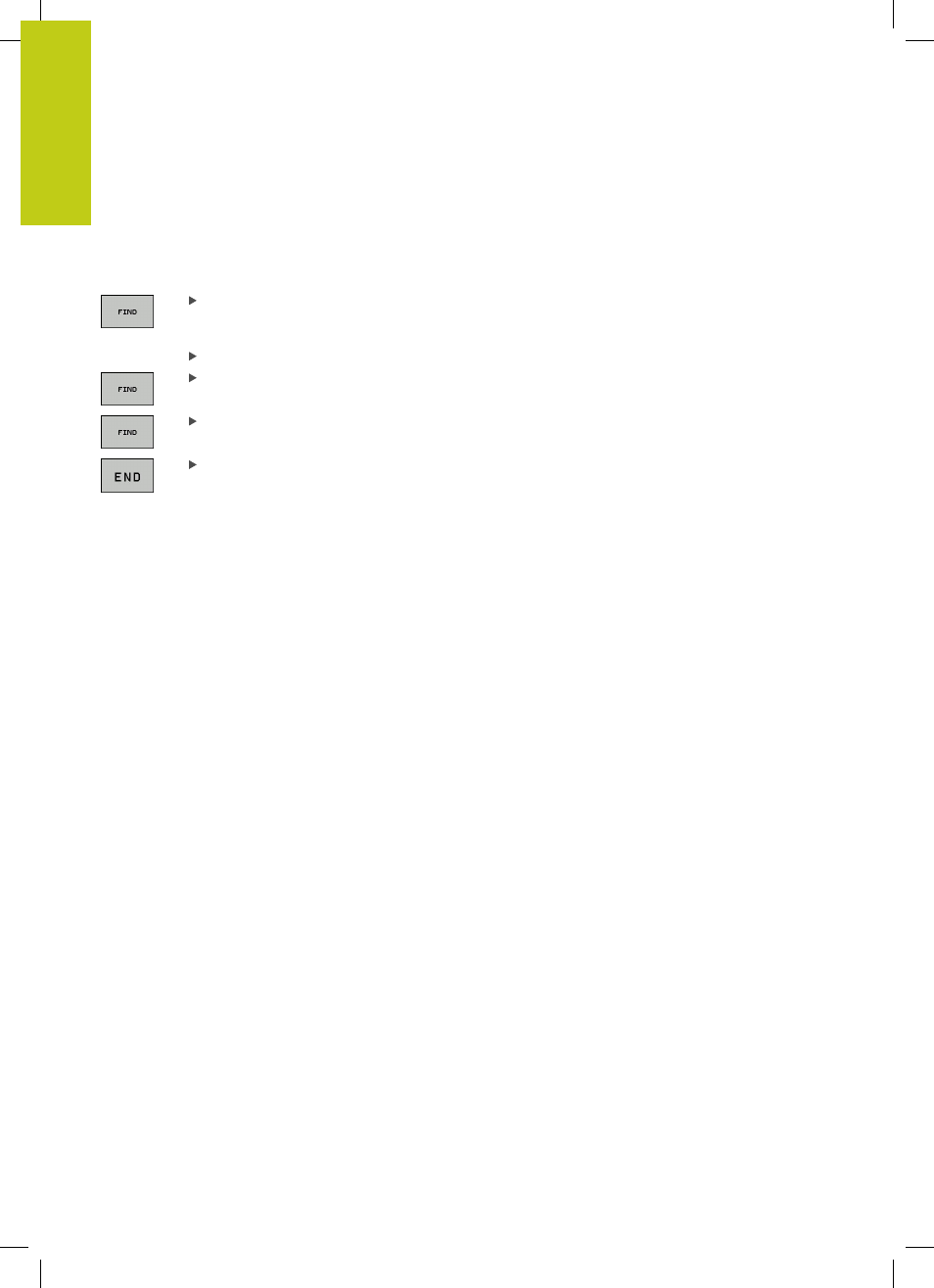
Programming: Fundamentals, file management
3.2
Opening programs and entering
3
106
TNC 620 | User's ManualDIN/ISO Programming | 2/2015
The TNC search function
The search function of the TNC enables you to search for any text
within a program and replace it by a new text, if required.
Finding any text
Select the Search function: The TNC
superimposes the search window and displays the
available search functions in the soft-key row
Enter the text to be searched for, e.g.
TOOL
Start the search process: The TNC moves to the
next block containing the text you are searching for
Repeat the search process: The TNC moves to the
next block containing the text you are searching for
End the search function
Advertising