Setting the protocol (protocol), Setting data bits (databits), Check parity (parity) – HEIDENHAIN TNC 620 (81760x-02) ISO programming User Manual
Page 542: Setting the stop bits (stopbits), Mod functions 17.10 setting up data interfaces
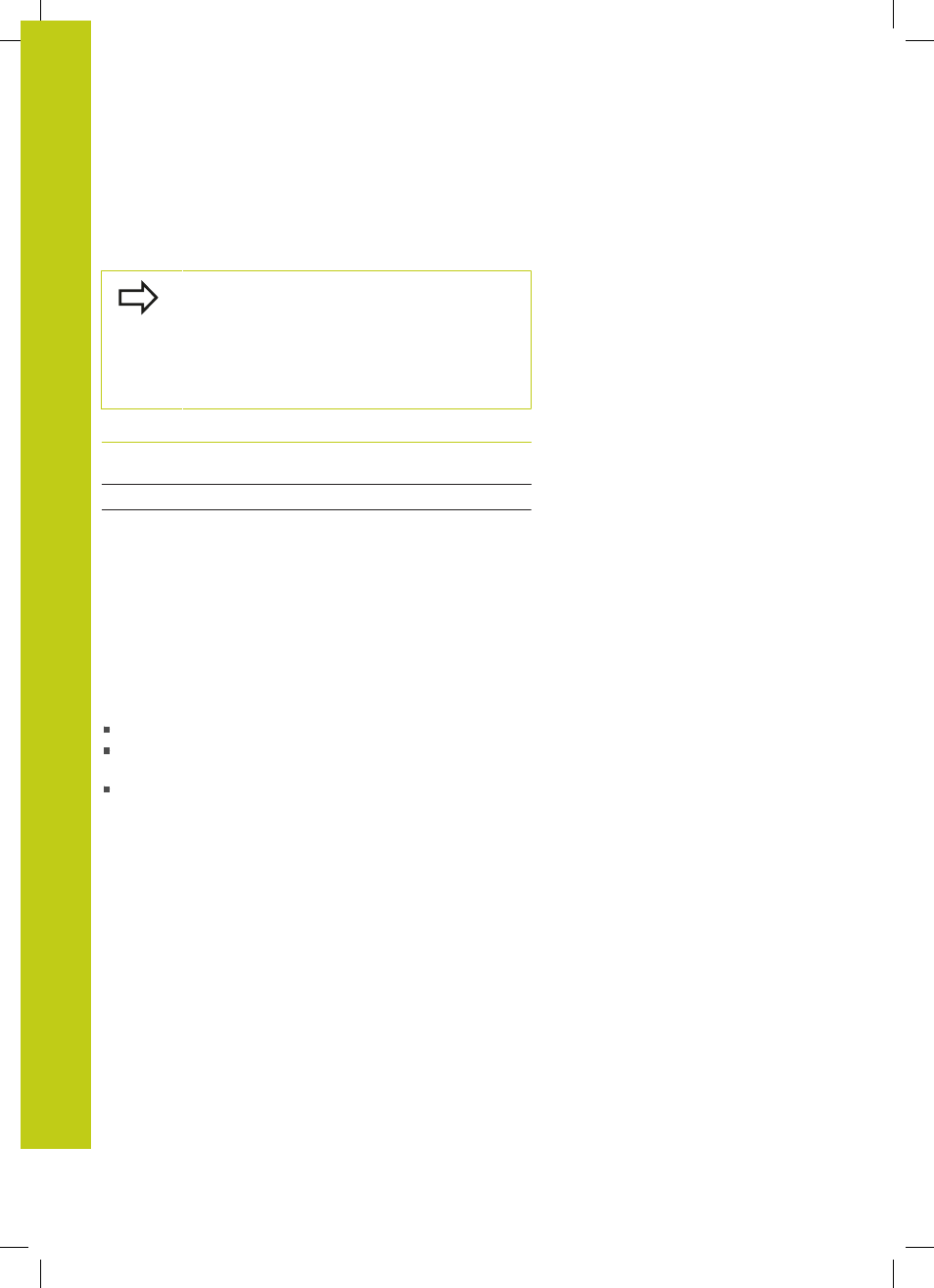
MOD functions
17.10 Setting up data interfaces
17
542
TNC 620 | User's ManualDIN/ISO Programming | 2/2015
Setting the protocol (protocol)
The data transfer protocol controls the data flow of a serial
transmission (comparable to MP5030 of the iTNC 530).
Here, the BLOCKWISE setting designates a form
of data transfer where data is transmitted in blocks.
This is not to be confused with the blockwise data
reception and simultaneous blockwise processing by
older TNC contouring controls. Blockwise reception
of an NC program and simultaneous machining of the
program is not possible!
Data transmission protocol
Selection
Standard data transmission (transmission
line-by-line)
STANDARD
Packet-based data transfer
BLOCKWISE
Transmission without protocol (only
character-by-character)
RAW_DATA
Setting data bits (dataBits)
By setting the data bits you define whether a character is
transmitted with 7 or 8 data bits.
Check parity (parity)
The parity bit helps the receiver to detect transmission errors. The
parity bit can be formed in three different ways:
No parity (NONE): There is no error detection
Even parity (EVEN): Here there is an error if the receiver finds
that it has received an odd number of set bits
Odd parity (ODD): Here there is an error if the receiver finds that
it has received an even number of set bits
Setting the stop bits (stopBits)
The start bit and one or two stop bits enable the receiver
to synchronize each transmitted character during serial data
transmission.