HEIDENHAIN TNC 620 (81760x-02) ISO programming User Manual
Page 43
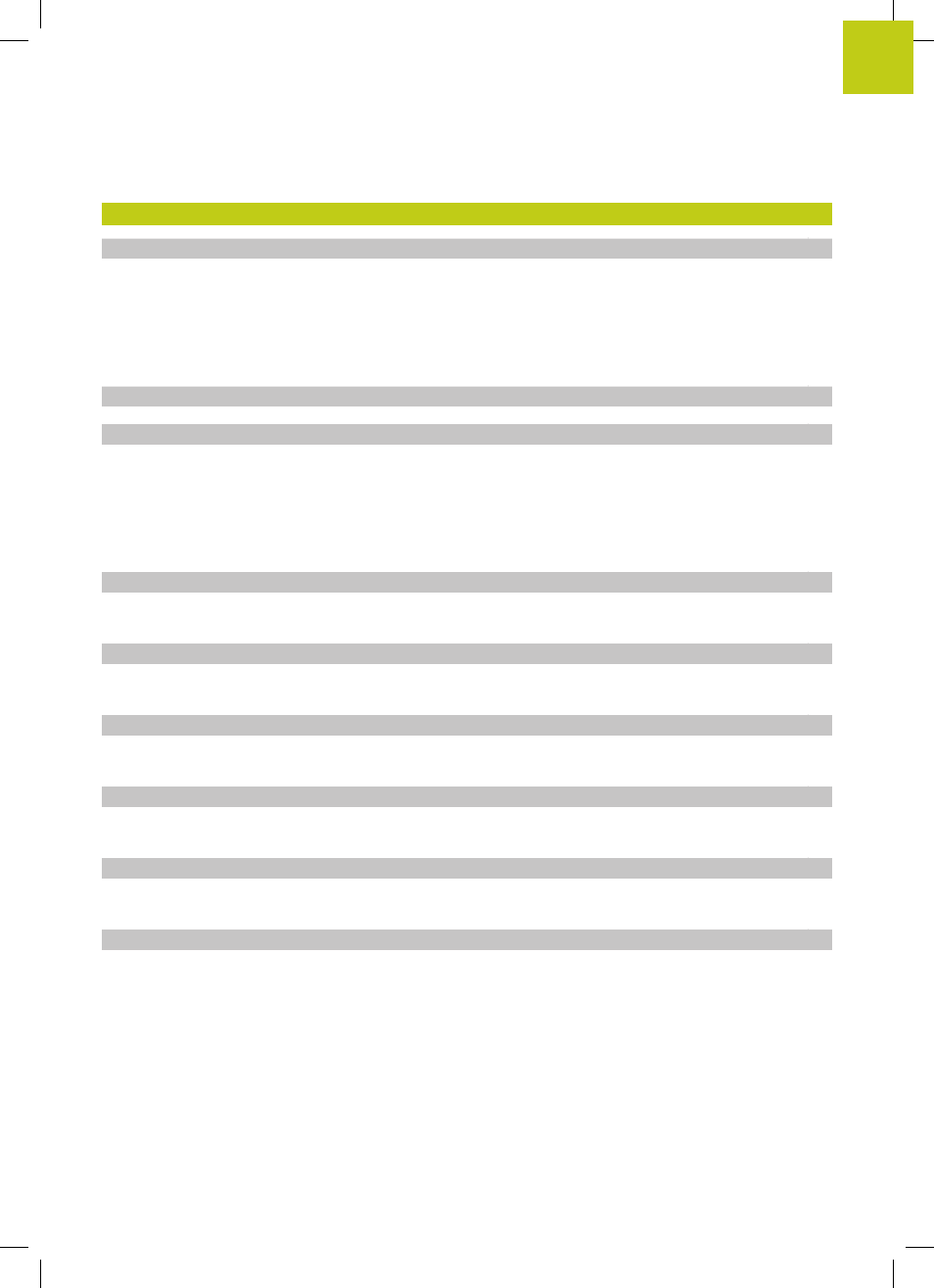
TNC 620 | User's ManualDIN/ISO Programming | 2/2015
43
17 MOD functions..............................................................................................................................531
17.1 MOD function...................................................................................................................................... 532
Selecting MOD functions......................................................................................................................532
Changing the settings........................................................................................................................... 532
Exiting MOD functions..........................................................................................................................532
Overview of MOD functions................................................................................................................ 533
17.2 Graphic settings.................................................................................................................................. 534
17.3 Machine settings................................................................................................................................. 535
External access..................................................................................................................................... 535
Entering traverse limits......................................................................................................................... 535
Tool usage file....................................................................................................................................... 536
Select kinematics.................................................................................................................................. 536
17.4 System settings...................................................................................................................................537
Set the system time............................................................................................................................. 537
17.5 Select the position display................................................................................................................ 538
Application............................................................................................................................................. 538
17.6 Setting the unit of measure.............................................................................................................. 539
Application............................................................................................................................................. 539
17.7 Displaying operating times................................................................................................................ 539
Application............................................................................................................................................. 539
17.8 Software numbers...............................................................................................................................540
Application............................................................................................................................................. 540
17.9 Entering the code number................................................................................................................. 540
Application............................................................................................................................................. 540