HEIDENHAIN TNC 620 (81760x-02) ISO programming User Manual
Page 490
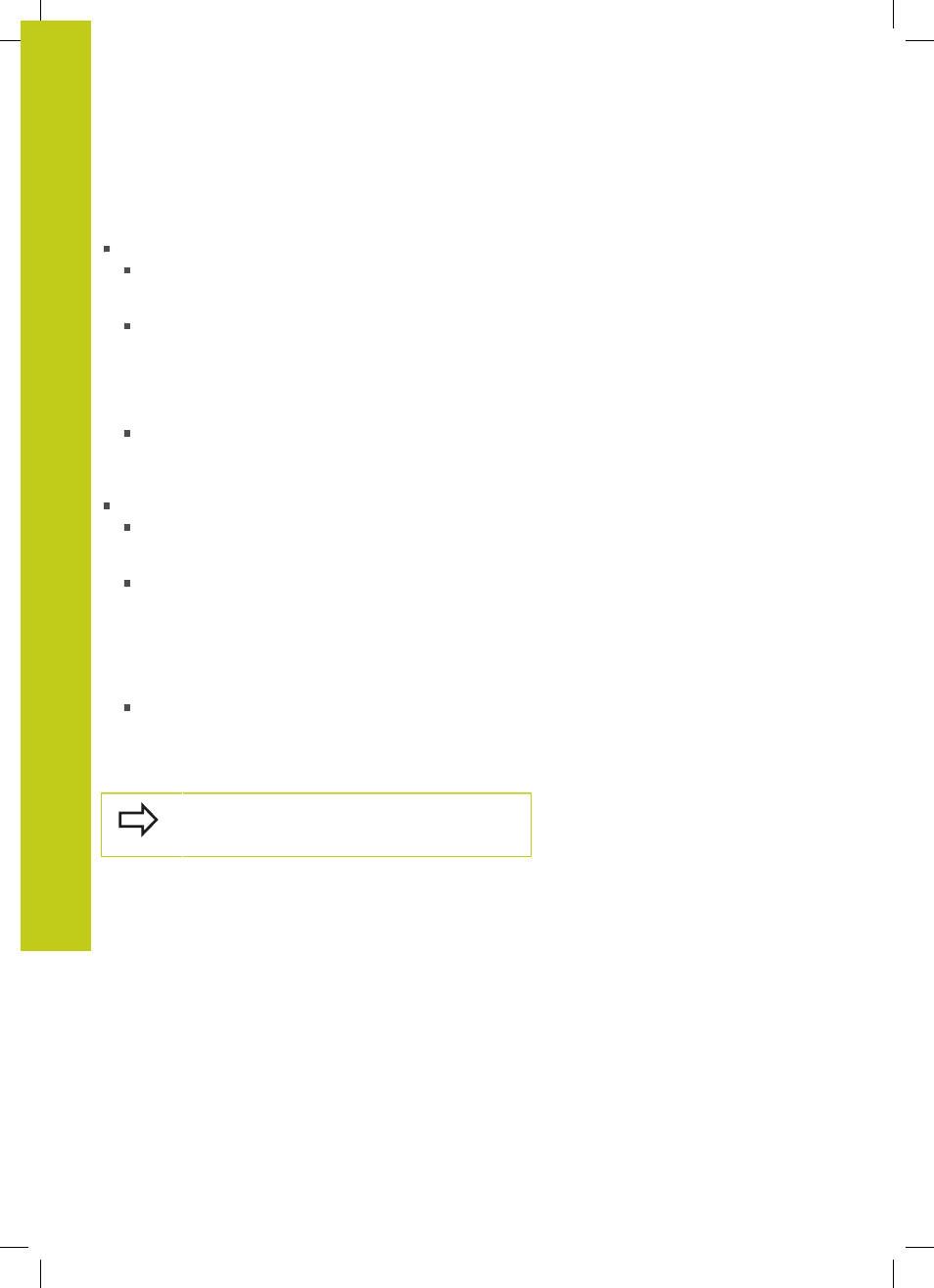
Manual operation and setup
14.11 Tilting the working plane (option 8)
14
490
TNC 620 | User's ManualDIN/ISO Programming | 2/2015
When tilting the working plane, the TNC differentiates between
two machine types:
Machine with tilting table
You must tilt the workpiece into the desired position for
machining by positioning the tilting table, for example with
an G01 block.
The position of the transformed tool axis
does not change
in relation to the machine-based coordinate system. Thus if
you rotate the table—and therefore the workpiece — by 90°
for example, the coordinate system
does not rotate
. If you
press the Z+ axis direction button in the Manual Operation
mode, the tool moves in Z+ direction.
In calculating the transformed coordinate system, the
TNC considers only the mechanically influenced offsets
of the particular tilting table (the so-called "translational"
components).
Machine with swivel head
You must tilt the workpiece into the desired position for
machining by positioning the swivel head, for example with
an G01 block
The position of the transformed tool axis changes in relation
to the machine-based coordinate system. Thus if you rotate
the swivel head of your machine—and therefore the tool
— in the B axis by 90° for example, the coordinate system
also rotates. If you press the Z+ axis direction button in the
Manual Operation mode, the tool moves in X+ direction of
the machine-based coordinate system.
In calculating the transformed coordinate system, the
TNC considers both the mechanically influenced offsets
of the particular swivel head (the so-called “translational”
components) and offsets caused by tilting of the tool (3-D
tool length compensation).
The TNC only supports tilting the working plane with
spindle axis G17.