HEIDENHAIN TNC 620 (81760x-02) ISO programming User Manual
Page 22
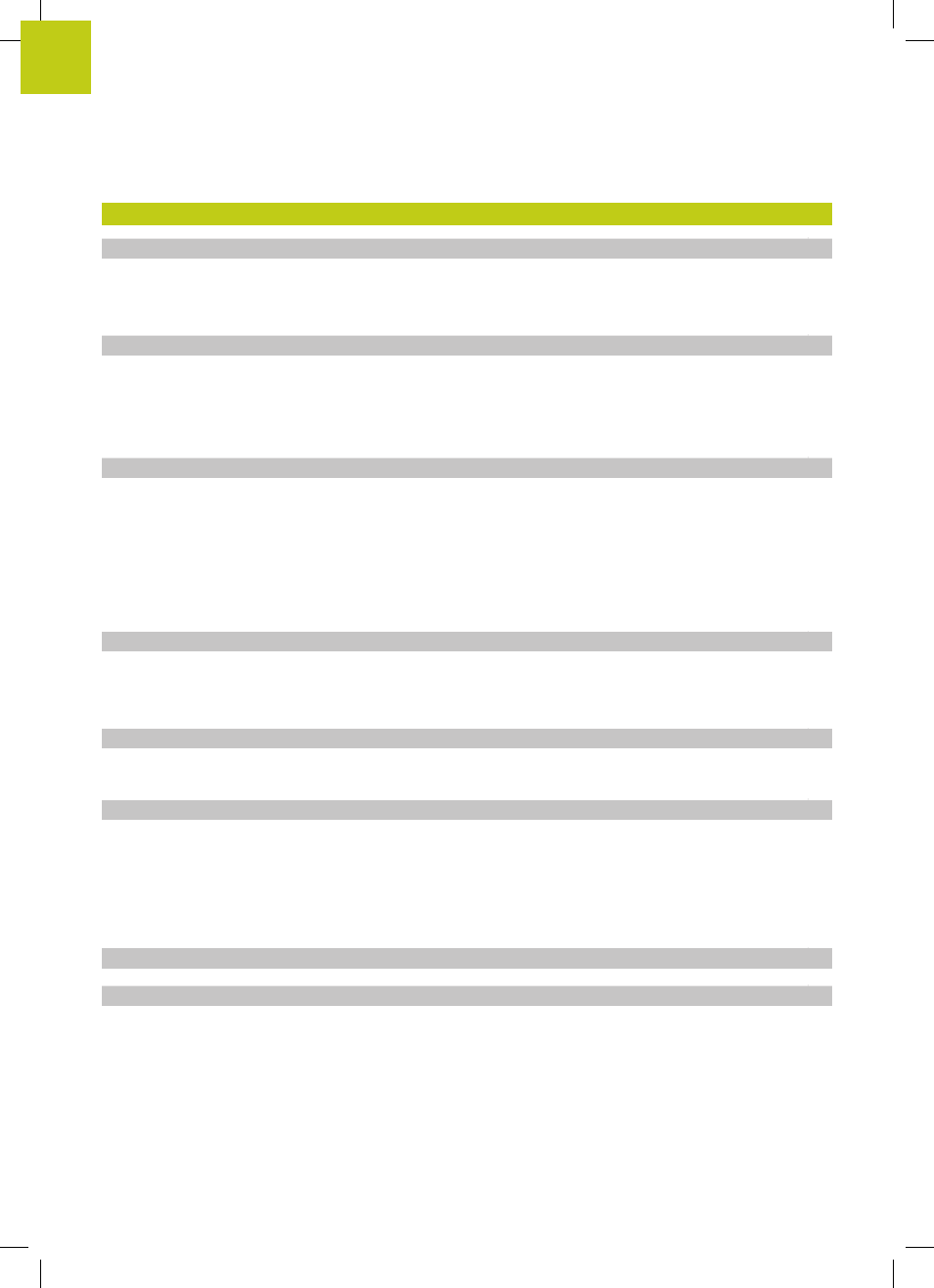
Contents
22
TNC 620 | User's ManualDIN/ISO Programming | 2/2015
2
Introduction.....................................................................................................................................67
2.1
The TNC 620.......................................................................................................................................... 68
Programming: In HEIDENHAIN conversational and DIN/ISO..................................................................68
Compatibility............................................................................................................................................68
2.2
Visual display unit and operating panel............................................................................................ 69
Display screen.........................................................................................................................................69
Setting the screen layout........................................................................................................................70
Control panel........................................................................................................................................... 70
2.3
Modes of operation.............................................................................................................................. 71
Manual Operation and El. Handwheel....................................................................................................71
Positioning with Manual Data Input........................................................................................................71
Programming........................................................................................................................................... 72
Test Run.................................................................................................................................................. 72
Program Run, Full Sequence and Program Run, Single Block................................................................73
2.4
Status displays...................................................................................................................................... 74
General status display.............................................................................................................................74
Additional status displays........................................................................................................................75
2.5
Window manager..................................................................................................................................81
Task bar................................................................................................................................................... 82
2.6
Remote Desktop Manager (option 133)..............................................................................................83
Introduction............................................................................................................................................. 83
Configuring connections – Windows Terminal Service.......................................................................... 84
Configuring the connection – VNC......................................................................................................... 86
Starting and stopping the connection.....................................................................................................87
2.7
SELinux security software....................................................................................................................88
2.8
Accessories: HEIDENHAIN 3-D touch probes and electronic handwheels...................................... 89
3-D touch probes (Touch Probe Functions software option)...................................................................89
HR electronic handwheels...................................................................................................................... 90