HEIDENHAIN TNC 620 (81760x-02) ISO programming User Manual
Page 278
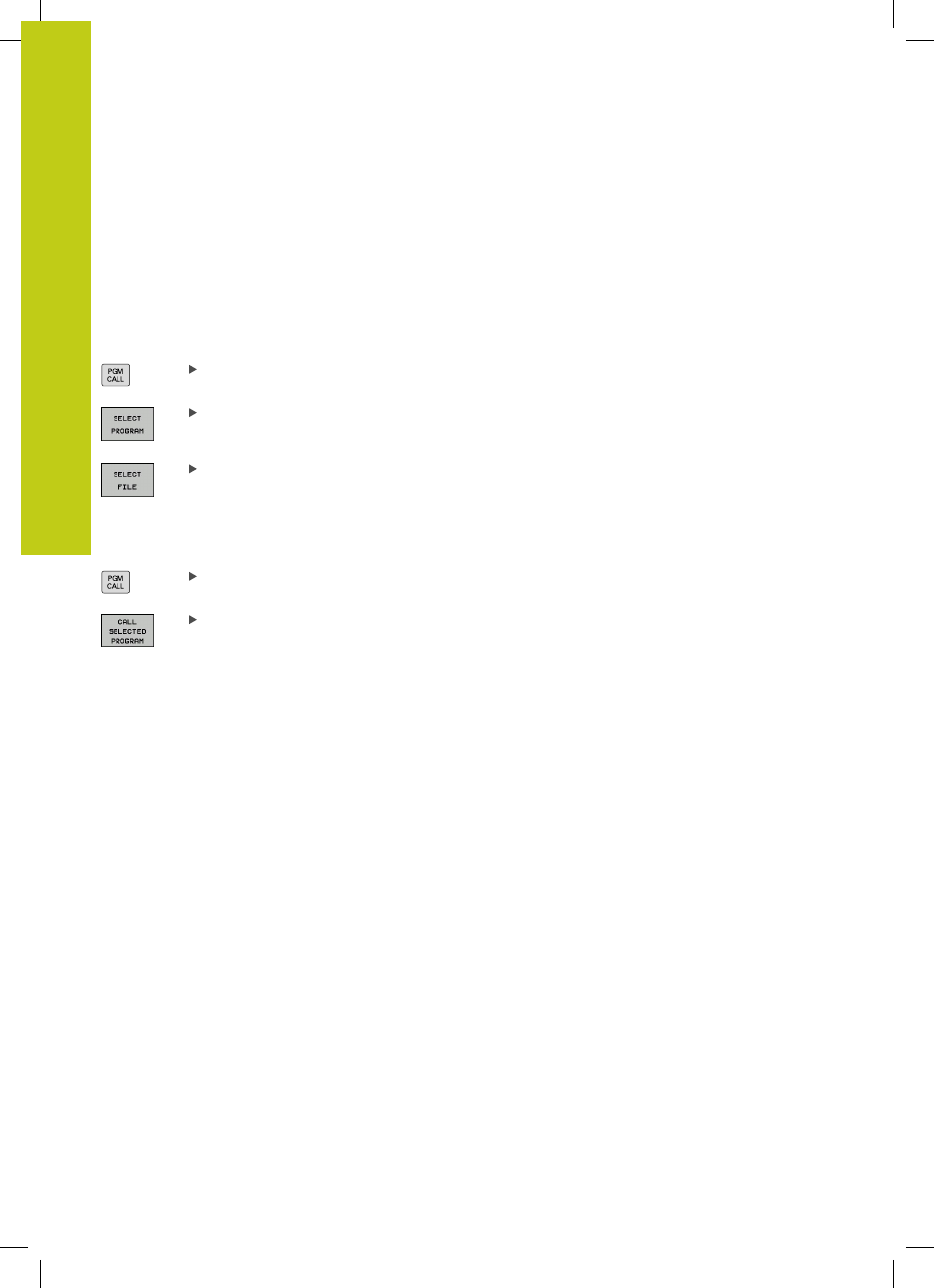
Programming: Subprograms and program section repeats
8.4
Any desired program as subprogram
8
278
TNC 620 | User's ManualDIN/ISO Programming | 2/2015
Call with SELECT PROGRAM and CALL SELECTED PROGRAM
Use the function
%:PGM to select any program as a subprogram
and call it at another position in the program. The control runs
the called program from the position where it was called in the
program with
%<>%.
The
%:PGM: function is also permitted with string parameters, so
that you can dynamically control program calls.
To select the program, proceed as follows:
To select the functions for program call, press the
PGM CALL key
Press the
SELECT PROGRAM soft key for the TNC
to start the dialog for defining the program to be
called.
press the
SELECT FILE soft key for the TNC to
display a selection window in which you can select
the program to be called. Confirm with the
END
key
To call the selected program, proceed as follows:
To select the functions for program call, press the
PGM CALL key
Press the
CALL SELECTED PROGRAM soft key for
the TNC to call the previously selected program
with
%<>%