To activate manual tilting, See "to – HEIDENHAIN TNC 620 (81760x-02) ISO programming User Manual
Page 492
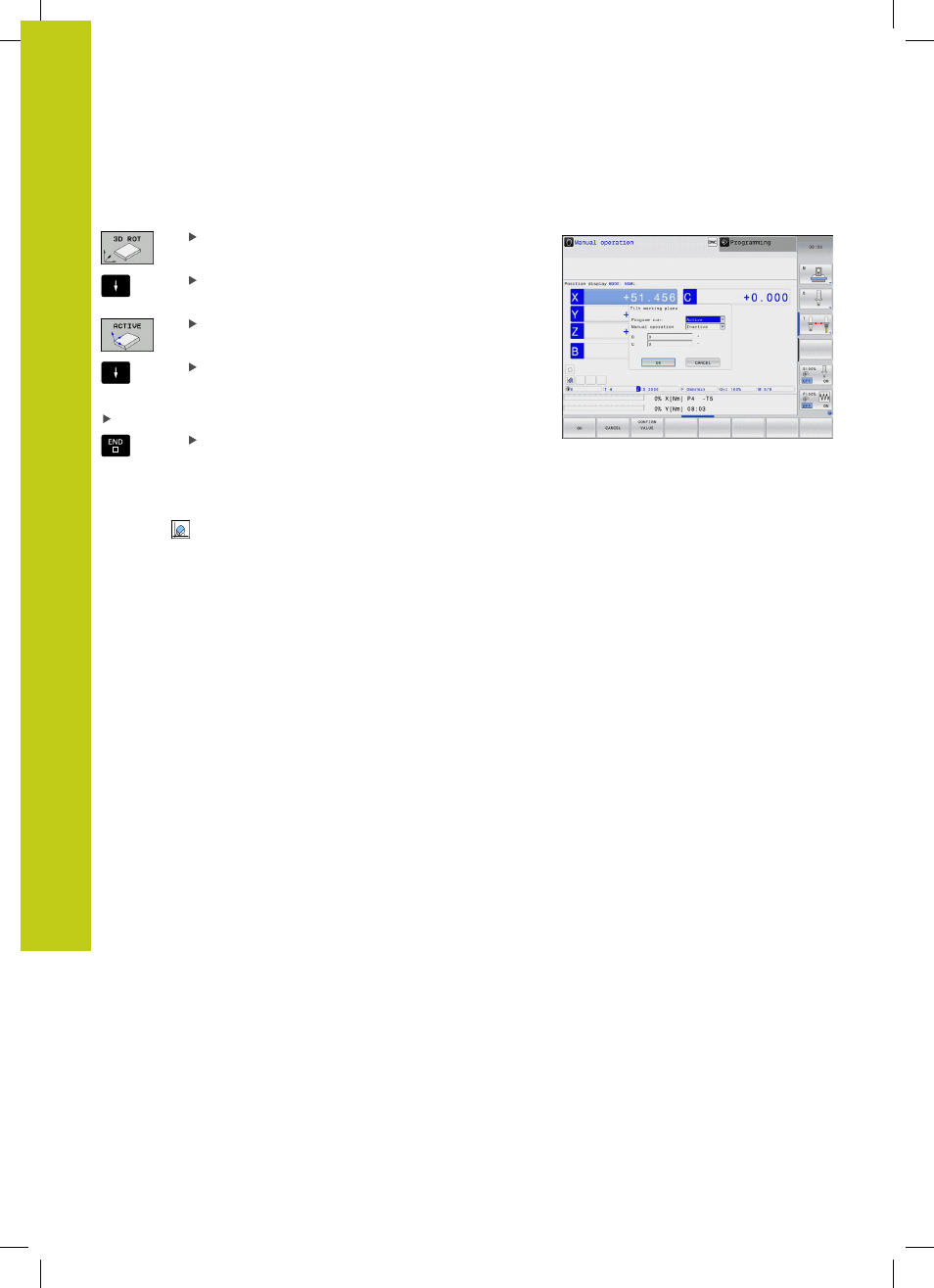
Manual operation and setup
14.11 Tilting the working plane (option 8)
14
492
TNC 620 | User's ManualDIN/ISO Programming | 2/2015
To activate manual tilting:
To select manual tilting, press the
3-D ROT soft
key.
Use the arrow keys to move the highlight to the
Manual Operation menu item
To activate manual tilting, press the
ACTIVE soft
key
Use the arrow keys to position the highlight on the
desired rotary axis
Enter the tilt angle
To conclude entry, press the END key
If the tilted working plane function is active and the TNC moves the
machine axes in accordance with the tilted axes, the status display
shows the symbol.
If you activate the "Tilt working plane" function for the Program Run
operating mode, the tilt angle entered in the menu becomes active
in the first block of the part program. If you use Cycle
G80 or the
PLANE function in the part program, the angle values defined there
are in effect. Angle values entered in the menu will be overwritten.
To deactivate manual tilting
To reset the tilting function, set the desired operating modes in the
menu
Tilt working plane to inactive.
A programmed
PLANE RESET only resets tilting in the Program
Run, not in manual operation.