Comparison: differences in test run, functionality, Comparison: differences in test run, operation – HEIDENHAIN TNC 620 (81760x-02) ISO programming User Manual
Page 609
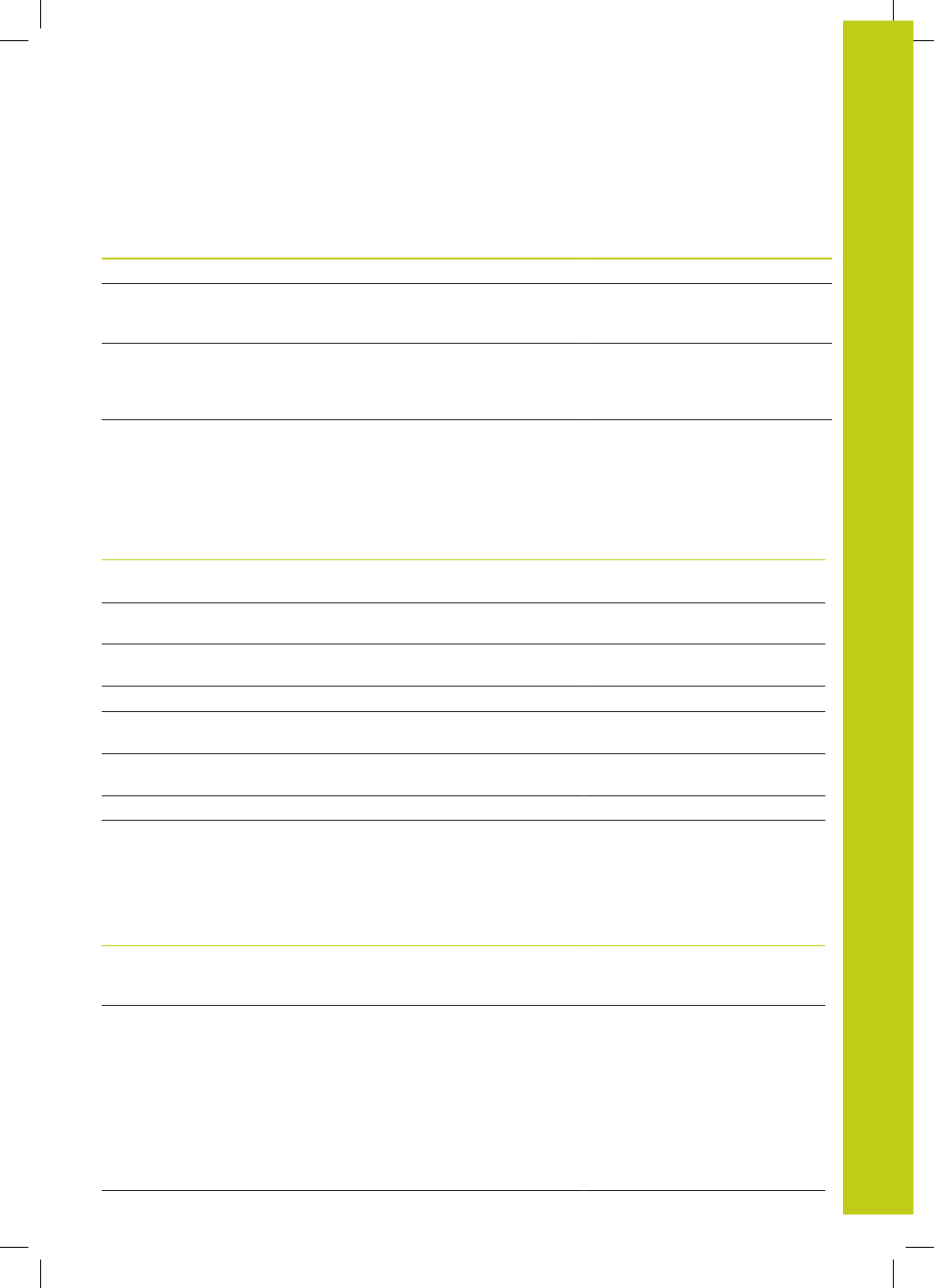
Functions of the TNC 620 and the iTNC 530 compared
18.5
18
TNC 620 | User's ManualDIN/ISO Programming | 2/2015
609
Comparison: Differences in Test Run, functionality
Function
TNC 620
iTNC 530
Test Run up to block N
Function not available
Function available
Entering a program with the
GOTO
key
Function only possible if the
START SINGLE soft key was not
pressed
Function also possible after
START
SINGLE
Calculation of machining time
Each time the simulation is
repeated by pressing the START
soft key, the machining time is
totaled
Each time the simulation is
repeated by pressing the START
soft key, time calculation starts at 0
Single block
With point pattern cycles and
CYCL CALL PAT, the control stops
after each point
Point pattern cycles and
CYCL CALL
PAT are handled by the control as a
single block
Comparison: Differences in Test Run, operation
Function
TNC 620
iTNC 530
Arrangement of soft-key rows and
soft keys within the rows
Arrangement of soft-key rows and soft-keys varies depending on the
active screen layout.
Zoom function
Each sectional plane can be
selected by individual soft keys
Sectional plane can be selected
via three toggle soft keys
Machine-specific miscellaneous
functions M
Lead to error messages if they are
not integrated in the PLC
Are ignored during Test Run
Displaying/editing the tool table
Function available via soft key
Function not available
3-D view Displays a transparent
workpiece
Available
Function not available
3-D view Displays a transparent
tool
Available
Function not available
3-D view Displays tool paths
Available
Function not available
Adjustable model quality
Available
Function not available
Comparison: Differences in Manual Operation,
functionality
Function
TNC 620
iTNC 530
Jog increment function
The jog increment can be defined
separately for linear and rotary
axes
The jog increment applies for both
linear and rotary axes
Preset table
Basic transformation (translation
and rotation) of machine table
system to workpiece system via
the columns
X, Y and Z, as well as
spatial angles
SPA, SPB and SPC.
In addition, the columns
X_OFFS
to
W_OFFS can be used to define
the axis offset of each individual
axis. The function of the axis
offsets can be configured.
Basic transformation (translation)
of machine table system to
workpiece system via the columns
X, Y and Z, as well as a ROT basic
rotation in the working plane
(rotation).
In addition, the columns
A to W
can be used to define datums in
the rotary and parallel axes.