Working with the file manager 3.4 – HEIDENHAIN TNC 620 (81760x-02) ISO programming User Manual
Page 123
Advertising
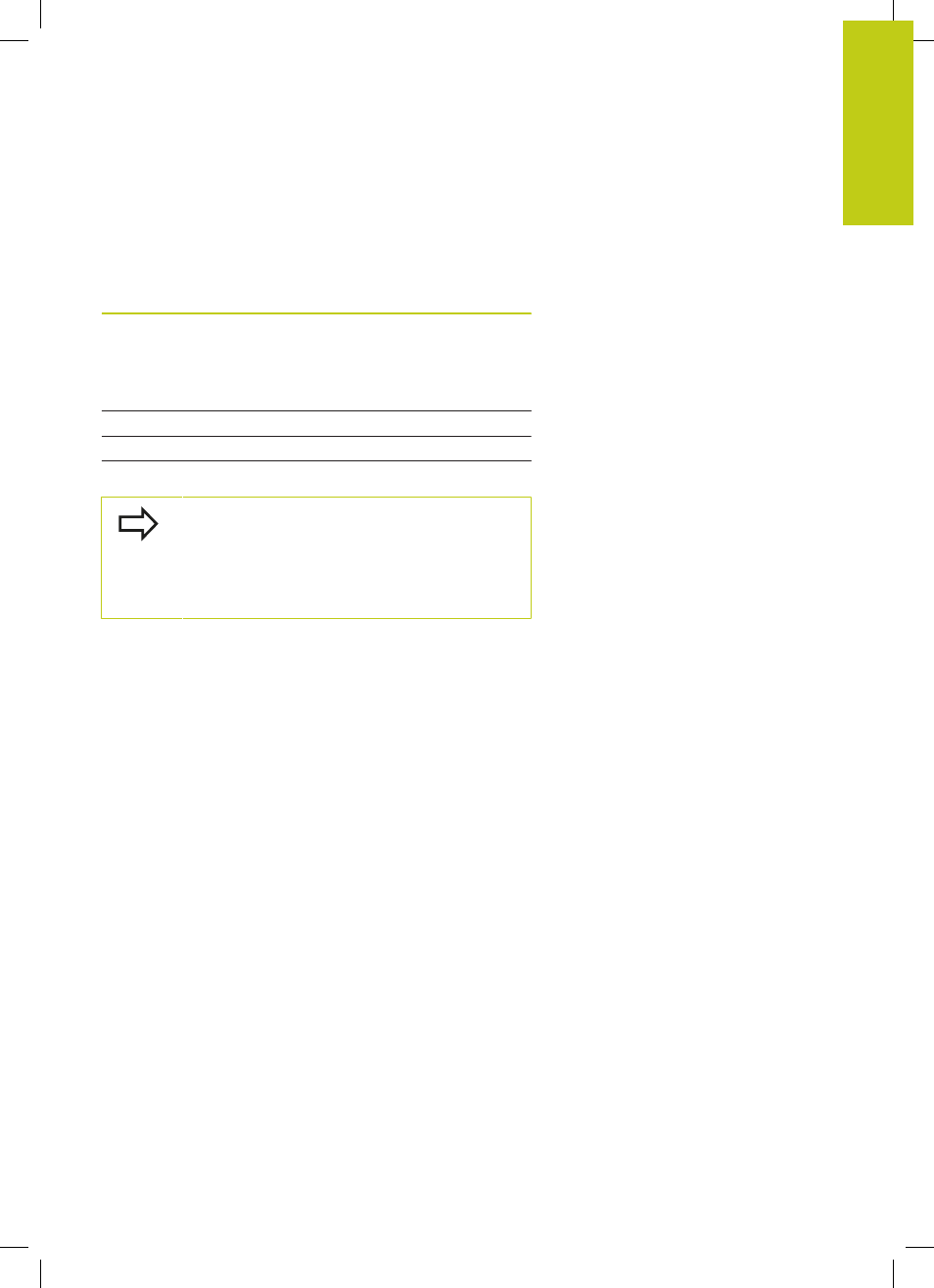
Working with the file manager
3.4
3
TNC 620 | User's ManualDIN/ISO Programming | 2/2015
123
Additional tools for management of external file
types
The additional tools enable you to display or edit various externally
created file types on the TNC.
File types
Description
PDF files (pdf)
Excel spreadsheets (xls, csv)
Internet files (htm, html)
ZIP archives (zip)
Text files (ASCII files, e.g. txt, ini)
Video files
Graphics files (bmp, jpg, gif, png)
If you transfer files from a PC to the control by
means of TNCremo, you must have entered the file
name extension pdf, xls, zip, bmp gif, jpg and png
in the list of the file types for binary transmission
(menu item
Extras >Configuration >Mode in
TNCremo).
Advertising