See "calculating the, Radius-compensated path in advance (look ahead), M120 (miscellaneous functions software option) – HEIDENHAIN TNC 620 (81760x-02) ISO programming User Manual
Page 360
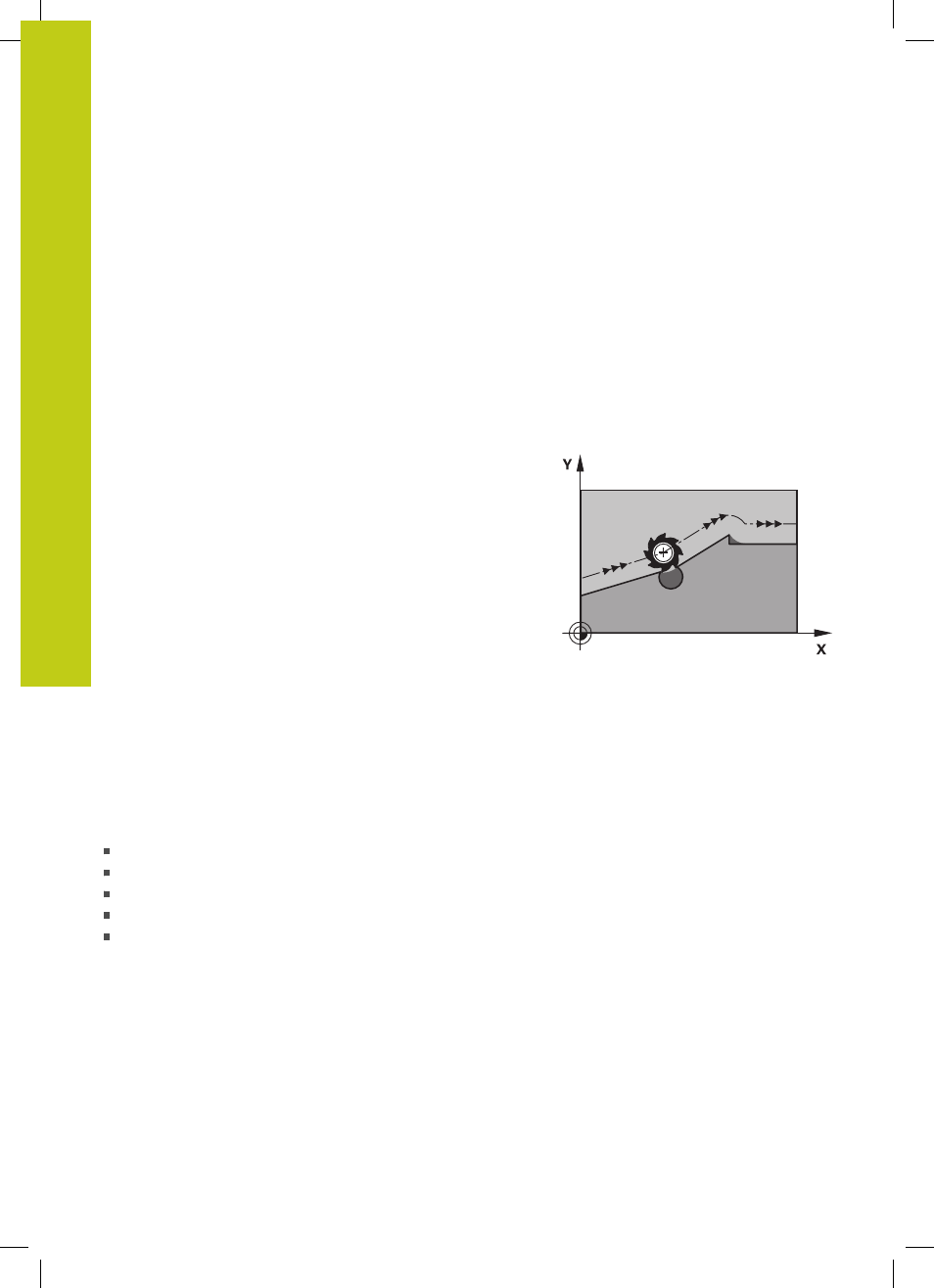
Programming: Miscellaneous functions
10.4
Miscellaneous functions for path behavior
10
360
TNC 620 | User's ManualDIN/ISO Programming | 2/2015
Calculating the radius-compensated path in advance
(LOOK AHEAD): M120 (Miscellaneous Functions
software option)
Standard behavior
If the tool radius is larger than the contour step that is to be
machined with radius compensation, the TNC interrupts program
run and generates an error message. M97 (see "Machining small
contour steps: M97", page 355) inhibits the error message, but this
results in dwell marks and will also move the corner.
If the programmed contour contains undercut features, the tool
may damage the contour.
Behavior with M120
The TNC checks radius-compensated paths for contour undercuts
and tool path intersections, and calculates the tool path in advance
from the current block. Areas of the contour that might be
damaged by the tool are not machined (dark areas in figure).
You can also use M120 to calculate the radius compensation for
digitized data or data created on an external programming system.
This means that deviations from the theoretical tool radius can be
compensated.
Use LA (Look Ahead) behind M120 to define the number of blocks
(maximum: 99) that you want the TNC to calculate in advance.
Note that the larger the number of blocks you choose, the higher
the block processing time will be.
Input
If you enter M120 in a positioning block, the TNC continues the
dialog for this block by asking you the number of blocks LA that are
to be calculated in advance.
Effect
M120 must be located in an NC block that also contains radius
compensation
G41 or G42. M120 is then effective from this block
until
radius compensation is canceled with
G40
M120 LA0 is programmed, or
M120 is programmed without LA, or
another program is called with
%
the working plane is tilted with Cycle
G80 or the PLANE
function
M120 becomes effective at the start of block.