Plan view, Projection in three planes – HEIDENHAIN TNC 620 (81760x-02) ISO programming User Manual
Page 508
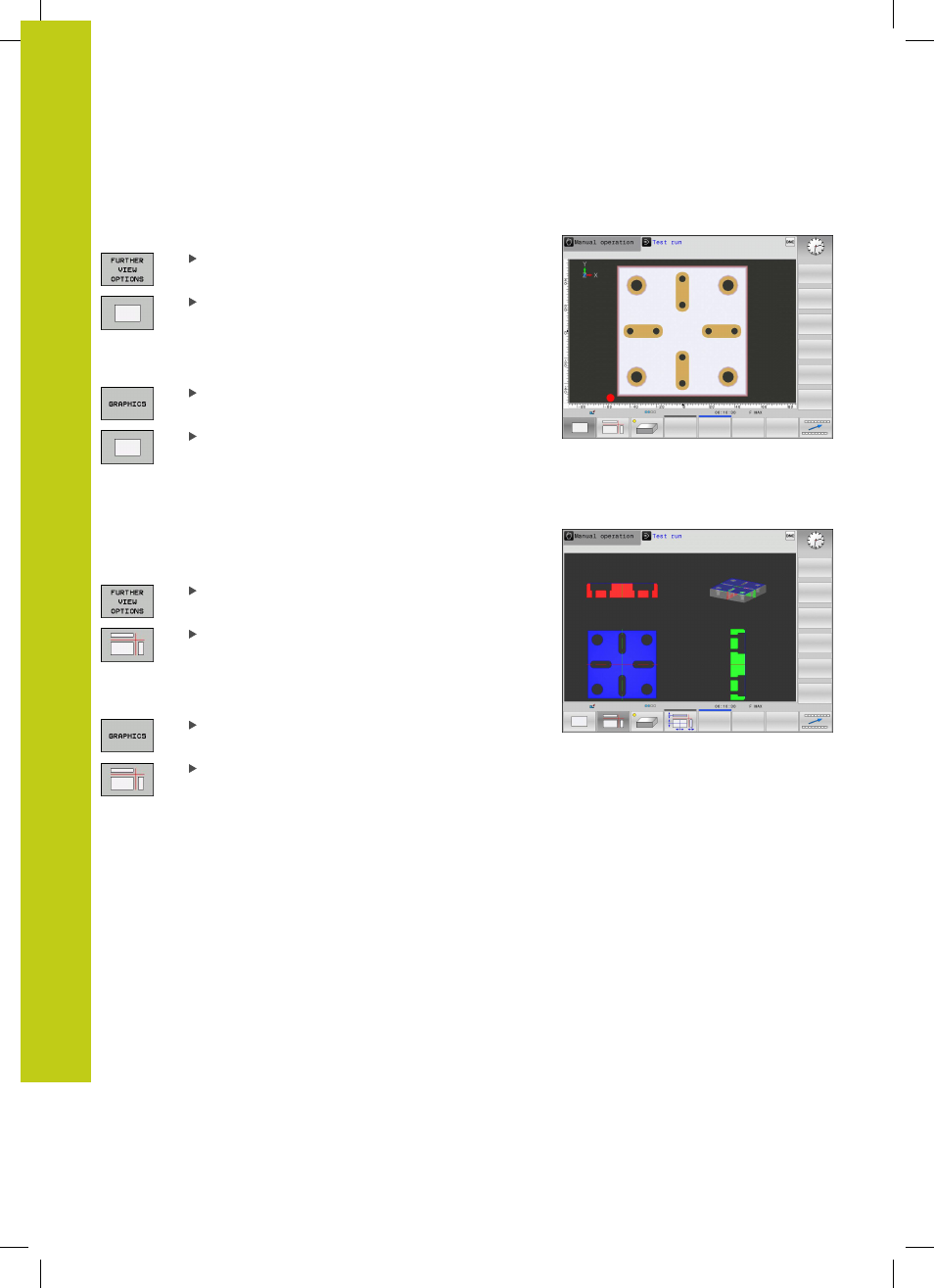
Test run and program run
16.1 Graphics (option 20)
16
508
TNC 620 | User's ManualDIN/ISO Programming | 2/2015
Plan view
Select the plan view in the
Test Run operating mode:
Press the
FURTHER VIEW OPTIONS soft key
Press the plan-view soft key
Select the plan view in the
Program Run, Single Block and
Program Run, Full Sequence operating modes:
Press the
GRAPHICS soft key
Press the plan-view soft key
Projection in three planes
The simulation shows three sectional planes and a 3-D model,
similar to a technical drawing.
Select projection in three planes in the
Test Run operating mode:
Press the
FURTHER VIEW OPTIONS soft key
Press the view-in-three-planes soft key
Select projection in three planes in the
Program Run, Single Block
and
Program Run, Full Sequence operating modes:
Press the
FURTHER VIEW OPTIONS soft key
Press the view-in-three-planes soft key