6 workpiece setup, Selecting the correct operating mode, Clamping the workpiece – HEIDENHAIN TNC 620 (81760x-02) ISO programming User Manual
Page 64: Workpiece setup
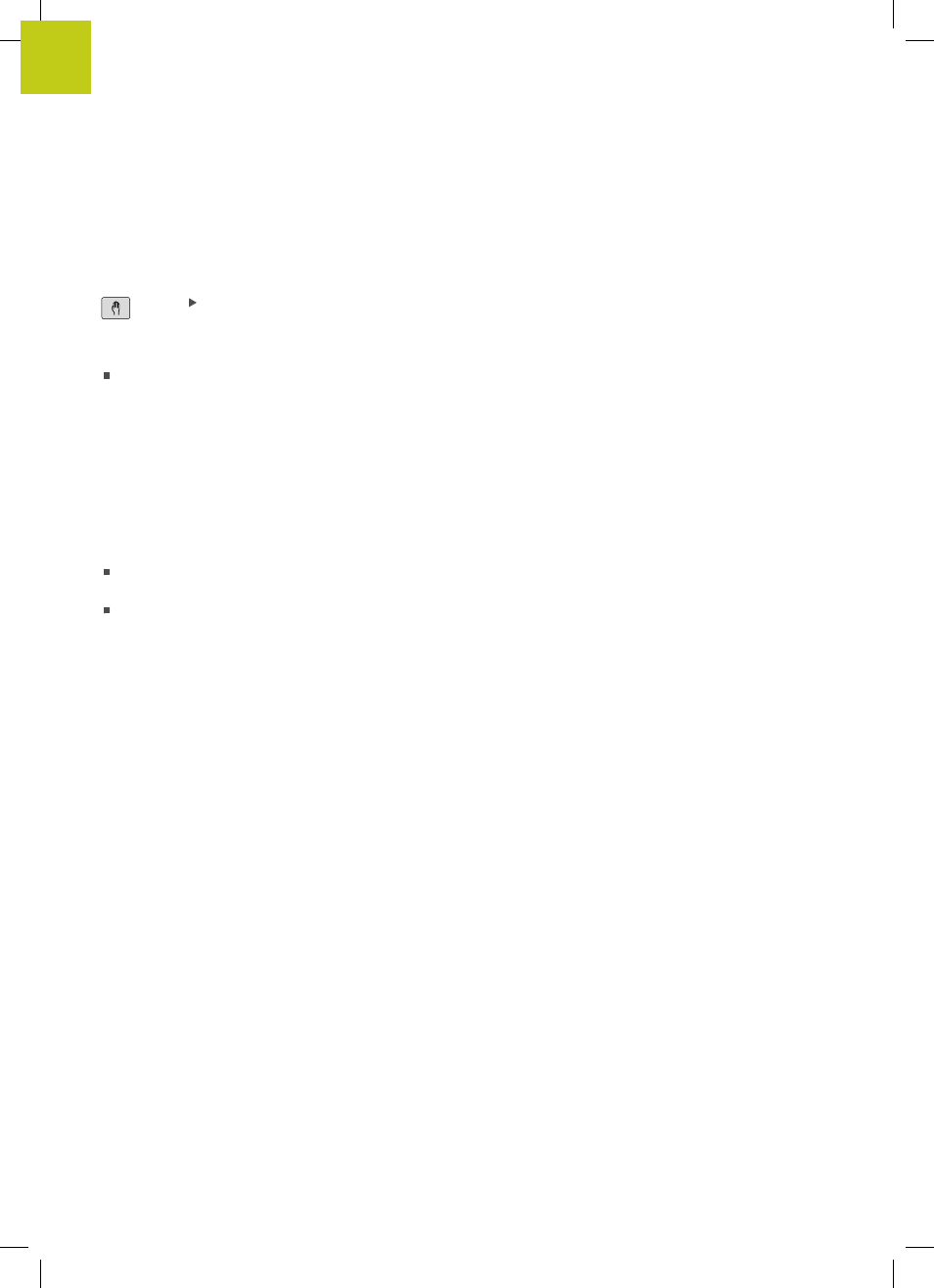
First steps with the TNC 620
1.6
Workpiece setup
1
64
TNC 620 | User's ManualDIN/ISO Programming | 2/2015
1.6
Workpiece setup
Selecting the correct operating mode
Workpieces are set up in the or mode
Press the operating-mode key: The TNC switches
to the
Manual mode of operation
Further information on this topic
Operating mode : see "Moving the machine axes", page 433
Clamping the workpiece
Mount the workpiece with a fixture on the machine table. If you
have a 3-D touch probe on your machine, then you do not need to
clamp the workpiece parallel to the axes.
If you do not have a 3-D touch probe available, you have to align the
workpiece so that it is fixed with its edges parallel to the machine
axes.
Further information on this topic
Setting datums with 3-D touch probe: see "Datum setting with
3-D touch probe (option 17)", page 481
Setting datums without 3-D touch probe: see "Datum setting