Copying files into another directory – HEIDENHAIN TNC 620 (81760x-02) ISO programming User Manual
Page 116
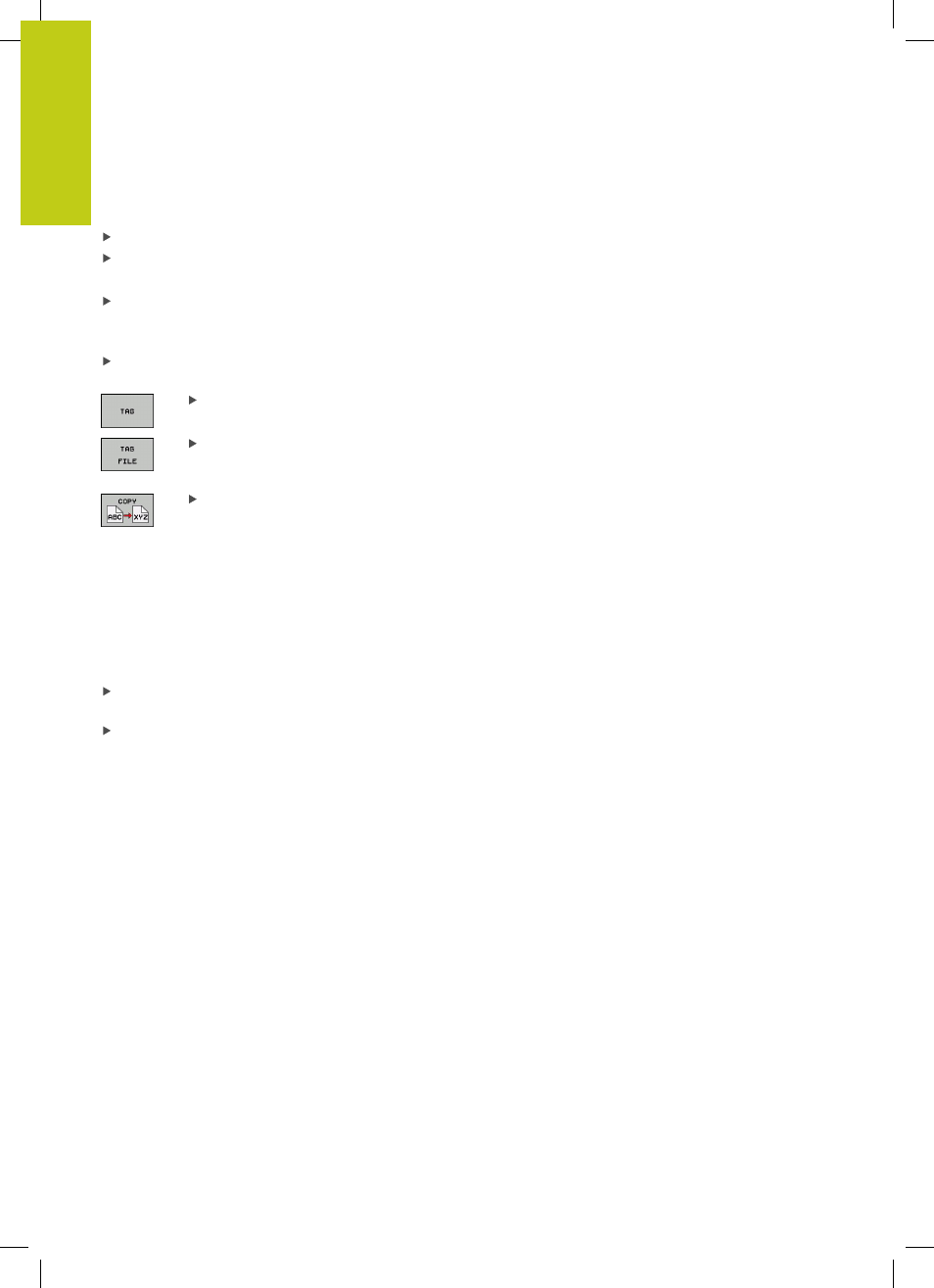
Programming: Fundamentals, file management
3.4
Working with the file manager
3
116
TNC 620 | User's ManualDIN/ISO Programming | 2/2015
Copying files into another directory
Select a screen layout with two equally sized windows
To display directories in both windows, press the
PATH soft key
In the right window
Move the highlight to the directory into which you wish to copy
the files and display the files in this directory with the
ENT key
In the left window
Select the directory with the files that you wish to copy and
press the
ENT key to display the files in this directory
Call the file tagging functions
Move the highlight to the file you want to copy
and tag it. You can tag several files in this way, if
desired
Copy the tagged files into the target directory
Further tagging functions: see "Tagging files", page 120.
If you have tagged files in both the left and right windows, the TNC
copies from the directory in which the highlight is located.
Overwriting files
If you copy files into a directory in which other files are stored
under the same name, the TNC will ask whether the files in the
target directory should be overwritten:
To overwrite all files (
Existing files check box selected), press
the
OK soft key, or
To leave the files as they are, press the
CANCEL soft key
If you wish to overwrite a protected file, you need to select the
Protected files check box or cancel the copying process.