1 pallet management (option 22), Application, Pallet management (option 22) – HEIDENHAIN TNC 620 (81760x-02) ISO programming User Manual
Page 424
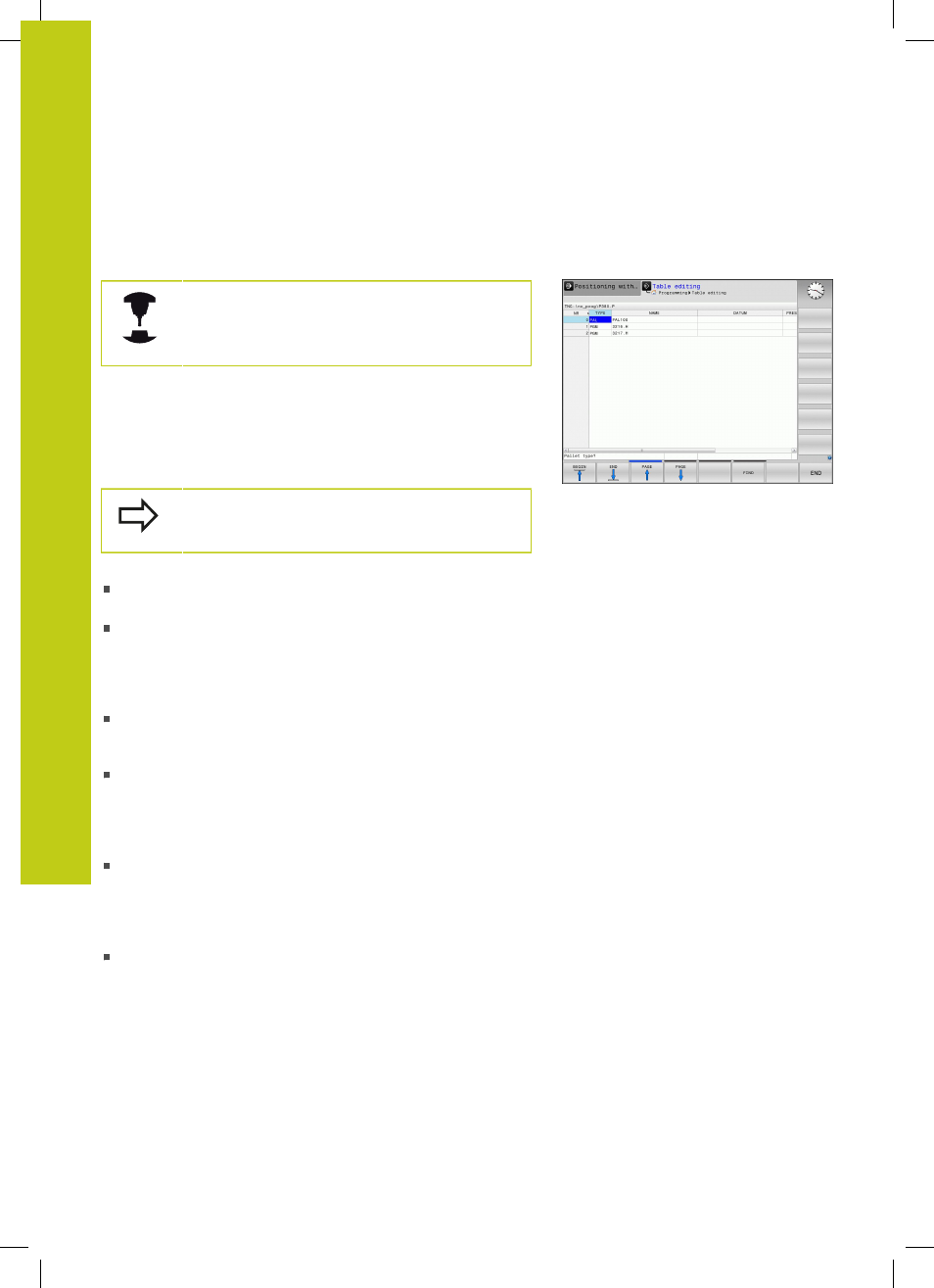
Programming: Pallet editor
13.1 Pallet management (option 22)
13
424
TNC 620 | User's ManualDIN/ISO Programming | 2/2015
13.1
Pallet management (option 22)
Application
Pallet table management is a machine-dependent
function. The standard functional range is described
below. Refer to your machine manual.
Pallet tables (
.P) are used for machining centers with pallet
changers: The pallet table calls the part programs that are required
for the different pallets, and activates presets, datum shifts and
datum tables.
You can also use pallet tables to run in succession several
programs that have different reference points.
If you want to create or manage pallet tables, the
name of the file must begin with a letter.
Pallet tables contain the following information:
TYPE (entry obligatory): Identification for pallet or NC program
(select with
ENT)
NAME (entry obligatory): Pallet or program name. The machine
tool builder determines the pallet name (see your machine
tool manual). The program name must be stored in the same
directory as the pallet table. Otherwise you must enter the full
path name for the program
PRESET (entry optional): Preset number from the preset table.
The preset number defined here is interpreted by the TNC as a
workpiece datum.
DATUM (entry optional): Name of the datum table. The datum
table must be stored in the same directory as the pallet table.
Otherwise you must enter the full path name for the datum
table. Datums from the datum table can be activated in the NC
program with Cycle 7
DATUM SHIFT
LOCATION (entry obligatory): The entry "MA" indicates that the
machine is loaded with a pallet or fixture that can be machined.
The TNC only machines pallets or fixtures identified by "
MA". To
enter "
MA", press the ENT key. Press the NO ENT key to remove
the entry.
LOCK (entry optional): Lock execution of a pallet line. Press
the ENT key to mark the execution of a pallet line as locked
(the affected line will be identified by "
*"). Press the NO ENT
key to cancel the lock. You can lock the execution for individual
programs, fixtures or entire pallets. Non-locked lines (e.g. PGM)
of a locked pallet will also not be executed.