Test run and program run 16.5 program run – HEIDENHAIN TNC 620 (81760x-02) ISO programming User Manual
Page 524
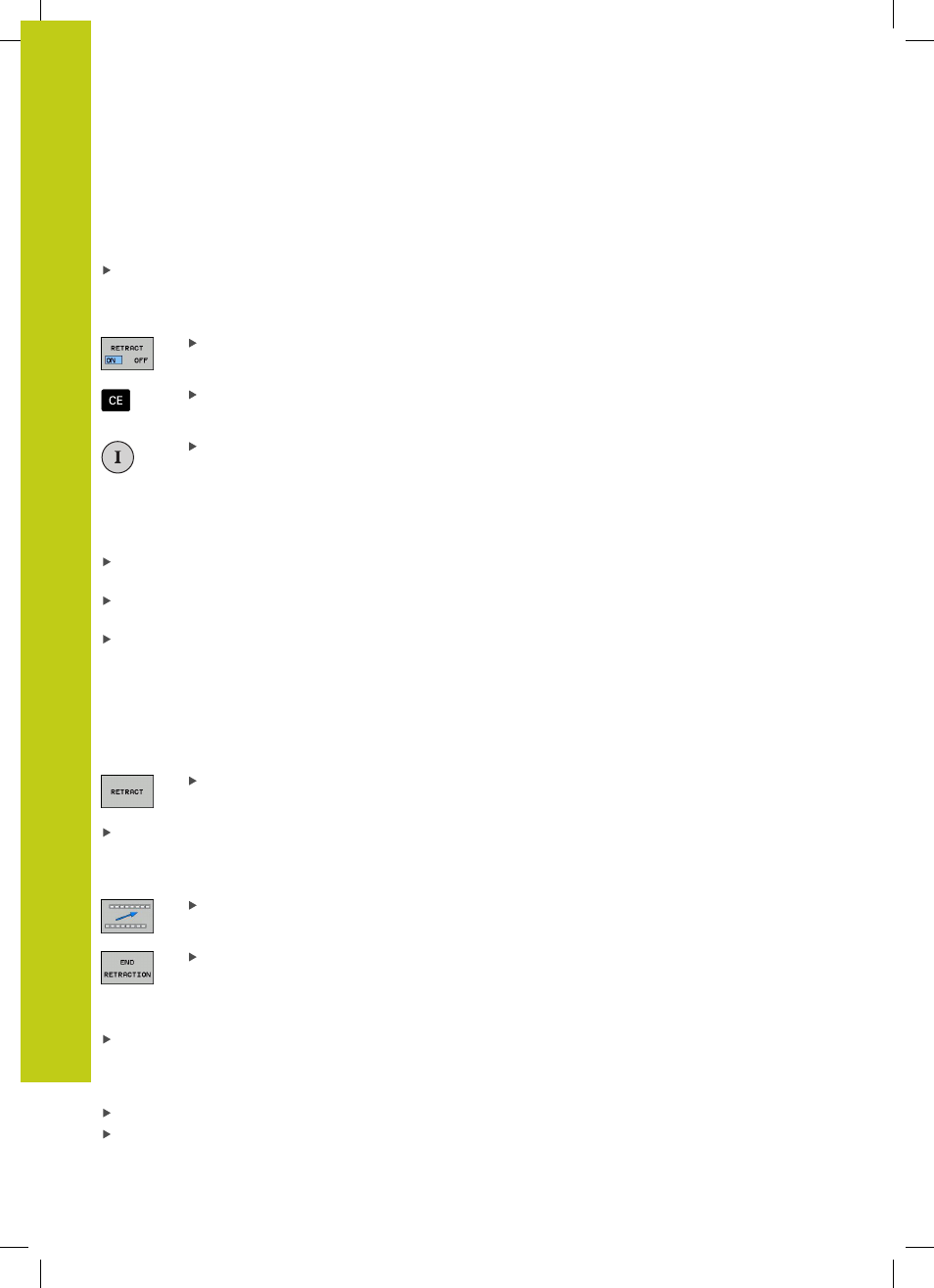
Test run and program run
16.5 Program run
16
524
TNC 620 | User's ManualDIN/ISO Programming | 2/2015
Example
The power failed while a thread cutting cycle in the tilted working
plane was being performed. You have to retract the tap:
Switch on the power supply for control and machine. The TNC
starts the operating system. This process may take several
minutes. Then the TNC will display the message "Power
interrupted" in the screen header
Activate the
Retraction mode: Press the RETRACT
soft key. The TNC displays the message
RETRACT.
Acknowledge the power interruption: Press the
CE
key. The TNC compiles the PLC program.
Switch on the control voltage: The TNC checks
the functioning of the EMERGENCY STOP circuit.
If at least one axis is not referenced, you have to
compare the displayed position values with the
actual axis value and confirm their agreement.
Follow the dialog, if required.
Check the preselected traversing mode: if required, select
THREAD
Check the preselected thread pitch: if required, enter the thread
pitch
Check the preselected direction of rotation: if required, select
the direction of thread rotation.
Right-handed thread: The spindle turns in clockwise direction
when moving into the workpiece and counterclockwise when
retracting
Left-hand thread: The spindle turns in counterclockwise
direction when moving into the workpiece and clockwise when
retracting
Activate retraction: Press the
RETRACT soft key
Retraction: Retract the tool with the machine axis keys or the
electronic handwheel
Axis key Z+: Retraction from the workpiece
Axis key Z-: Moving into the workpiece
Exit retraction: Return to the original soft-key level
End the
Retraction mode: Press the END
RETRACTION soft key. The TNC checks whether
the
Retraction mode can be ended. If necessary,
follow the dialog.
Answer the confirmation request: If the tool was not correctly
retracted, press the
NO soft key. If the tool was correctly
retracted, press the
YES soft key. The TNC hides the retraction
dialog.
Initialize the machine: if required, scan the reference points
Establish the desired machine condition: if required, reset the
tilted working plane