HEIDENHAIN TNC 620 (81760x-02) ISO programming User Manual
Page 465
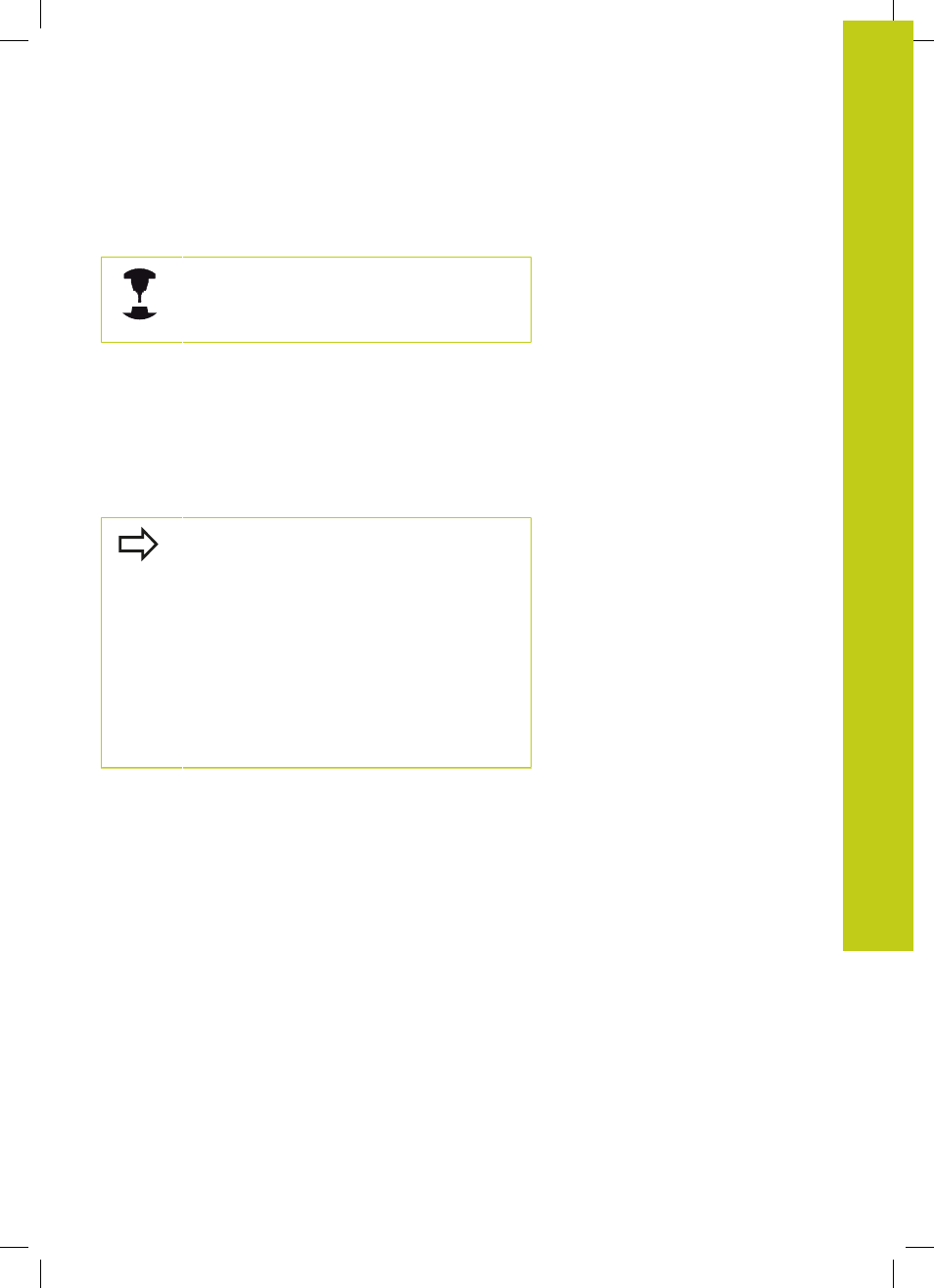
Using 3-D touch probes (option 17) 14.7
14
TNC 620 | User's ManualDIN/ISO Programming | 2/2015
465
Recording measured values from the touch-probe
cycles
The TNC must be specially prepared by the machine
tool builder for use of this function. Refer to your
machine manual.
After executing any selected touch probe cycle, the TNC displays
the soft key
WRITE LOG TO FILE. If you press this soft key, the
TNC will record the current values determined in the active touch
probe cycle.
If you store the measuring results, the TNC creates the text
file TCHPRMAN.TXT. If you have not defined a path in the
machine parameter
fn16DefaultPath, the TNC will store the
TCHPRMAN.TXT and TCHPRMAN.html files in the main directory
TNC:\.
When you press the
WRITE LOG TO FILE soft key,
the TCHPRMAN.TXT file must not be active in the
Programming mode of operation. The TNC will
otherwise display an error message.
The TNC writes the measured values to the
TCHPRMAN.TXT or TCHPRMAN.html file. If you
execute several touch probe cycles in succession
and want to store the resulting measured data,
you must make a backup of the contents stored in
TCHPRMAN.TXT between the individual cycles by
copying or renaming the file.
Format and content of the TCHPRMAN.TXT file are
preset by the machine tool builder.