Fk programming graphics – HEIDENHAIN TNC 620 (81760x-02) ISO programming User Manual
Page 237
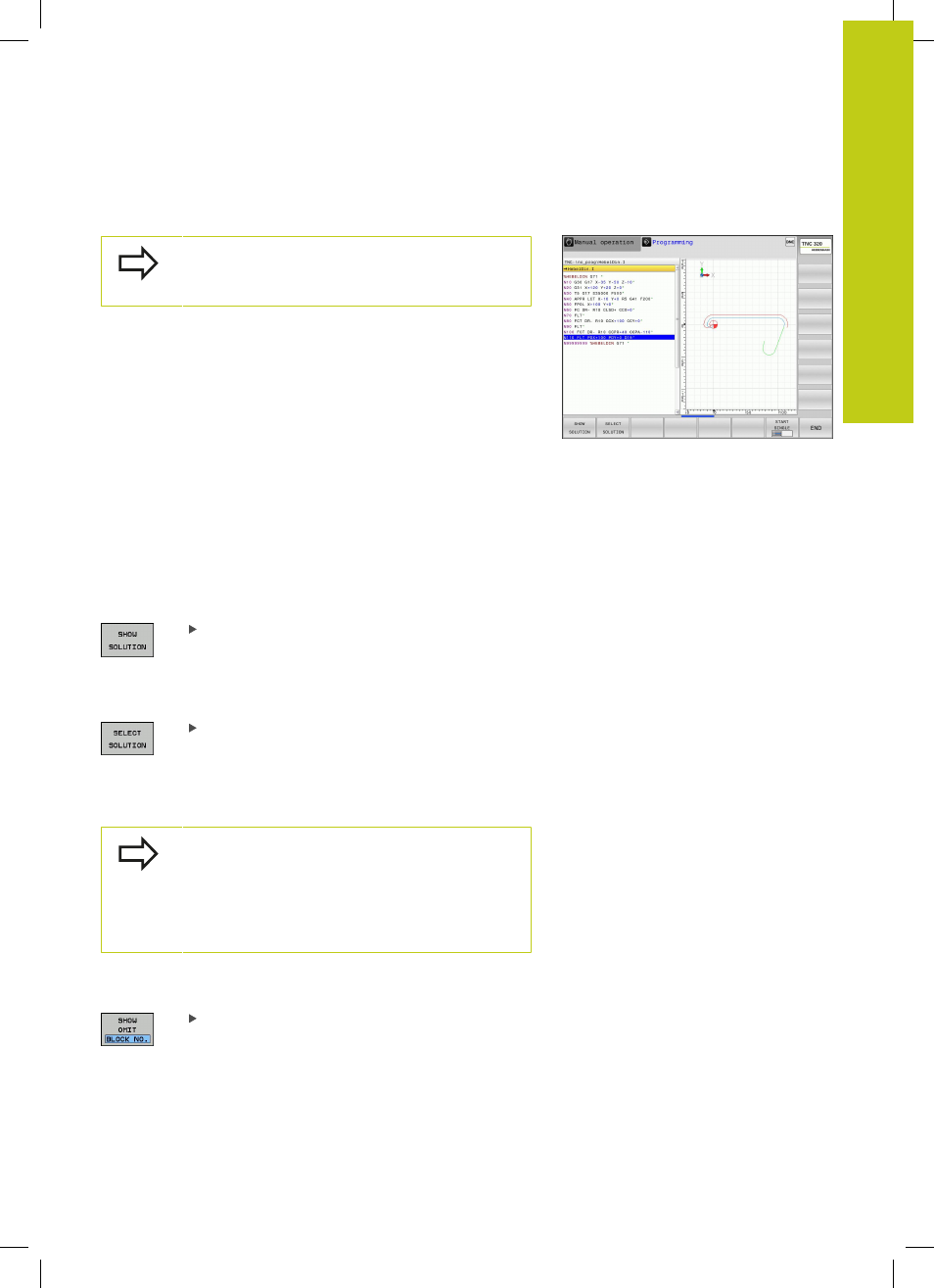
Path contours – FK free contour programming (option 19)
6.6
6
TNC 620 | User's ManualDIN/ISO Programming | 2/2015
237
FK programming graphics
If you wish to use graphic support during FK
programming, select the PROGRAM + GRAPHICS
screen layout, see "Programming", page 72
Incomplete coordinate data often is not sufficient to fully define
a workpiece contour. In this case, the TNC indicates the possible
solutions in the FK graphic. You can then select the contour that
matches the drawing. The FK graphic displays the elements of the
workpiece contour in different colors:
Blue
:
The contour element is fully defined
The last FK element is only shown in blue after the
departure movement, despite full definition, e.g. via
CLSD-.
Green
:
The entered data describe a limited number of
possible solutions: select the correct one
Red
:
The entered data are not sufficient to determine the
contour element: enter further data
If the entered data permit a limited number of possible solutions
and the contour element is displayed in green, select the correct
contour element as follows:
Press the
SHOW SOLUTION soft key repeatedly
until the correct contour element is displayed. Use
the zoom function (2nd soft-key row) if you cannot
distinguish possible solutions in the standard
setting
If the displayed contour element matches the
drawing, select the contour element with
SELECT
SOLUTION
If you do not yet wish to select a green contour element, press the
END SELECT soft key to continue the FK dialog.
Select the green contour elements as soon as
possible with the
SELECT SOLUTION soft key. This
way you can reduce the ambiguity of subsequent
elements.
The machine tool builder may use other colors for the
FK graphics.
Showing block numbers in the graphic window
To show a block number in the graphic window:
Set the
SHOW OMIT BLOCK NR. soft key to SHOW
(soft-key row 3)