Traverse with electronic handwheels, Moving the machine axes 14.2 – HEIDENHAIN TNC 620 (81760x-02) ISO programming User Manual
Page 435
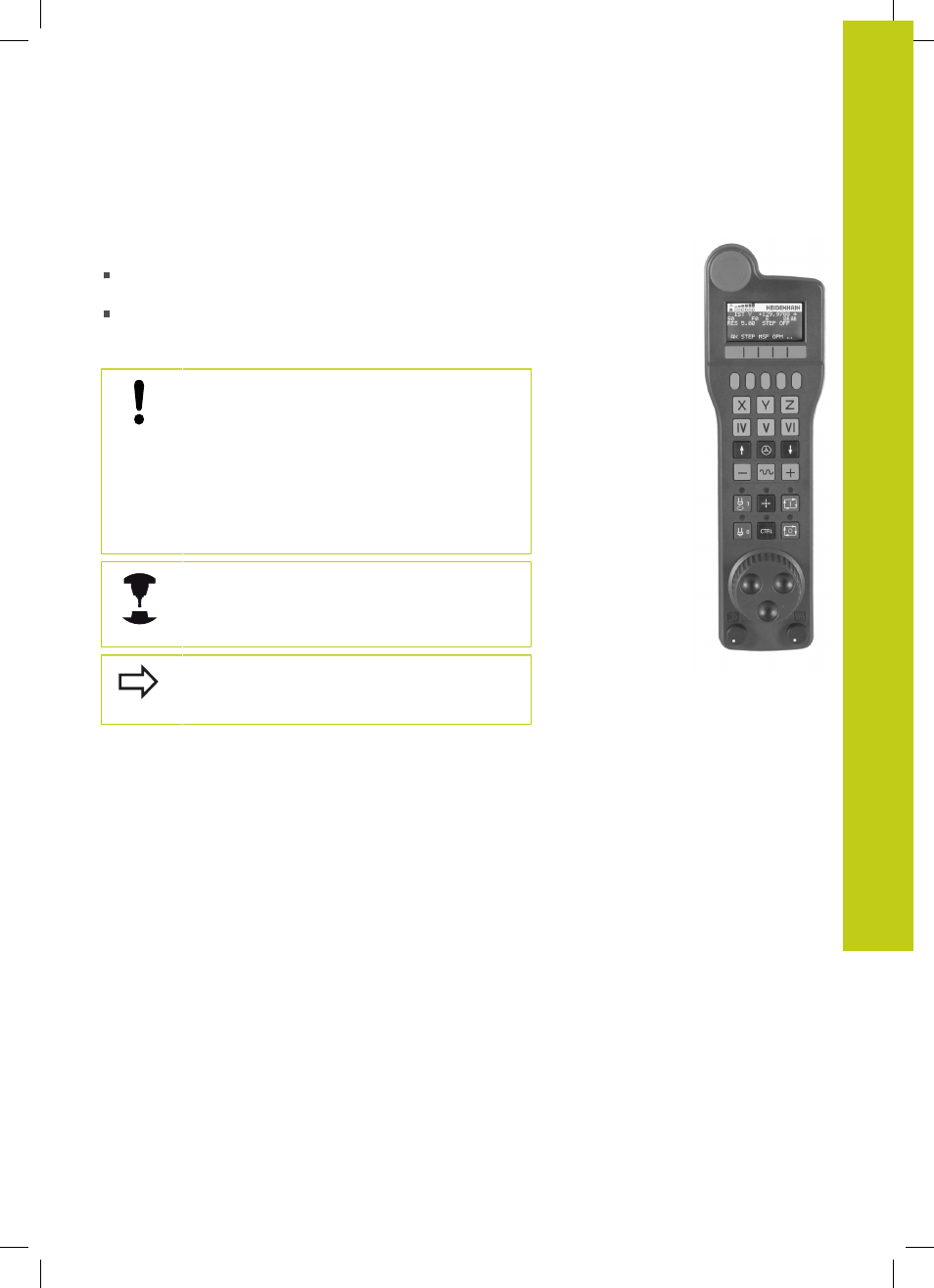
Moving the machine axes 14.2
14
TNC 620 | User's ManualDIN/ISO Programming | 2/2015
435
Traverse with electronic handwheels
The TNC supports traversing with the following new electronic
handwheels:
HR 520: Handwheel compatible for connection to HR 420 with
display, data transfer per cable
HR 550 FS: Handwheel with display, radio data transmission
In addition to this, the TNC continues to support the cable
handwheels HR 410 (without display) and HR 420 (with display).
Caution: Danger to the operator and handwheel!
All of the handwheel connectors may only be
removed by authorized service personnel, even if it is
possible without any tools!
Ensure that the handwheel is plugged in before you
switch on the machine!
If you wish to operate your machine without the
handwheel, disconnect the cable from the machine
and secure the open socket with a cap!
Your machine tool builder can make additional
functions of the HR 5xx available. Refer to your
machine manual.
A HR 5xx handwheel is recommended if you want
to use the handwheel superimposition in virtual axis
function "Virtual tool axis VT".
The portable HR 5xx handwheels feature a display on which the
TNC shows information. In addition, you can use the handwheel
soft keys for important setup functions, e.g. datum setting or
entering and running M functions.
As soon as you have activated the handwheel with the handwheel
activation key, the operating panel is locked. This is indicated by a
pop-up window on the TNC screen.