3 machine settings, External access, Entering traverse limits – HEIDENHAIN TNC 620 (81760x-02) ISO programming User Manual
Page 535: Ones can be defined in the mod menu ("entering, Machine settings, Machine settings 17.3
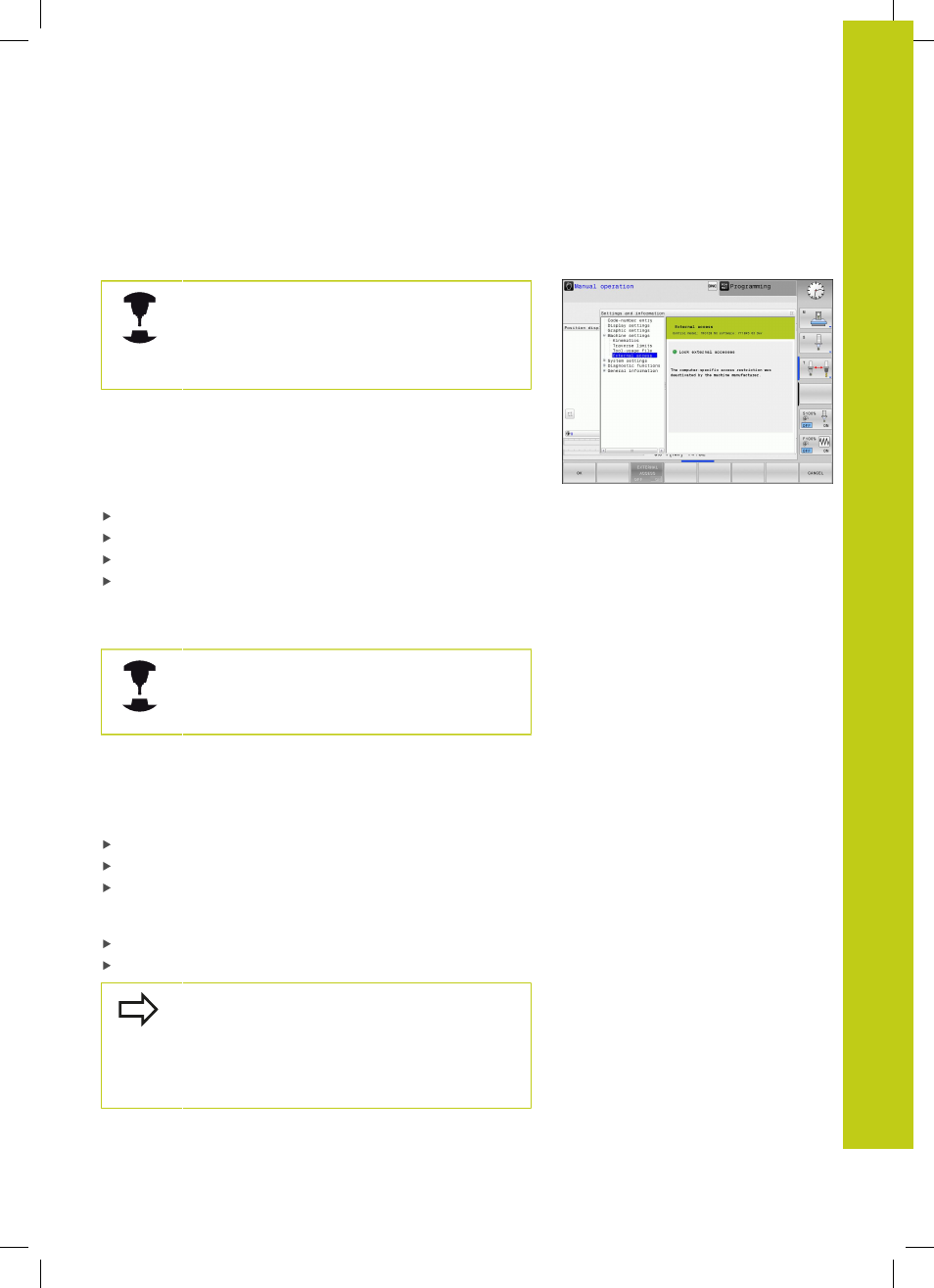
Machine settings
17.3
17
TNC 620 | User's ManualDIN/ISO Programming | 2/2015
535
17.3
Machine settings
External access
The machine tool builder can configure the external
access options. Refer to your machine manual.
Machine-dependent function: With the
TNCOPT soft
key, you can permit or lock access for an external
diagnostics or commissioning program.
With the MOD function
External access you can grant or restrict
access to the TNC. If you have restricted the external access it
is no longer possible to connect to the TNC and exchange data
via a network or a serial connection, e.g. with the TNCremo data
transfer software.
Restricting external access:
In the MOD menu select the
Machine settings group
Select the
External access menu
Set the
EXTERNAL ACCESS SOFT KEY TO OFF
Press the
OK soft key
Entering traverse limits
The
Traverse limits function must be enabled and
adapted by the machine tool builder.
Refer to your machine manual.
The MOD function
Traverse limits enables you to limit the actually
usable tool path within the maximum traverse range. This enables
you to define protection zones in each axis to protect a component
from collision for example.
To enter traverse limits:
In the MOD menu select the
Machine settings group
Select the
Traverse limits menu
Enter the values of the desired axes as a reference value or load
the momentary position with the
ACTUAL POSITION CAPTURE
soft key
Press the
APPLY soft key
Press the
OK soft key
The protection zone becomes active automatically as
soon as you set a limit in an axis. Settings are kept
even after restarting the control.
You can only deactivate the protection zone by
deleting all values or pressing the
CLEAR ALL soft
key.