HEIDENHAIN TNC 620 (81760x-02) ISO programming User Manual
Page 602
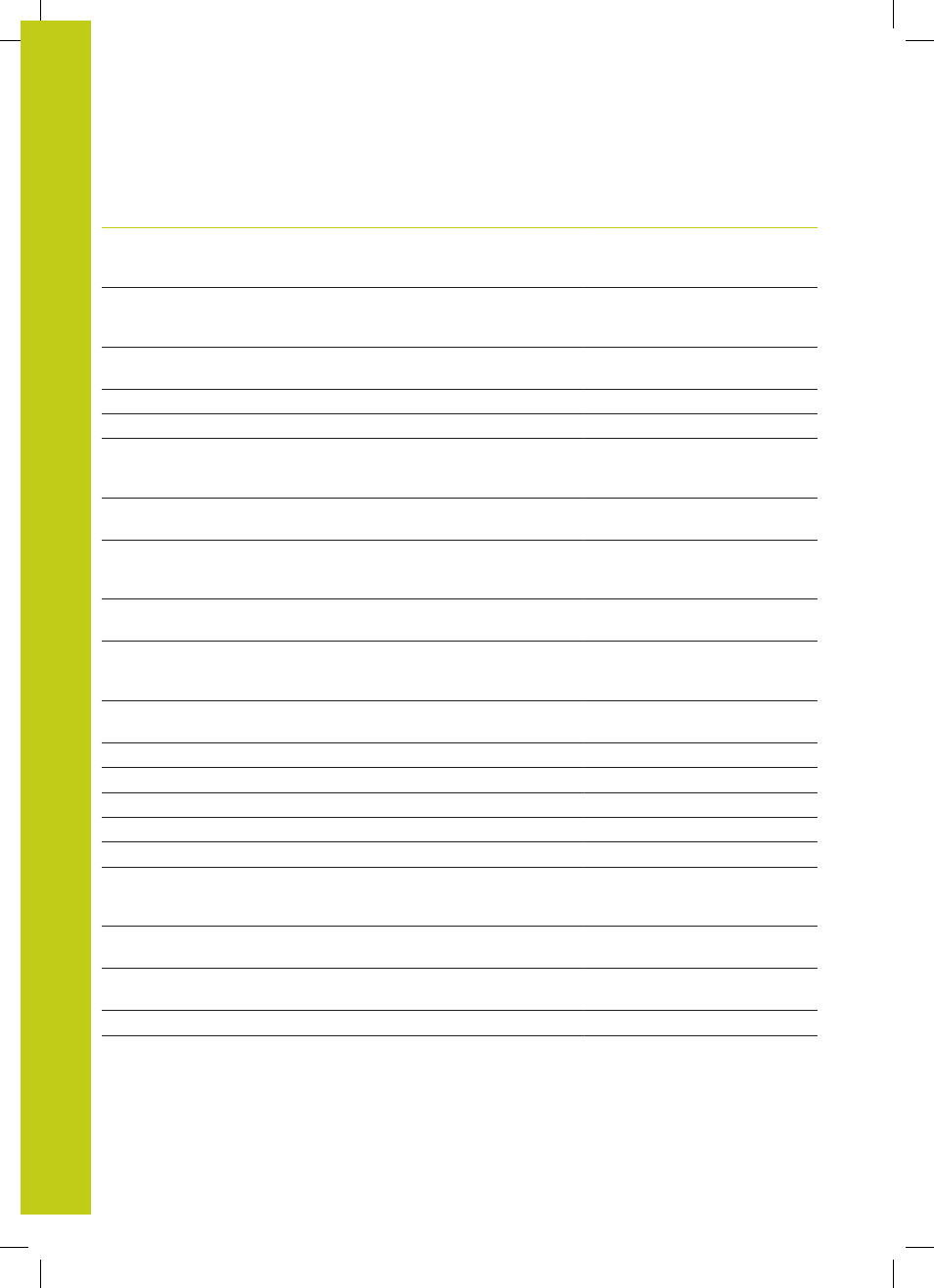
Tables and overviews
18.5
Functions of the TNC 620 and the iTNC 530 compared
18
602
TNC 620 | User's ManualDIN/ISO Programming | 2/2015
M
Effect
TNC 620
iTNC 530
M112
M113
Enter contour transition between two contour elements
Reset M112
–
(recommended:
Cycle 32)
X
M114
M115
Automatic compensation of machine geometry when working
with tilted axes
Reset M114
–
(recommended:
M128, TCPM)
X, option 8
M116
M117
Feed rate on rotary tables in mm/min
Reset M116
X, option 8
X, option 8
M118
Superimpose handwheel positioning during program run
X, option 21
X
M120
Pre-calculate the radius-compensated contour (LOOK AHEAD)
X, option 21
X
M124
Contour filter
– (possible
via user
parameters)
X
M126
M127
Shorter-path traverse of rotary axes:
Reset M126
X
X
M128
M129
Maintaining the position of the tool tip when positioning with
tilted axes (TCPM)
Reset M128
X, option 9
X, option 9
M130
Within the positioning block: Points are referenced to the
untilted coordinate system
X
X
M134
M135
Exact stop at nontangential contour transitions when positioning
with rotary axes
Reset M134
–
X
M136
M137
Feed rate F in millimeters per spindle revolution
Reset M136
X
X
M138
Selection of tilted axes
X
X
M140
Retraction from the contour in the tool-axis direction
X
X
M141
Suppress touch probe monitoring
X
X
M142
Delete modal program information
–
X
M143
Delete basic rotation
X
X
M144
M145
Compensating the machine’s kinematic configuration for
ACTUAL/NOMINAL positions at end of block
Reset M144
X, option 9
X, option 9
M148
M149
Automatically retract tool from the contour at an NC stop
Reset M148
X
X
M150
Suppress limit switch message
– (possible via
FN 17)
X
M197
Rounding the corners
X
–
M200
-M204
Laser cutting functions
–
X