I/o variable wait (iow) command -17, 5 i/o variable wait (iow) command ! outline, Detailed explanation – Yaskawa MotionSuite Series Machine Controller Programming Manual User Manual
Page 102: Program examples
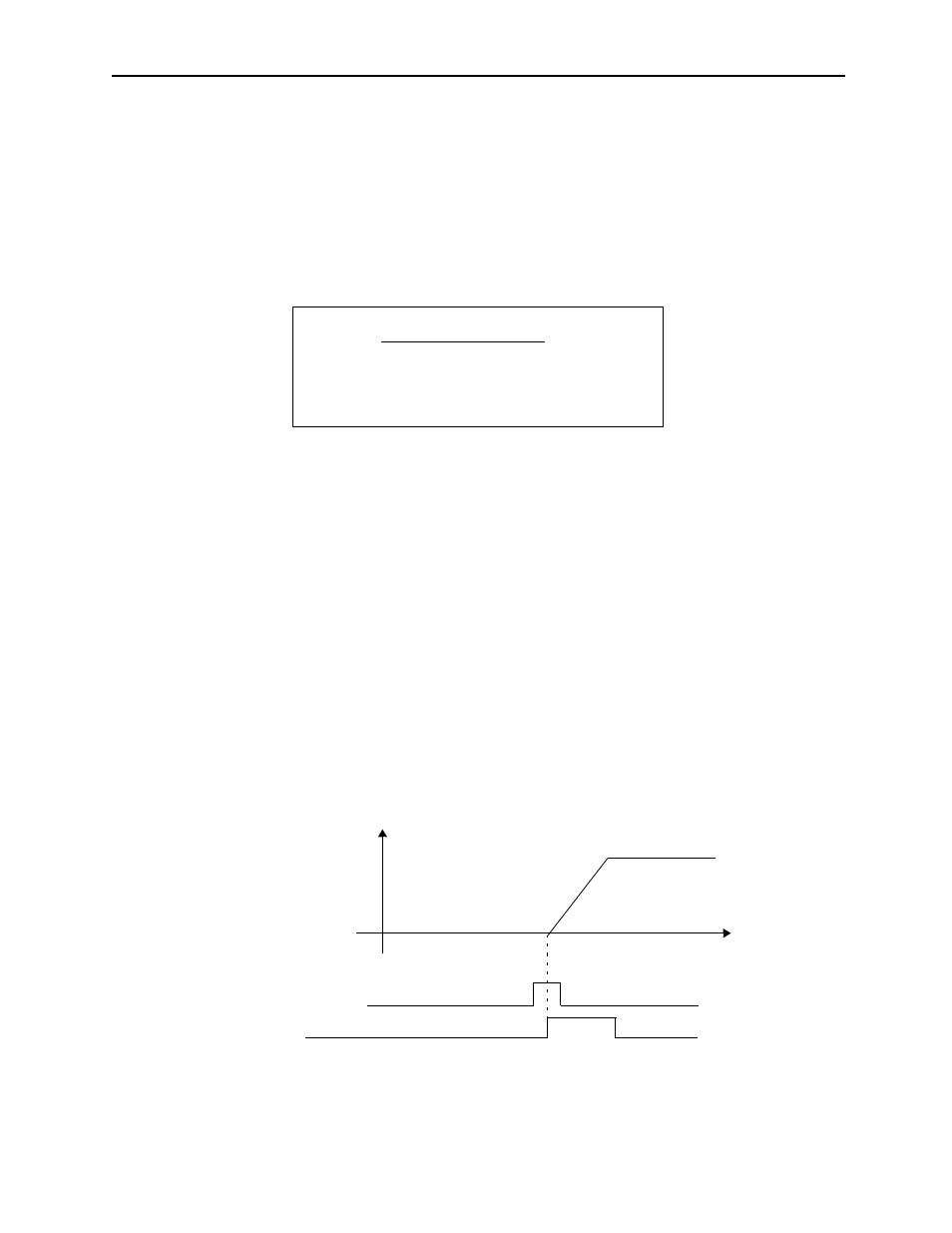
MotionSuite™ Series Machine Controller Programming Manual
Chapter 3: Advanced Programming Methods
3-17
3.1.5
I/O Variable Wait (IOW) Command
! Outline
The I/O Variable Waiting (IOW) command waits until the conditional expression reaches
its designated condition, then proceeds to the next block.
! Detailed Explanation
The IOW command method is shown as follows:
According to the above command, execution waits until the conditional expression
is formed. When this block is complete with a valid condition, it proceeds to the next
block.
• The conditional expression can only be located on the left side.
• If it is bit-type, only the comparison command “= =” can be used. It cannot be used in the
case shown below.
IOW IB000001&IB000002 <>0;
• The ( ) can be used in the conditional expression.
• All comparison commands can be used in conditional expressions other than that of bit-
type.
IOW MW00100+MW00101>1000;
IOW ML00100*3/100>20;
IOW MW00100&MW00101^MW00102= =3355H;
! Program Examples
IOW IB000001&IB000002 = = |;
A
B
A: Conditional expression
B: Condition
IOW MB001001 = = 1;
MOV [axis1] 1000;
Speed
[Axis 1] Positioning
Time
MB001001
Figure 3.9: Program Example of the I/O Variable Wait (IOW)
MB001002