Axial motion commands -2, Positioning (mov) -2, Caution – Yaskawa MotionSuite Series Machine Controller Programming Manual User Manual
Page 43
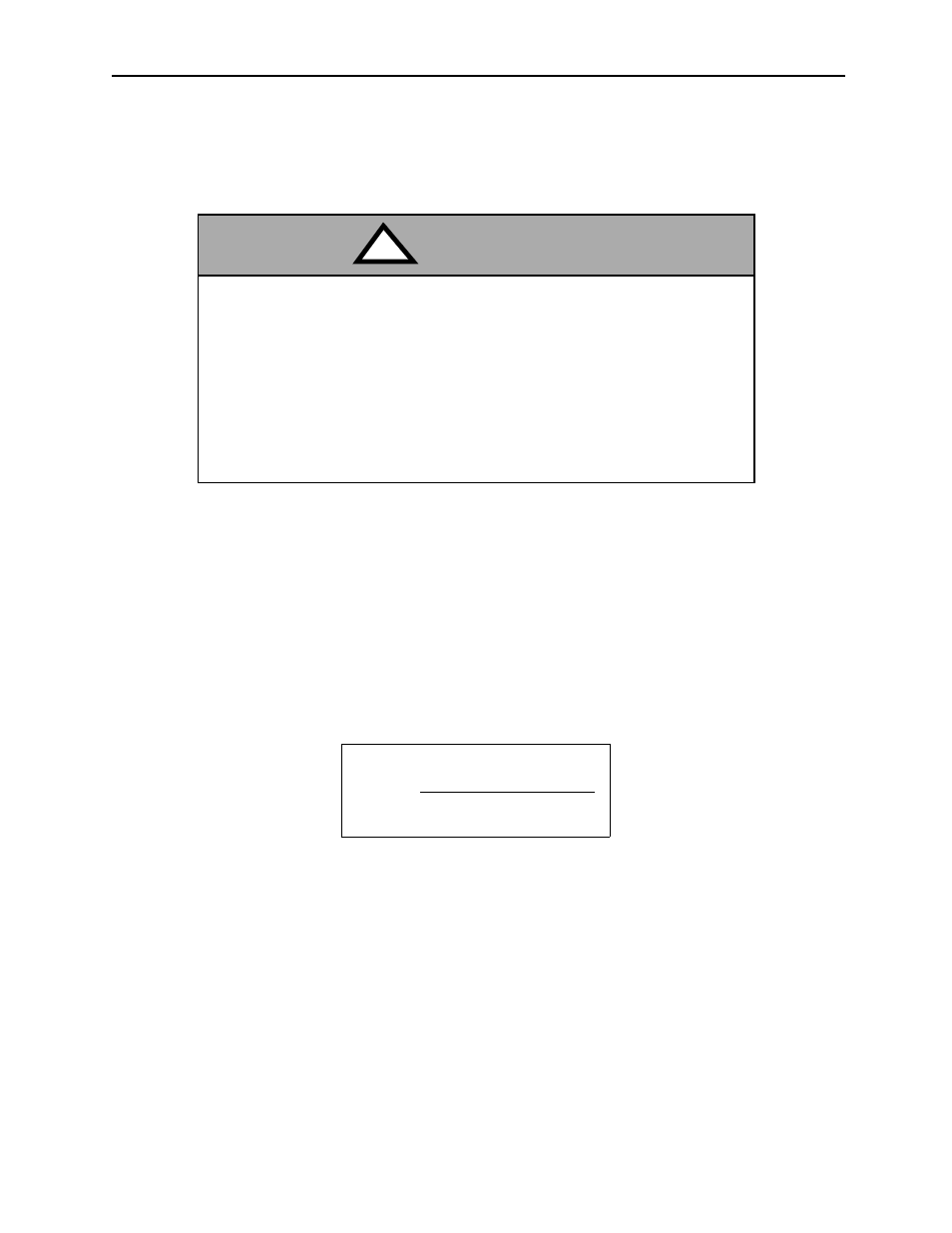
MotionSuite™ Series Machine Controller Programming Manual
Chapter 2: Motion Commands
2-2
2.1 Axial Motion Commands
This section describes how to command axial motion, and gives program examples.
2.1.1
Positioning (MOV)
!
!
!
! Outline
The positioning command (MOV) makes each axis move independently from the current
position to the end position by fast feed speed (the speed set up in each axis’s parameter).
Up to 14 axes can be moved simultaneously. An axis that is not designated does not move.
The move path based on the MOV command does not move along the line designated by
the linear interpolation command mentioned in Item 2.1.2.
!
!
!
! Detailed Explanation
The designated method of the MOV command is shown as follows:
!
CAUTION
The move path based on the positioning (MOV) command is not
like the straight line in the linear interpolation. When programing,
the move path must be checked to avoid tools interfering with
the workpiece.
Forgetting this check carries a risk of tool damage, as well as
bodily injury due to interference.
MOV [axis1]—[axis2]—•••;
Designated position