Skip command (skp) -28 – Yaskawa MotionSuite Series Machine Controller Programming Manual User Manual
Page 69
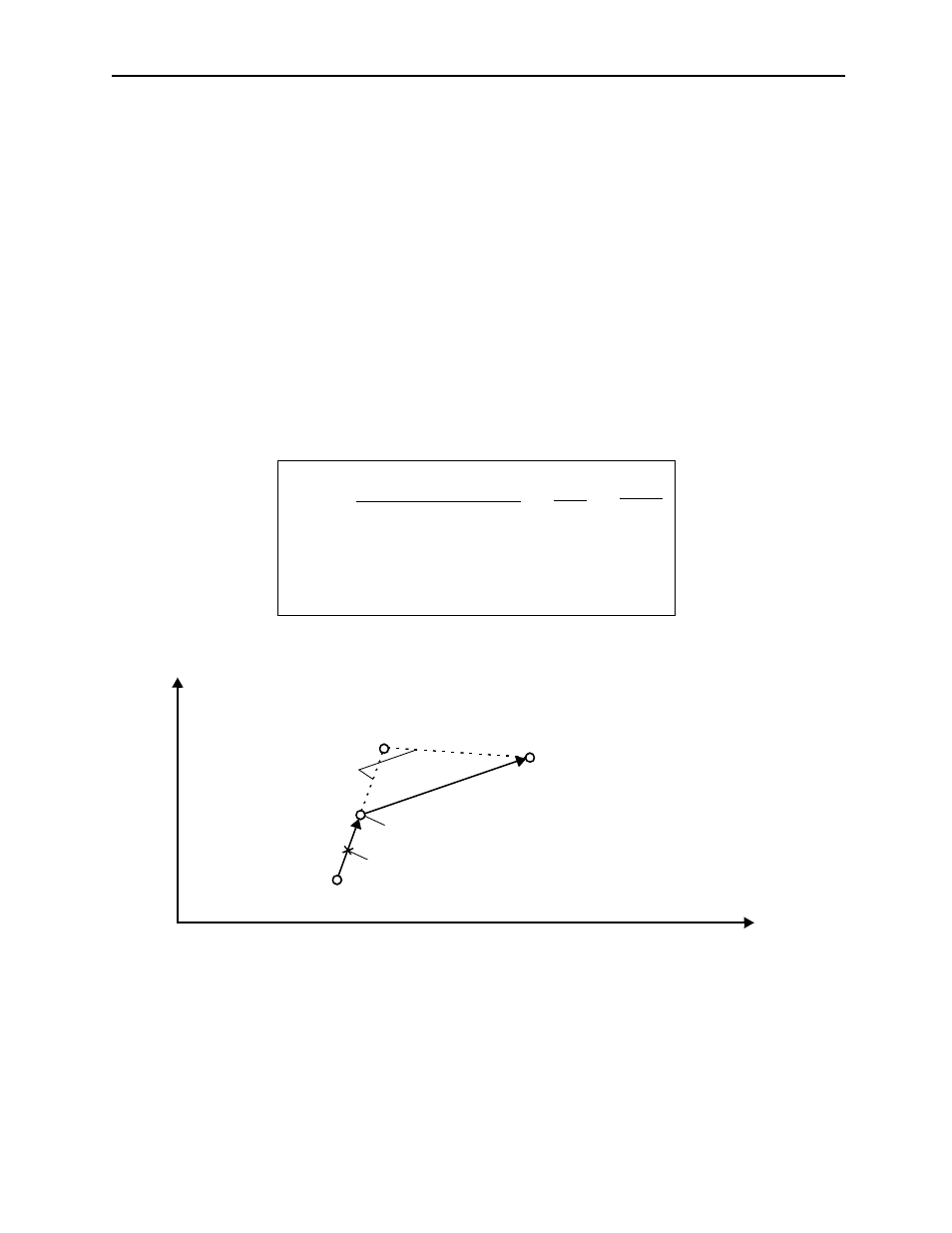
MotionSuite™ Series Machine Controller Programming Manual
Chapter 2: Motion Commands
2-28
2.1.6
Skip Command (SKP)
!
!
!
! Outline
The skip command (SKP) is a command that moves up to 14 axes simultaneously (by the
interpolation feed speed (F)) from the current position to the end position with the linear
interpolation motion. Once the skip signal is ON during movement, the axes which are
moving decelerate to stop, and the remaining moving amount is cancelled.
If the skip input signal is ON, the axial motion decelerates to stop, and the remainder of
the moving amount in the block is cancelled while the axes are moving in the block in
which the SKP command is designated. The motion control that corresponds with the
external conditions can be programmed by the SKP command.
!
!
!
! Detailed Explanation
The designating method of the SKP command is shown as follows:
• The SKP input signal can control up to 14 axes that are divided into 4 groups. Each
group can be assigned 2 points.
• The SKP input signal can be selected (skip selection SS) by writing either number 1 or 2.
The number selected corresponds with the SKP input signal previously assigned in the
group definition window.
SKP
[axis1]—[axis2]—•••
A
F—
B
SS—;
C
A: Designated position
B: Interpolation feed speed
C: Skip selection
axis2
axis1
Current position
End position of next block
Position at which the skip signal is ON
Position at which axes decelerate to stop
End position of SKP block
Move path when the SKP
signal is not ON
Figure 2.19: Move Path of the SKP Command