Machine coordinate command (mvm) -40, Caution – Yaskawa MotionSuite Series Machine Controller Programming Manual User Manual
Page 81
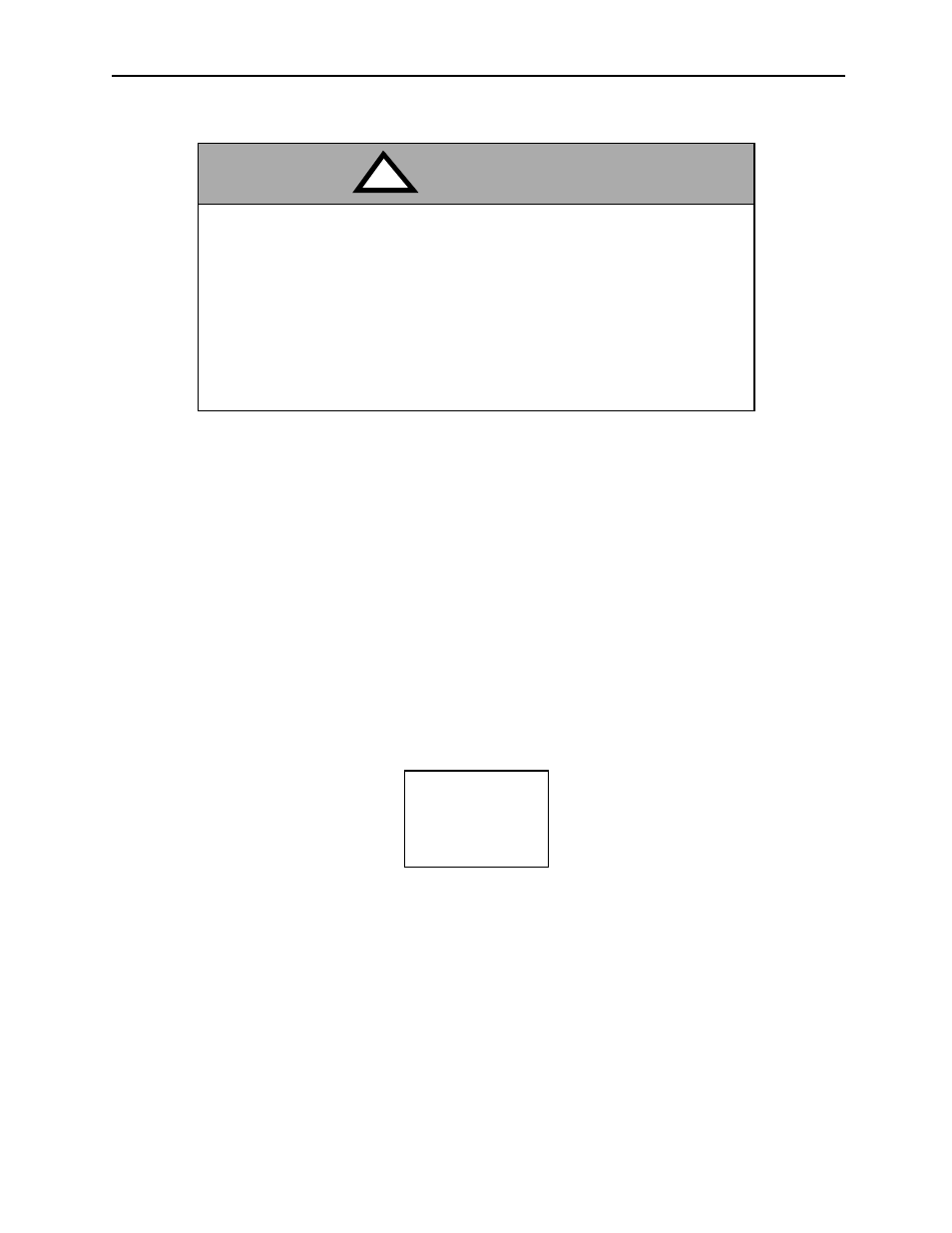
MotionSuite™ Series Machine Controller Programming Manual
Chapter 2: Motion Commands
2-40
2.2.5
Machine Coordinate Command (MVM)
!
!
!
! Outline
The machine coordinate command (MVM) is used when attempting to temporarily move
the machine coordinate, after the work coordinate has been set up differently than the
machine coordinate by the current value change (POS) command.
From the next designation, move temporarily to the absolute coordinate position by the
positioning (MOV) command or linear interpolation (MVS) command. This command
operates in the ABS mode, regardless of ABS/INC mode designation.
The MVM command is only enabled in the designated block. For example, it sets up the
movement on the work coordinate by the linear interpolation (MVS) command in the
following block. Refer to the following figure.
!
!
!
! Detailed Explanation
The designation method of the MVM command is shown as follows:
!
!
!
! Program Example
The program example of the MVM command is shown as follows:
MVM MVS [axis1]50 [axis2]50 F1000;
!
CAUTION
The machine coordinate (MVM) command temporarily locates the
coordinate position on the “machine coordinate”. If the MVM
command is designated without confirming the zero-point position of
the “machine coordinate,” unexpected movement will occur.
Forgetting this verification carries a risk of tool damage, as well as
bodily injury due to interference.
Therefore, before operation, CHECK that the correct position on the
“machine coordinate” is designated.
MVM MOV •••;
Or,
MVM MVS •••;