4 value comparison, 1 value comparison command, Outline – Yaskawa MotionSuite Series Machine Controller Programming Manual User Manual
Page 148: Detailed explanation
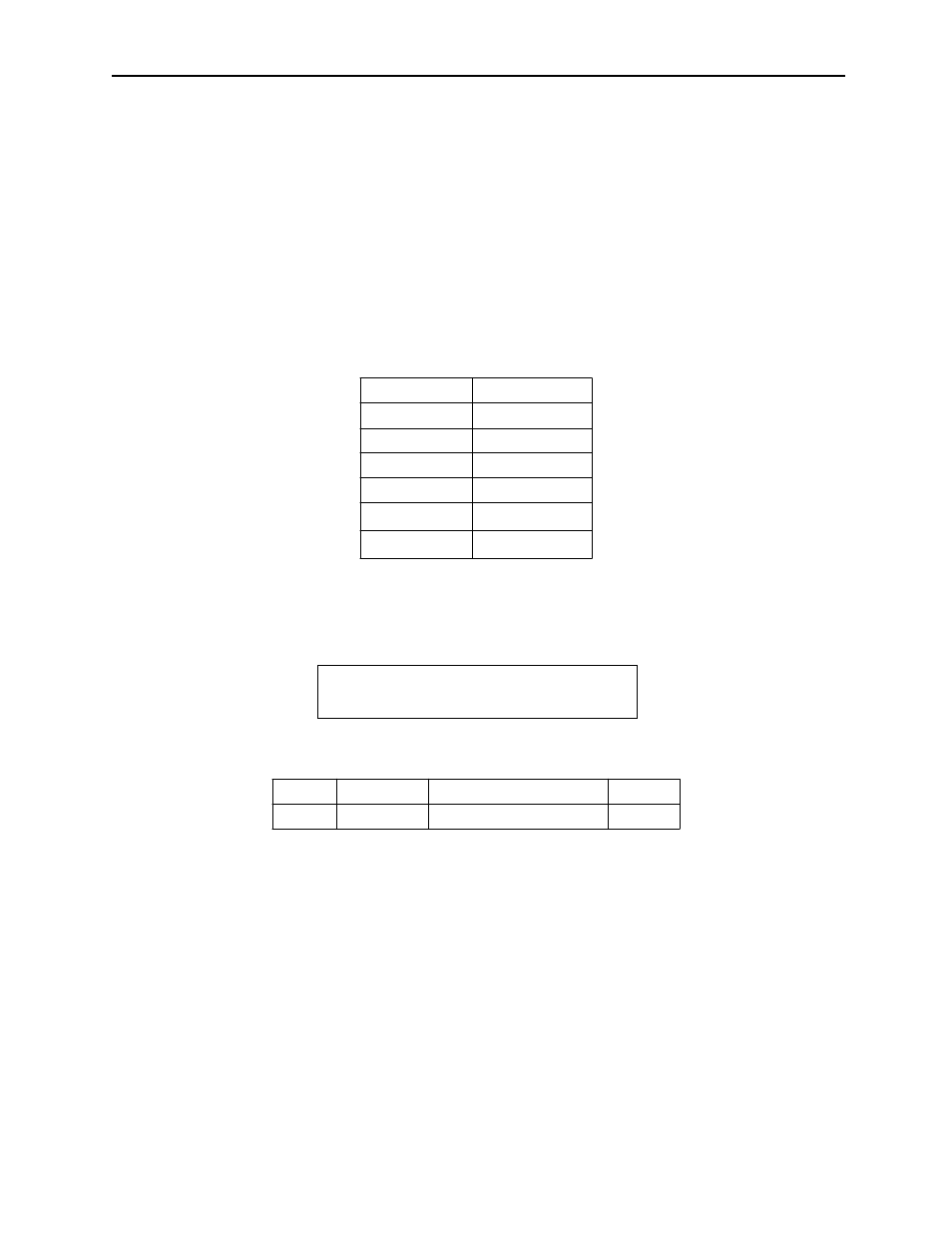
MotionSuite™ Series Machine Controller Motion Programming Manual
Chapter 4: Sequence Commands
4-16
4.4
Value Comparison
In this section, the Value Comparison commands which are used to distinguish conditional
expressions are explained.
4.4.1
Value Comparison Command (= =, < >, >, <, >=
,
<=)
!
!
!
! Outline
The Value Comparison commands are used to distinguish conditional expressions
including the Branch (IF), Repeat (WHILE), I/O Wait (IOW) commands, etc.
The Value Comparison commands include the following 6 types.
!
!
!
! Detailed Explanation
Command Method
Data Type
In a bit-type conditional expression, only the “= =” command is enabled.
Command
Meaning
= =
Equal
< >
Not equal
>
Greater
<
Less
>=
Greater or equal
<=
Less or equal
Bit (B)
Integer (W)
32-bit Integer (L)
Real (F)
$*
$
$
$
IF MB00100= =MW00102+MW00104;
WHILE MB0010001< >1;