User function creation, Motion program description, Figure 3.8: motion program description – Yaskawa MotionSuite Series Machine Controller Programming Manual User Manual
Page 98
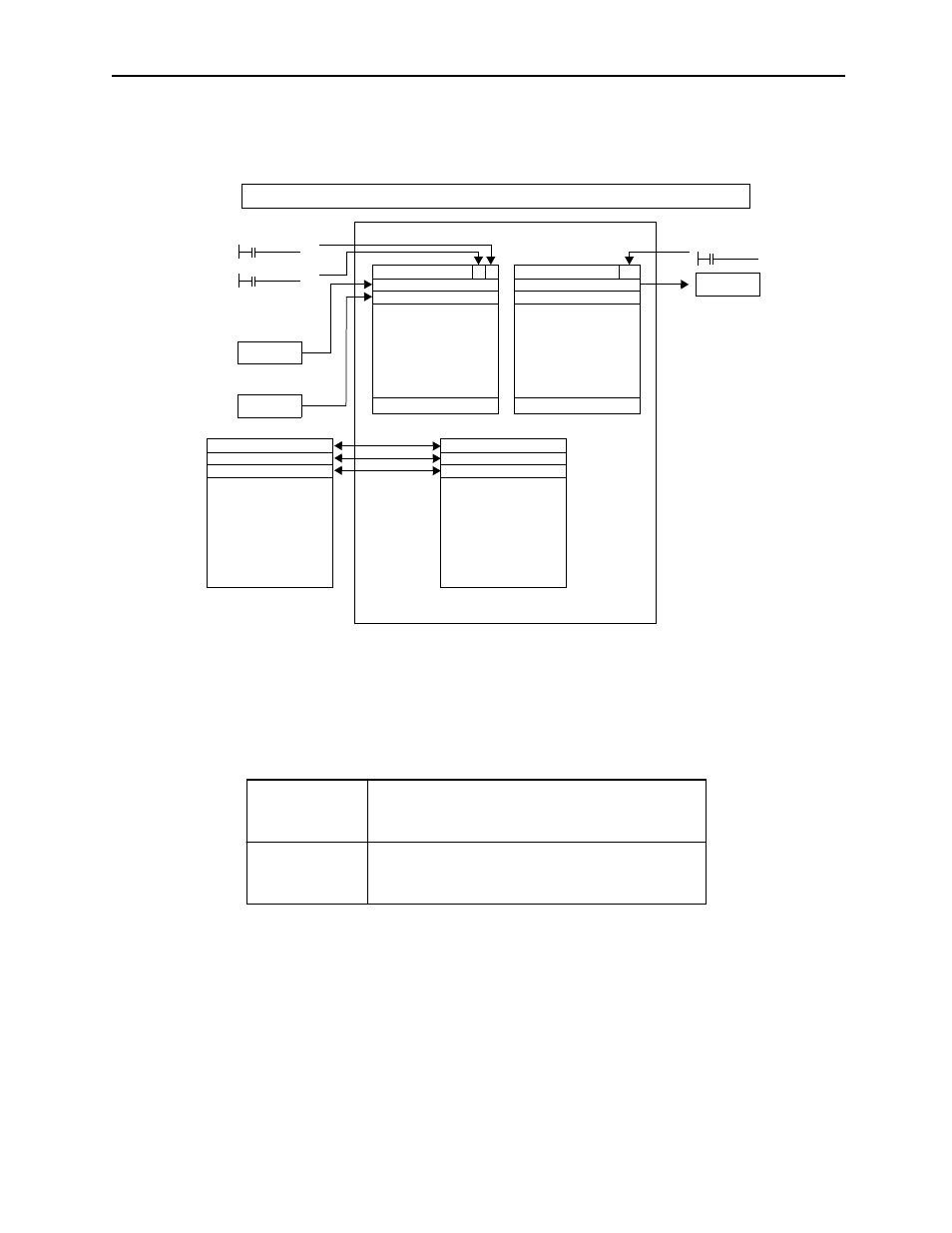
MotionSuite™ Series Machine Controller Programming Manual
Chapter 3: Advanced Programming Methods
3-13
An example of the input/output register delivery is shown as follows:
! User Function Creation
The steps for creating a user function are described with the example shown below.
To create a user function, follow the steps below:
a. In the File Manager screen, open [Programs
→ Function Programs], right-click
Specifications
Designate servo axis number and speed data,
then set them up in the parameter [Fast feed
speed OLxx22].
Motion program
MW00030 = Servo axis number (1 or 2)
ML00032 = Fast feed speed
UFL FUNC-T1 MW00030 ML00032, DB000001;
X Register
Y Register
XW00000
XW00001
XW00002
XW00016
MA00100
Motion program description
UFC TESTFUNC DB00000 DB000001 MW00030 MW00032 MA00100, DB0000002 MW00040
YW00000
YW00001
YW00002
YW00015
AW00000
AW00001
AW00002
•
•
•
•
•
•
•
•
MW00000
MW00001
MW00002
•
•
•
•
•
•
•
•
MW00032
DB000001
DB000002
MW00040
DB000000
MW00032
Figure 3.8: Motion Program Description