Creation of one-block commands, Label – Yaskawa MotionSuite Series Machine Controller Programming Manual User Manual
Page 23
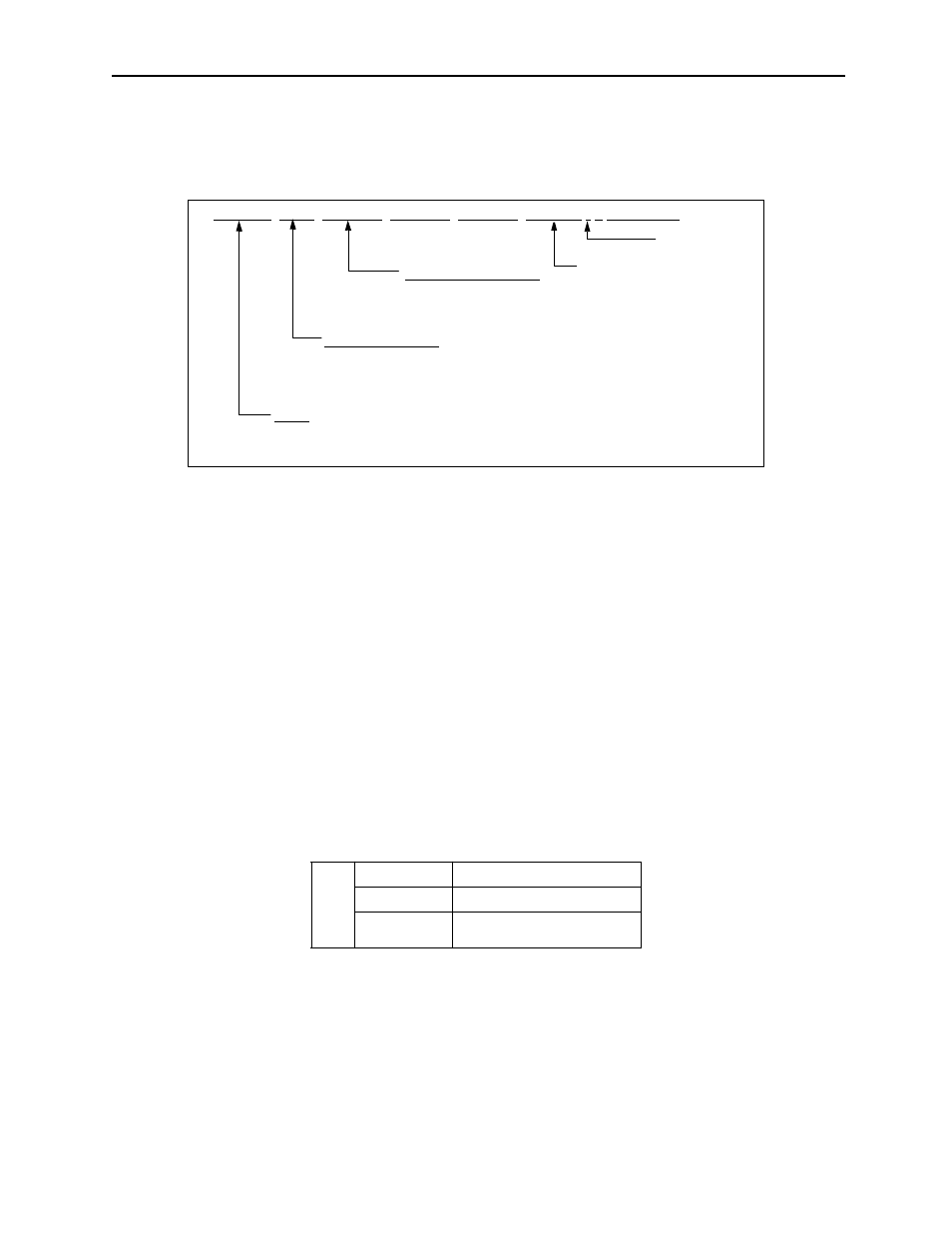
MotionSuite™ Series Machine Controller Programming Manual
Chapter 1: Motion Programmming Outline
1-14
! Creation of One-Block Commands
a. A one-block command is made according to the input format list. A representa-
tive example of a single block is shown below.
b. Always be sure to insert a space [SP] between the motion command and the
coordinate language.
c. Although there is no restriction on the number of characters in a single line of a
single block, we recommend that the number of characters be kept to within a
range that can be displayed on-screen for the sake of program viewability.
d. A [;] is needed any time that a block is completed.
e. The label is used as the target block for the parallel execution command
(PFORK) or selection execution command (SFORK).
! Label
A label must be used for the parallel execution command (PFORK) or selection execu-
tion command (SFORK). Attach a colon [:] to the end of a 1~8 character string of
alphanumeric characters or symbols. The characters that can be used in a label are
shown below. The first character in a label must be alphabetical.
C
h
ar
ac
ter
s
Numbers
0~9
Letters
A~Z, a~z
Symbols
$, %, ¥, @,—, _, .
LABEL: MVS [X1] 20.0 [Y1] 30.0 [Z1] 40.0 F300000 ; “ Comment”
Label
Label to be branched to when using parallel
execution or selected execution commands
Motion Command
Designates motion operation type and con-
trol type.
Coordinate Language
Axis coordinate value and amount
of axial incremental motion
.
Interpolation feed speed
End of block