Program current position update (pld) -42 – Yaskawa MotionSuite Series Machine Controller Programming Manual User Manual
Page 83
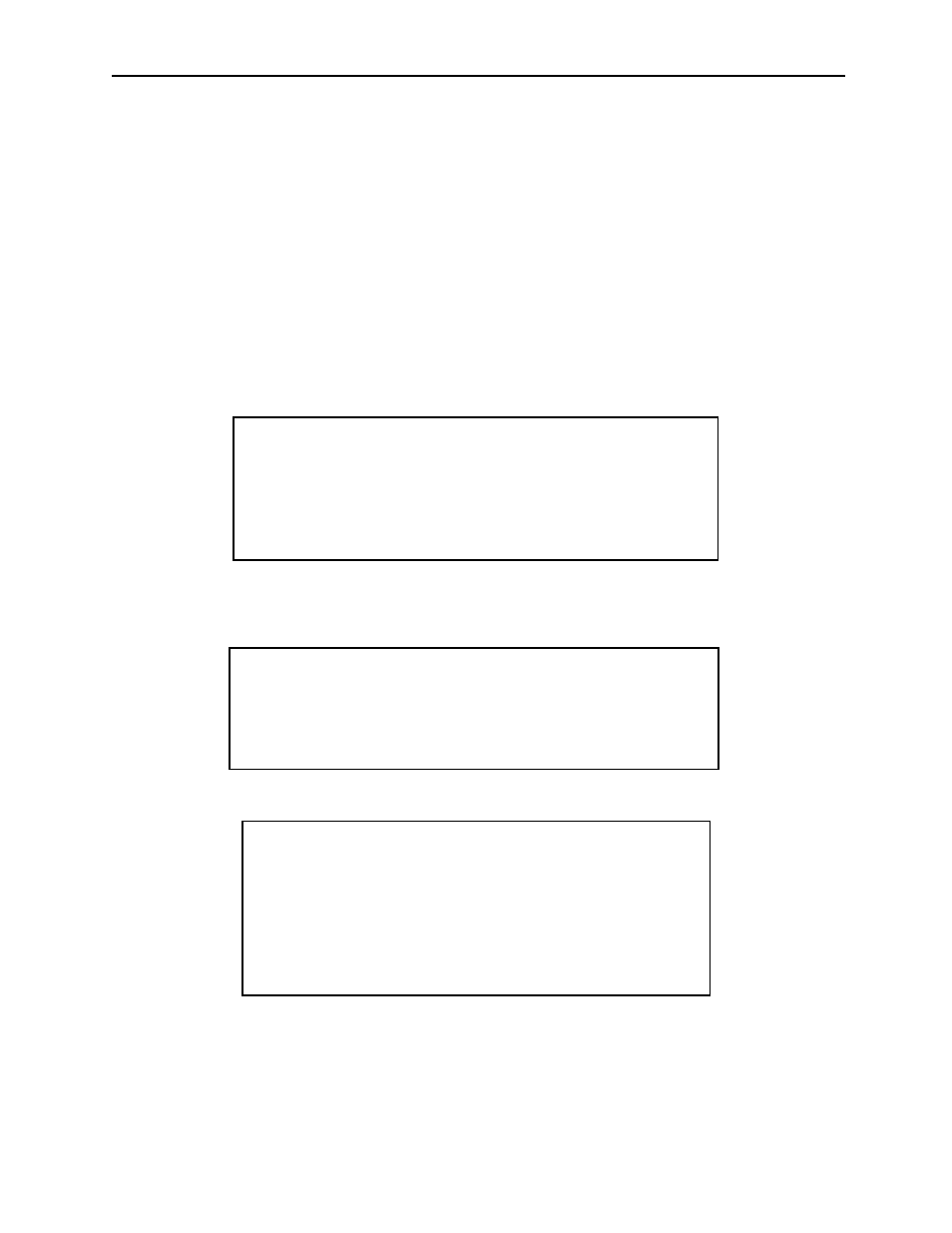
MotionSuite™ Series Machine Controller Programming Manual
Chapter 2: Motion Commands
2-42
2.2.6
Program Current Position Update (PLD)
!
!
!
! Outline
During the motion program operation, when an axis is moved by programs other than the
motion program (such as JOG motion, STEP motion, or when an axis is moved by the user
functions), the “program current position” does not move. In this case, if the program
continues to execute the motion program, the axis moves only to the position at which the
moving amount is manually shifted. In order to solve this problem, the PLD command is
used to update the “program current position.”
This command does not correspond to the block operation. In other words, it is not a
command which can be stopped by the block operation mode.
!
!
!
! Designating Methods
!
!
!
! Program Example
During manual operation of the motion program:
When the axis is moved by the motion program user functions:
Supplement
The PLD command is executed depending on the user’s needs. Sometimes, even though
manual movement applies during motion program operation, the PLD command is not
used.
PLD [axis1] [axis2]... [axis];
MPM001 “GROUP1”
MOV [axis1] 1000;
← Here, [axis1] is moved by JOG.
PLD [axis1];
← the “program current position” is updated.
MOV [axis1]
–
1000;
MPM001 “GROUP1”
MOV [axis1] 1000;
PLD [axis1];
← the “program current position” is updated.
MOV [axis1]
–
1000;
UFC FNC10 MB00000 IW00100 MB00020
← [axis1] is moved by the user functions.