Coordinate plane designation (pln) -39 – Yaskawa MotionSuite Series Machine Controller Programming Manual User Manual
Page 80
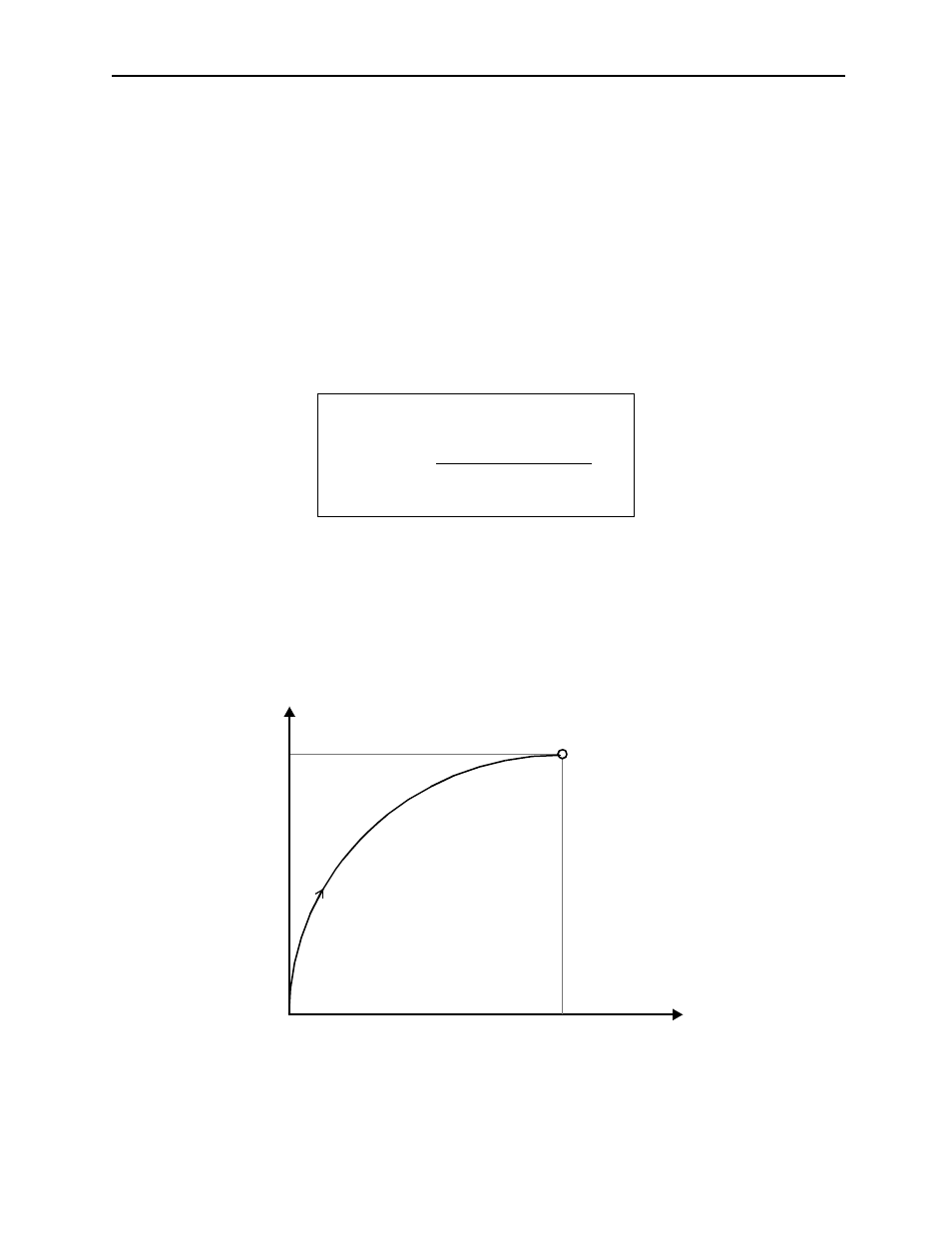
MotionSuite™ Series Machine Controller Programming Manual
Chapter 2: Motion Commands
2-39
2.2.4
Coordinate Plane Designation (PLN)
!
!
!
! Outline
The coordinate plane designation command defines 2 logical axes set up in the parameters
as the coordinate plane. Before executing the coordinate plane designation command, the
coordinate plane must be designated.
Once the coordinate plane is designated, it is enabled until the next definition or the end of
the program.
!
!
!
! Detailed Explanation
The designating method of the PLN command is shown as follows:
!
!
!
! Program Example
The program example of the PLN command is shown as follows:
PLN [A][B]; (designate the plane structured by A and B axis)
MCW [A]50 [B]50 R50 F1000;
Starting position: A = B = 0
Designate 2 axes on
the coordinate plane
Horizontal axis
[axis1]
[axis2];
Vertical axis
PLN
B
A
(0,0)
50
50
Figure 2.29: Program Example of the Coordinate Plane Designation (PLN)