Sine (sin) -26, 6 basic functions, 1 sine (sin) ! ! ! ! outline – Yaskawa MotionSuite Series Machine Controller Programming Manual User Manual
Page 158: Detailed explanation, Program example
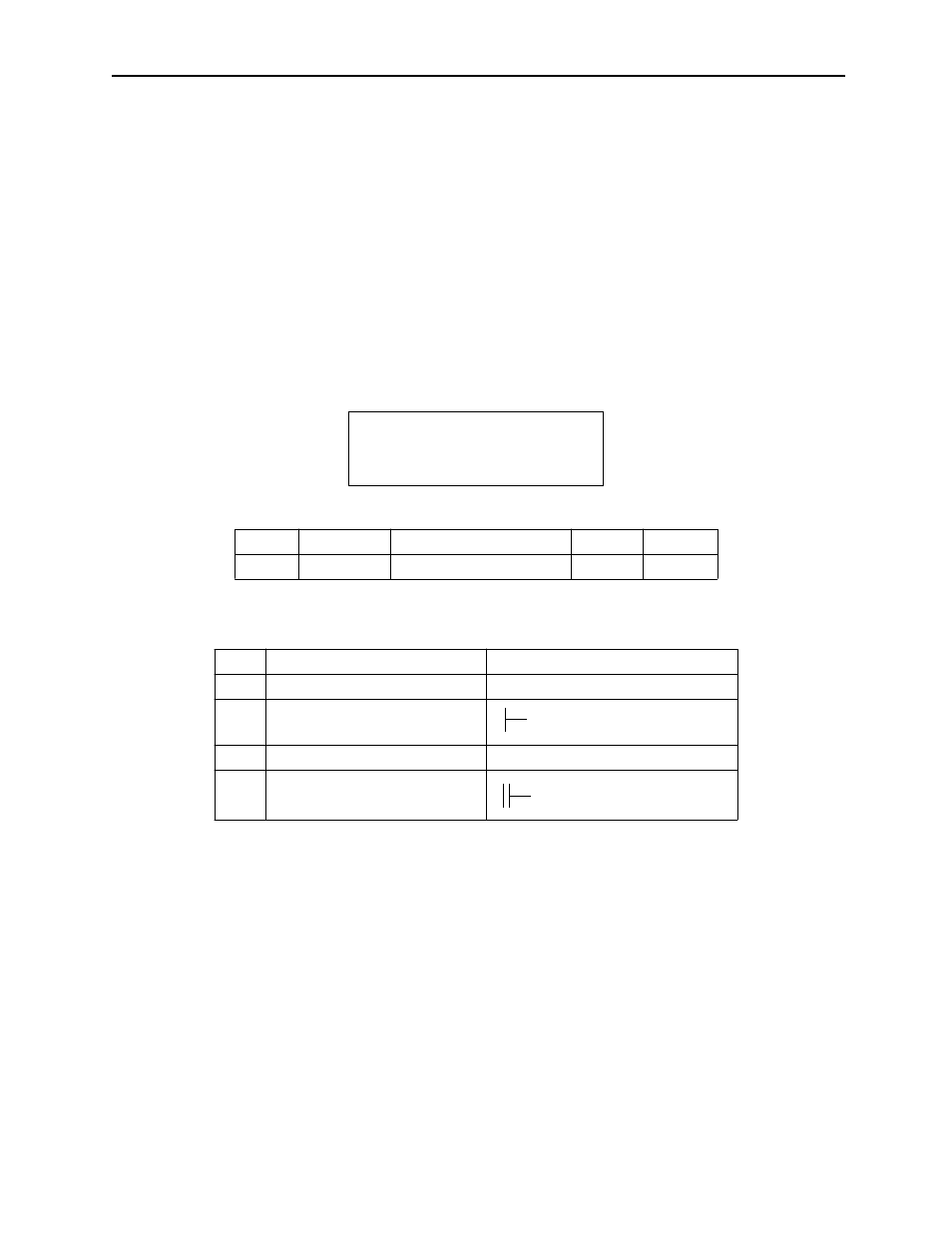
MotionSuite™ Series Machine Controller Motion Programming Manual
Chapter 4: Sequence Commands
4-26
4.6
Basic Functions
This section explains the basic functions including trigonometric function, square root,
BIN, BCD, etc.
4.6.1
Sine (SIN)
!
!
!
! Outline
The Sine (SIN) command leaves the sine of the integer number and real number data as a
calculation result. The 32-bit integer number data cannot be used.
!
!
!
! Detailed Explanation
Command Method
Data Type
$ = Yes
× = No
!
!
!
! Program Example
Input unit and output results vary depending on the integer number and real
number data.
• Integer Number
It is used within a range of -327.68
°~327.67°. Use an immediate calculation
result (integer number data) as an input, and leave the calculation result in
the integer number register (1 input unit = 0.01
°). The calculation result is
output by multiplying by 10000
°.
• Real Number
Use an immediate calculation result (real number data) as an input, and leave
the sine in the real number register (unit: degree).
Bit (B)
Integer (W)
32-bit Integer (L)
Real (F)
Constant
×
$
×
×
$
Type
Motion Program
Ladder Program
B
—
—
W
MW00102=SIN(MW00100);
L
—
—
F
DF00202
=
SIN(DF00200);
MW00100=SIN(MW00101);
MW00100=SIN(90);
MF00200=SIN(MF00202);
MW00100
SIN⇒MW00102
DF00200
SIN
⇒DF00202