2 control axes ! axis names – Yaskawa MotionSuite Series Machine Controller Programming Manual User Manual
Page 24
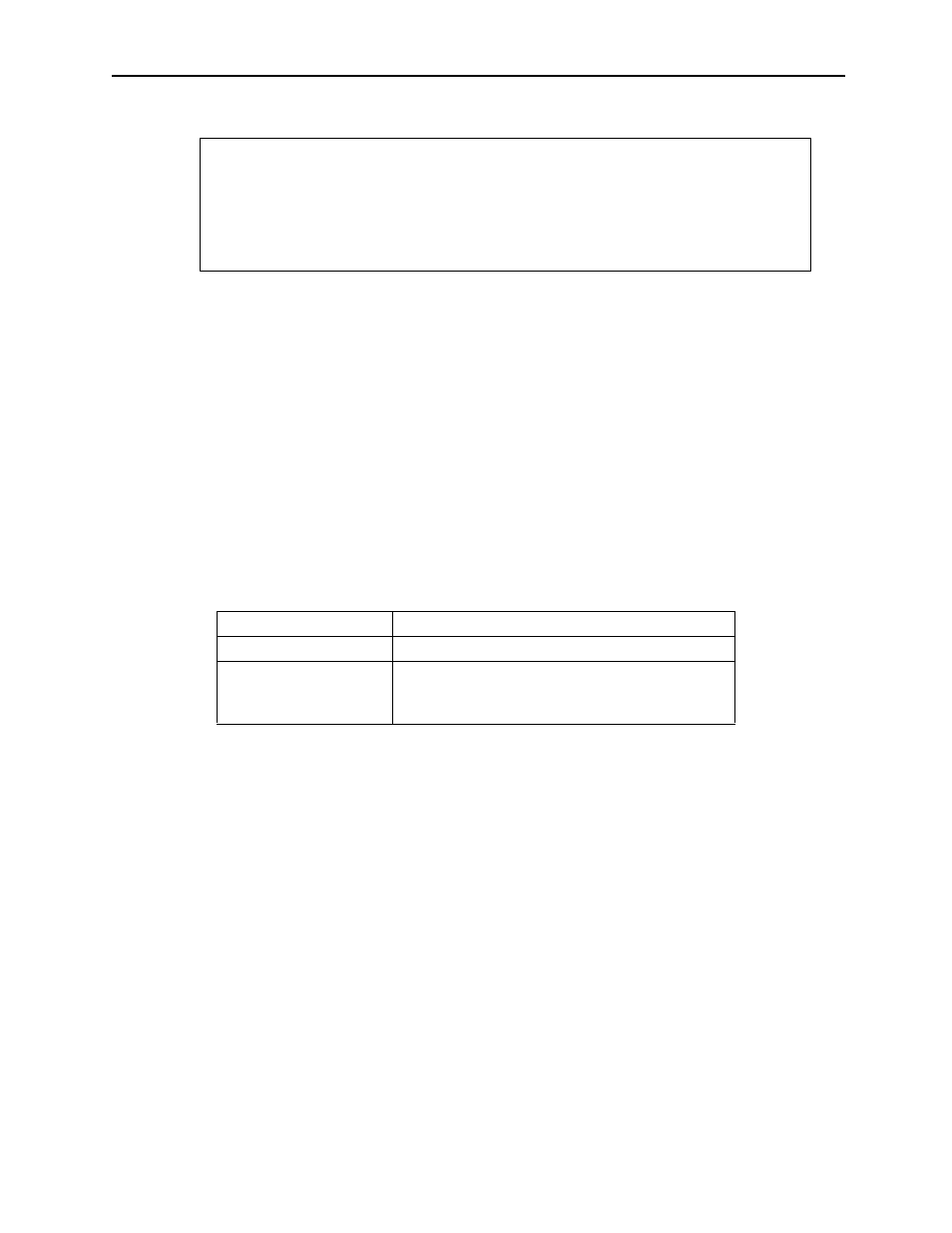
MotionSuite™ Series Machine Controller Programming Manual
Chapter 1: Motion Programmming Outline
1-15
Example
Important Point
1. The error “Duplicate Label Defined” results if the same label is used multiple
times within a program.
2. An error results in the number of PFORK branches if the number of labels dif-
fers.
1.2.2
Control Axes
! Axis Names
It is possible to set a desired axis name of up to eight characters. The axis names are
set in the Group Definitions Screen in MotionWorks™. The characters that can be
used in a name, as well as the default axis names, are given below.
Supplement
1. Always be sure to enclose axis names written in 1 ~ 8 alphanumeric characters
within [ ].
2. The same axis name cannot be set into multiple axes.
3. An error results if an axis name is designated in the motion program different
from the axis name set in the Group Definition Screen.
Usable Characters
0~9, A~Z, a~z
Axis Name Examples
[AXIS1] [X1] [CONV1]
Default Axis Names
If four axes are designated: [A1] [B1] [C1] [D1]
If eight axes are designated:
[A1] [B1] [C1] [D1] [E1] [F1] [G1] [H1]
PFORK LAB1, LAB2
LAB1:
ZRN [AXIS1]0 [AXIS2]0 [AXIS3]0;
JOINTO LAB3
LAB2:
MVS [AXIS1]100.0 [AXIS2]200.0 [AXIS3]300.0;
JOINTO LAB3
LAB3:
PJOINT