Yaskawa MotionSuite Series Machine Controller Programming Manual User Manual
Page 78
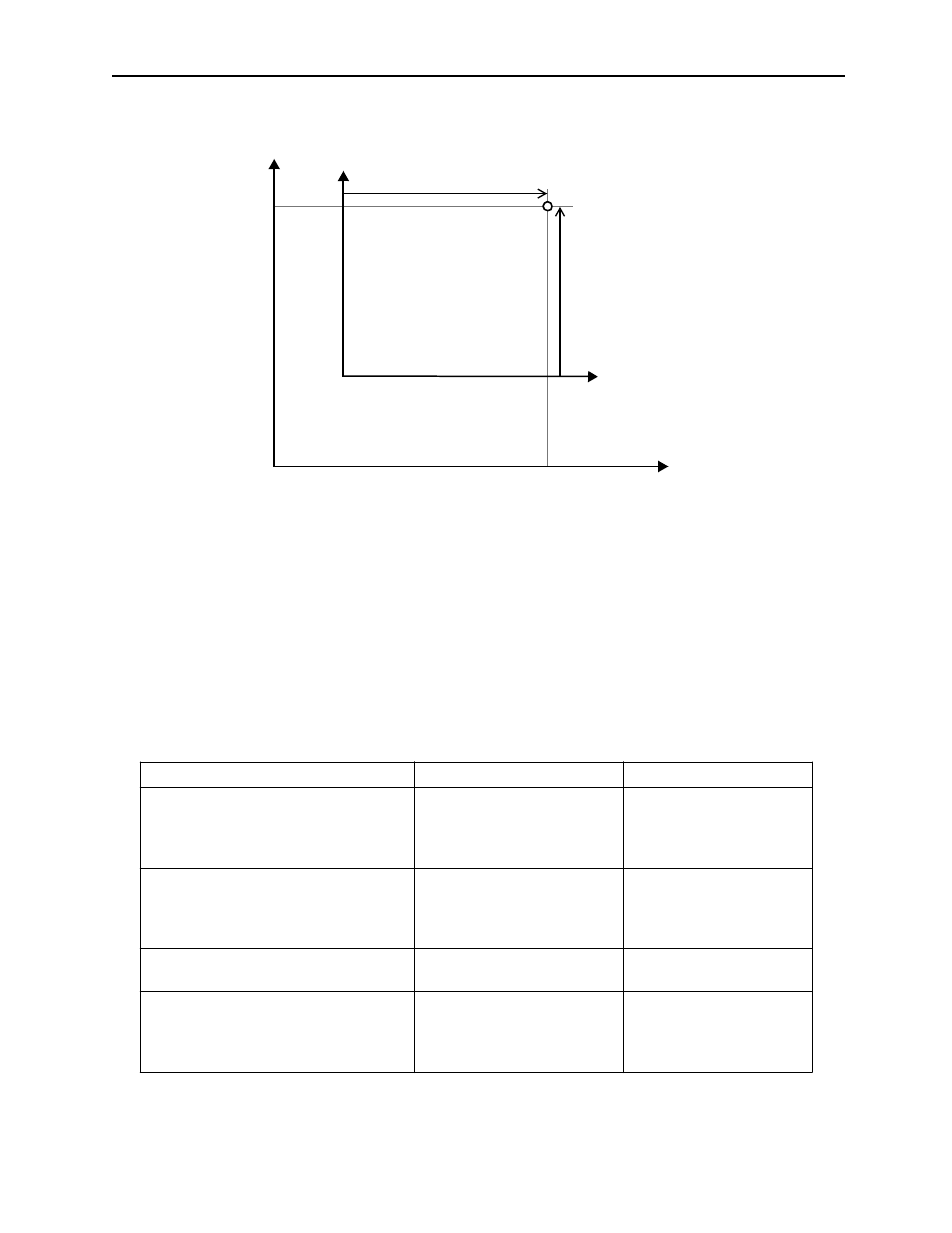
MotionSuite™ Series Machine Controller Programming Manual
Chapter 2: Motion Commands
2-37
• The work coordinate based on the POS command can be switched as many times as
desired. Set the machine coordinate first. The POS command does not affect the
machine coordinate.
• Up to 14 axes can be designated by the POS command. An axis for which the
designation is omitted cannot rewrite the current value.
• If the moving command on the work coordinate exceeds the maximum designation value
after converting the machine coordinate, it cannot be designated.
• The setting status of the machine coordinate and work coordinate are shown in the
following table.
Product Status
Incremental Detection System
Absolute Detection System
After the power supply is connected
Machine coordinate:
Temporary setting *a
Work coordinate:
Cancel *c
Machine coordinate:
Yes *b
Work coordinate:
Cancel
After execution of zero-point return
(ZRN)
Machine coordinate:
Setting
Work coordinate:
Cancel
Work coordinate:
Cancel
After execution of the POS command
Work coordinate:
Setting
Work coordinate:
Setting
After operation of the zero-point setting
Work coordinate:
Cancel
Machine coordinate:
Setting
Work coordinate:
Cancel
axis2
axis1
(0,0)
axis1
axis2
Current position
axis2
axis1
(0,0)
Y
Work coordinate
Figure 2.28: POS Command (current value change)