Linear interpolation (mvs) -7, Caution – Yaskawa MotionSuite Series Machine Controller Programming Manual User Manual
Page 48
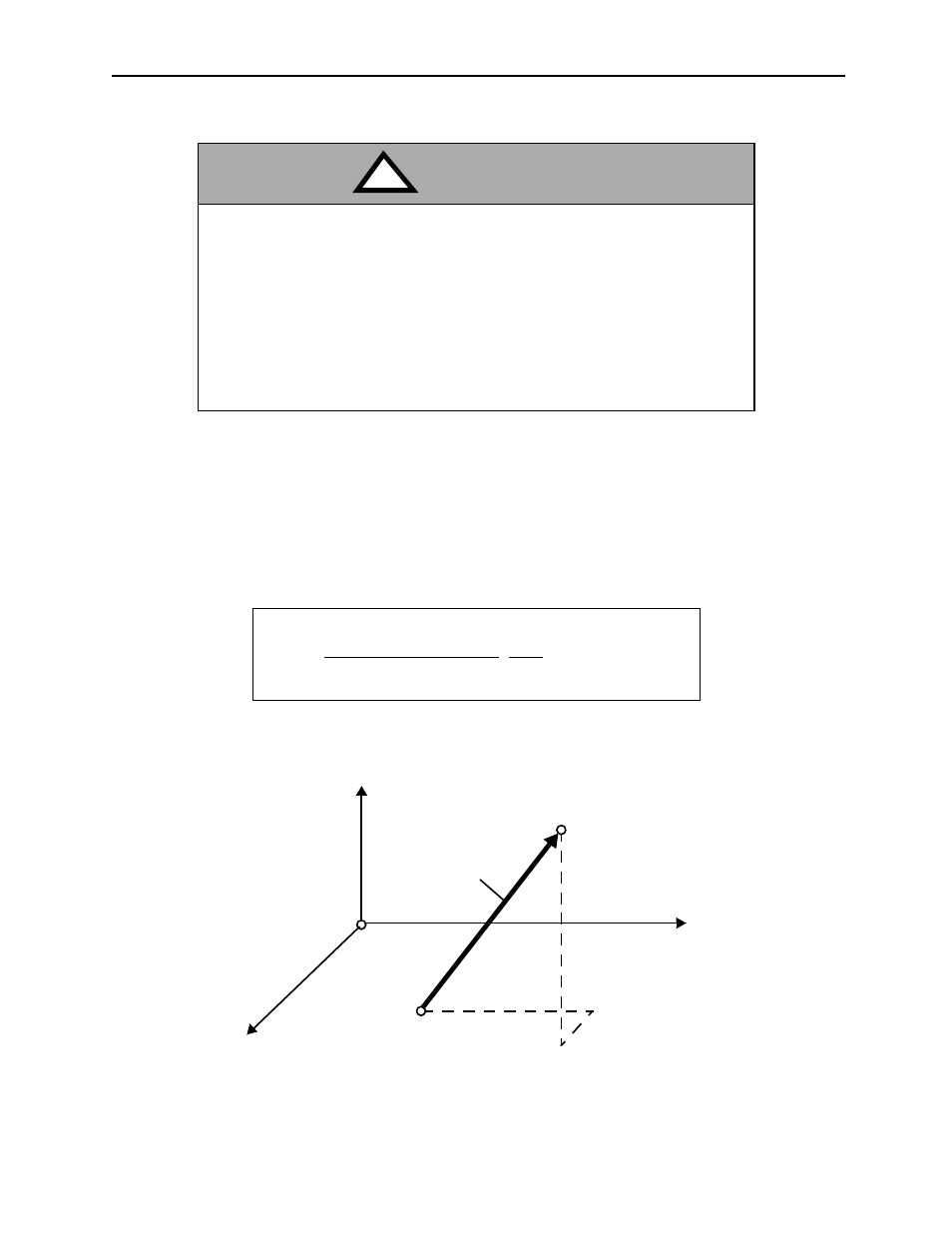
MotionSuite™ Series Machine Controller Programming Manual
Chapter 2: Motion Commands
2-7
2.1.2
Linear Interpolation (MVS)
!
!
!
! Outline
The linear interpolation (MVS) command is a command that makes each axis move along
a straight line, from the current position to the end position, by interpolation feed speed.
Up to 14 axes can be moved simultaneously. An axis not designated does not move.
!
!
!
! Detailed Explanation
The designating method of the MVS command is shown as follows:
The move path is illustrated in the following figure:
!
CAUTION
The axis that executes the linear interpolation (MVS) command
can be either a linear or rotating axis. However, if the rotating
axis is included, the move path of the linear interpolation is not
a straight line. When programing, the move path must be checked
Forgetting this check carries a risk of tool damage, as well as
bodily injury due to interference.
to avoid tools interfering with the workpiece.
MVS
[axis1]—[axis2]—•••;
Designated position
F— ;
Interpolation feed speed
axis3
axis2
axis1
Figure 2.4: Move Path Based on the MVS Command
End position
Current position
[axis1]
[axis2]
[axis3]
Interpolation feed speed