5 parallel program operation, 6 program editor – Yaskawa MotionSuite Series Machine Controller Programming Manual User Manual
Page 16
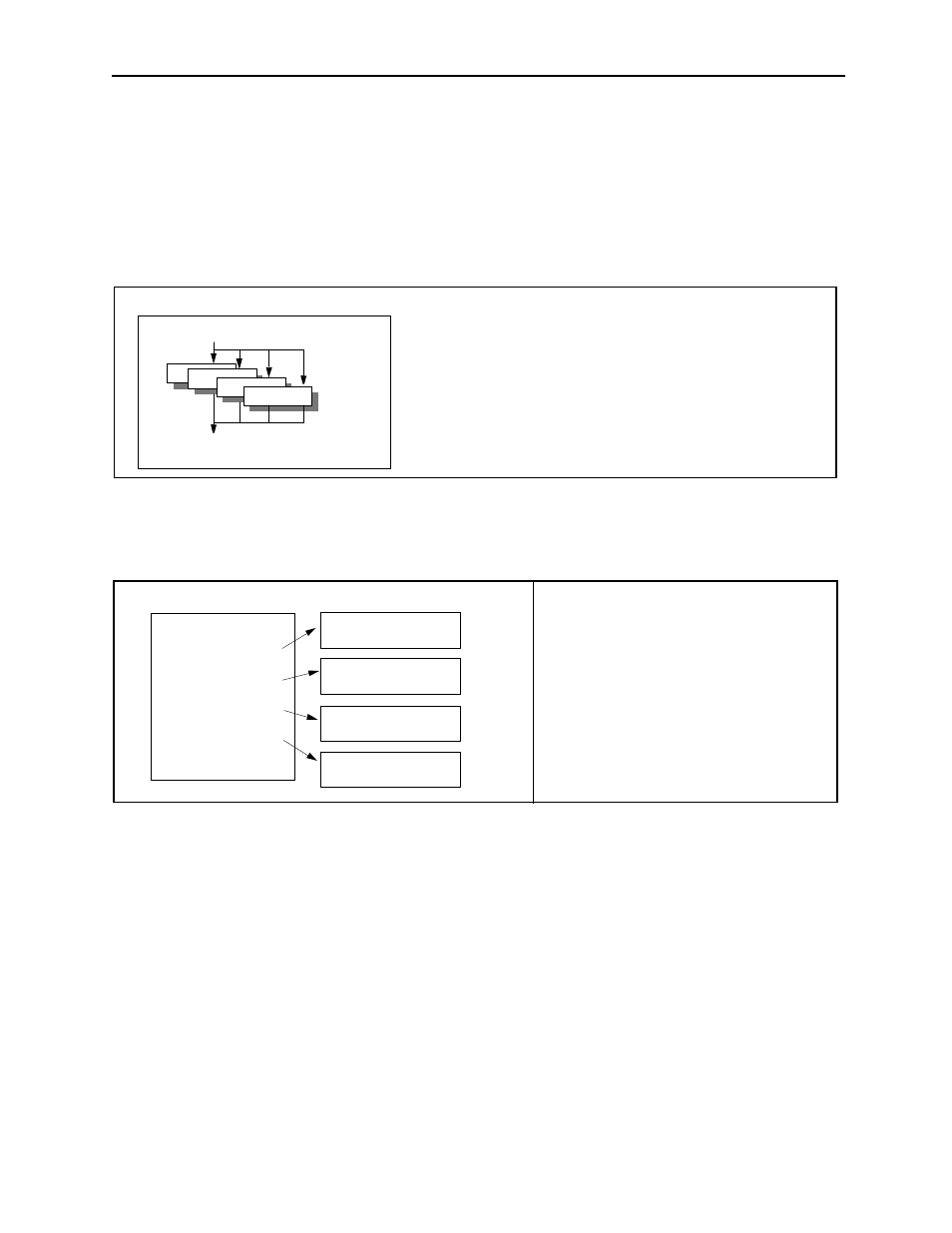
MotionSuite™ Series Machine Controller Programming Manual
Chapter 1: Motion Programmming Outline
1-7
1.1.5
Parallel Program Operation
With MP9xx, it is possible to program freely with various machine activities, due to
capabilities for parallel running that make complex motion control possible. Parallel
running of motion programs is available in the two following forms.
a. With motion program PFORK commands, parallel running of a maximum of 4
programs within 1 program is possible.
b. With ladder program MSEE commands, parallel running of multiple motion pro-
grams is possible. (When automatically generated with MotionWorks™ group
setting display, parallel running of a maximum of 4 programs is possible.)
1.1.6
Program Editor
The motion program editor is generated on the MotionWorks™ (programming device)
motion program editor display. The editing display contains the following functions.
a. The same functions as the text editor, such as cut & paste, look-up, replace, and
jump
b. Special functions such as debugging operations and program instruction moni-
toring
c. Function for importing and reading text editor files
PFORK S1, S2, S3, S4
S1 S2
S3
S4
Motion Program MPM001
S5: PJOINT
Parallel Operation 1
• A maximum of four (4) programs can be operated in par-
allel using the PFORK command within a single motion
program. The PFORK command must be ended with the
PJOINT command.
Ladder Program
MSEE MPM001 DA0000
MSEE MPM002 DA0002
MSEE MPM003 DA0004
MSEE MPM004 DA0006
Motion Program
MPM001
Motion Program
MPM002
Motion Program
MPM003
Motion Program
MPM004
Parallel Operation 2
• Several programs can be operated in parallel
by using the ladder program MSEE com-
mand.