Current value change (pos) -36, Caution – Yaskawa MotionSuite Series Machine Controller Programming Manual User Manual
Page 77
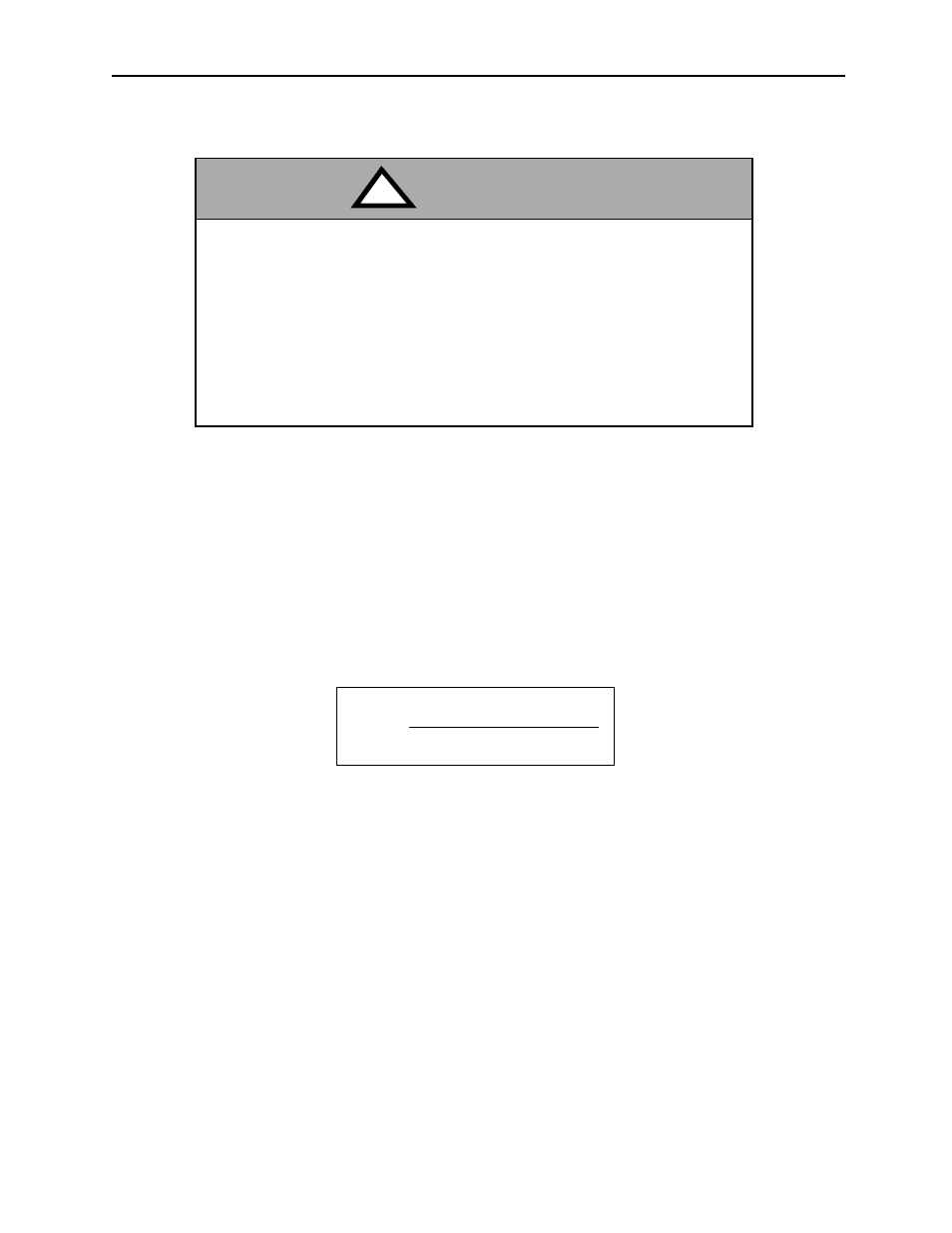
MotionSuite™ Series Machine Controller Programming Manual
Chapter 2: Motion Commands
2-36
2.2.3
Current Value Change (POS)
!
!
!
! Outline
The current value change (POS) command creates a new coordinate by rewriting the
current position to the desired coordinate value. In this manual, this newly created
coordinate is called the work coordinate. The moving command designated after the POS
command moves on the work coordinate.
!
!
!
! Detailed Explanation
The designating method of the POS command is shown as follows:
!
CAUTION
Use caution when using the Current Value Change (POS) command.
The current value change (POS) command creates new “work
coordinate values.” If the POS command is designated
incorrectly, the moving actions will be totally different than expected.
Therefore, before operation, CHECK that the correct “work
Forgetting this verification carries a risk of tool damage, as well as
bodily injury due to interference.
coordinate values” are designated.
POS
[axis1]—[axis2]—•••;
Desired coordinate value