8 troubleshooting without fault display, Cannot change parameter settings, Troubleshooting without fault display – Yaskawa J1000 Compact V/f Control Drive User Manual
Page 151
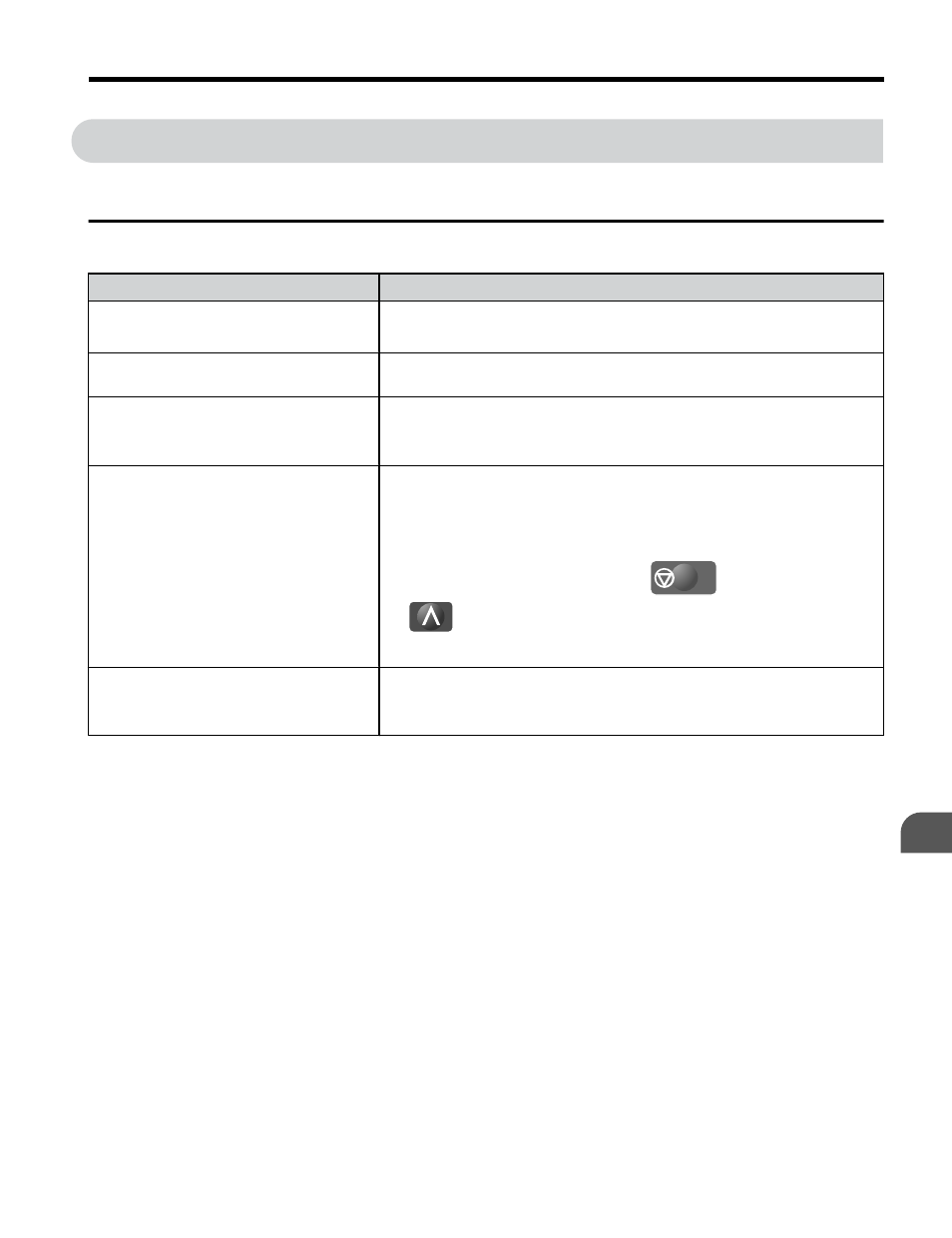
5.8
Troubleshooting without Fault Display
This section describes troubleshooting problems that do not trip an alarm or fault.
u
Cannot Change Parameter Settings
Cause
Possible Solutions
The drive is running the motor (i.e., the
Run command is present).
• Stop the drive and switch over to the Programming Mode.
• Most parameters cannot be edited during run.
The Access Level is set to restrict access
to parameter settings.
• Set the Access Level to allow parameters to be edited (A1-01 = 2).
The operator is not in the Parameter Setup
Mode (the LED screen will display
“PAr”).
• See what mode the LED parameter is current set for.
• Parameters cannot be edited when in the Setup Mode (“STUP”). Switch
modes so that “PAr” appears on the screen.
The wrong password was entered.
• If the password entered to A1-04 does not match the password saved to
A1-05, then drive settings cannot be changed.
• Reset the password.
If you cannot remember the password:
•
Display parameter A1-04. Press the
STOP
button while pressing
at the same time. Parameter A1-05 will appear.
• Set a new password to parameter A1-05.
Undervoltage was detected.
• Check the drive input power voltage by looking at the DC bus voltage
(U1-07).
• Check all main circuit wiring.
5.8 Troubleshooting without Fault Display
YASKAWA ELECTRIC TOEP C710606 26D YASKAWA AC Drive – J1000 Quick Start Guide
151
5
Troubleshooting